I’m stoked to have the Founding Developer of WordPress, Matt Mullenweg, on this episode. WordPress powers 30% of websites on the internet. WordPress isn’t just a blog software. It isn’t just a content management system or CMS. It’s an entire ecosystem and one that’s founded on the philosophy of open-source. If you come back through my blog posts and articles, you’ll see that I have been an advocate for WordPress since it was founded in 2003. It powers a great many of my sites to this day. To be a part of something that has touched so many people is an achievement in it itself. Matt is also an entrepreneur and the Founder of Automattic, who you may know as the creators of WooCommerce, VaultPress, Akismet, Gravatar and more. Any business would be proud of that staple of products, but Matt is not motivated purely by profit. He is a passionate advocate of open-source software and his work is informed by a unique personal philosophy that is more about making the web and the world a better place. If you love WordPress as I do, you are in luck. You are about to hear from the WordPress founder himself. Get ready for some amazing WordPress power tips and secrets.
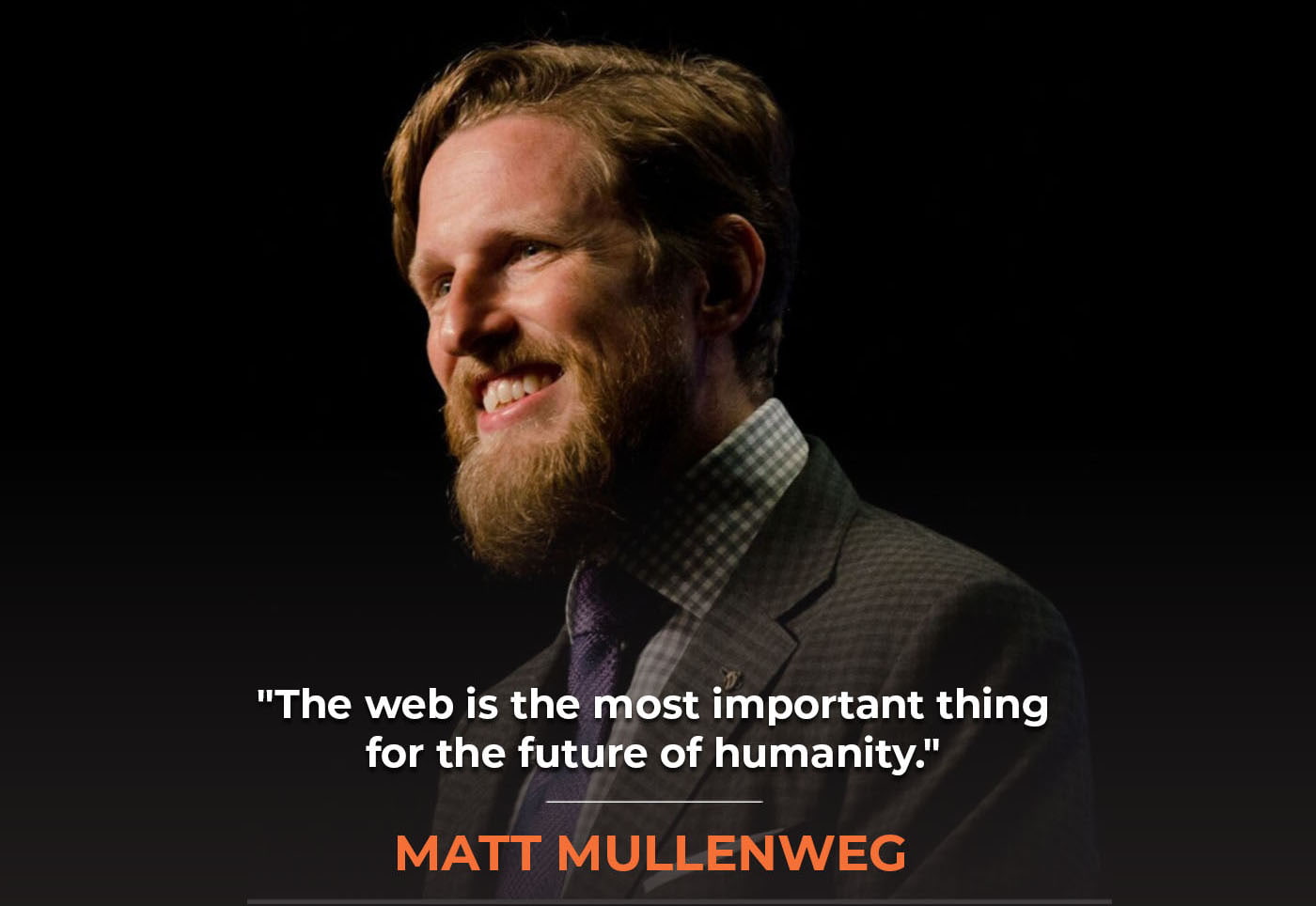
Transcript
Matt, it’s great to have you on the show.
It’s my pleasure.
We’ve known each other for over a decade now. We first met at WordCamp San Francisco. I presented there and you were chairing that. I remember us chatting about the fact that you wanted to be number one for the term Matt in Google. I checked and you’re doing pretty well. A decade later, at least for me, you’re number four which is pretty impressive because there are a lot of famous Matts on the internet.
I was number one for about eight years.
During what time period?
It wasn’t that long. It would have been early days of WordPress until the “Where the Heck is Matt?” guy went viral who is currently number one, Matt Harding. Also, that was around the time 2000 whatever that was, ‘11 or ‘12 when Google started becoming a lot more personalized. It became less possible for everyone having the same search results. I used to have these business cards that said, “Go to Google, type in Matt, then press ‘I’m Feeling Lucky.’” That was all it said on a business card but then the business cards broke. Some people still have them though, which is a collector’s item now.
Any plans to do any SEO to reclaim that number one position?
Now, with international and search being so personalized, I don’t know if it’s a valuable thing to do. For example, I tested it and the first thing the Google bot is saying translating from Swedish to English or something.
Let’s talk about WordPress. If you could share with our audience a little bit of the history because before WordPress there was B2 and then it forked into WordPress and b2evolution. It’s like the Betamax, VHS or the HD, DVD and Blu-ray competition and of course, WordPress won. Can you give us a little bit of a history lesson?
When did you start using WordPress?

It was a long time ago. It’s between 2004 and 2007 but I can’t recall exactly. I started blogging in 2004. I think I was using WordPress in 2004.
That was pretty early. Those early days were very much a collection of developers united by a desire, a passion for web standards, and making the web a more open and accessible place. Working on what was mostly at the time, a blogging software. The competitors would have been Blogger or LiveJournal and blogs were and still are some of the best things on the internet. If you search around a little bit, you don’t go too far to find something or someone writing about the things that you’re passionate about. Usually, in a more consistent and interesting way than mainstream media or commercially-motivated publications might be able to. That phenomenon was very much our first call a couple of years, then WordPress expanded to be able to power an entire website. People often refer to this as our CMS phase and then that took us around 2013-ish. Then people started using WordPress to power things that weren’t websites at all. They might use WordPress as an API or as a database layer or something like that, and plugins for WordPress such as WooCommerce would transform it into online stores and completely other things. We are currently still in that third phase of WordPress, which I find very exciting.
There’s also WordPress.com that is a whole aspect of what you guys do as well. If you don’t want to host it yourself or try and worry about keeping the version up-to-date and mess around with plugins and all that, you can have it all done for you at WordPress.com.
That’s a perfect way to put it. As we were trying to democratize publishing which has been our mission from the very beginning, we realized that a lot of people don’t want to deal with that maintenance and upkeep. They just want to publish. It’s a means to an end. If we can make the software completely hassle-free which is very much our goal, it works well. Along the way, it turned that we were able to make it scalable. For example, we host FiveThirtyEight. We host some of the largest news sites in the world. They handle at some points hundreds of thousands of requests per second.
That’s impressive and to build the infrastructure that can handle all that must take massively large server farms and lots of redundancy and so forth. Is that something that you handle internally or you completely outsource that to various cloud-based services?
We end up doing a lot of our own infrastructure. We have about 25 data center points of presence all over the world. That allows us to create our own super-fast DNS and CDN and everything else that we can do often cheaper and, in some cases, DNS is faster than the cloud services. There’s a cool site called DNSPerf that shows you essentially the speed in milliseconds of the various DNS providers. Route 53 which is the Amazon Web Services version is number fifteen in the list. Cloudflare is number one because they invest hundreds of millions of dollars and then WordPress.com is number two. Basically, anyone not powered by Cloudflare, we are right behind.
More and more of our lives are influenced and, in some ways, sometimes even controlled by the software in our life. Share on XIn this evolution of WordPress and what you were doing with it, when did Automattic come into play? The VC-backed company that you founded to help support WordPress and provide additional plugins and capabilities outside of the WordPress Core.
We just want to see if something different can be done. Before Automattic, a lot of popular open-source software tended to be more on the server side like databases, web servers, operating systems like Linux. Often when they commercialize, the community can’t work. They create a separate license for our commercial version or hold back key functionality and say, “You have to upgrade or use this other licensed version.” It felt like because WordPress was consumer software, we could fight it back. That non-profit and for-profit work in concert to make both bigger than either would be on its own. It was basically the idea behind WordPress.com. We can create a hosted version of WordPress that runs out basically off the shelf WordPress software plus some plugins. When we improve WordPress.com, it improves WordPress and vice versa. That’s been a very successful experiment. The next largest open source CMS is our Drupal and Joomla, and WordPress is about ten times the size as either of those.
What percentage of the internet is running on WordPress currently?
It’s about 32% now, so about 68% to go.
You mentioned licensing in public and private. I guess it’s all open source, but for-profit initiatives can co-exist very nicely with the free open internet and new software and that sort of thing. If you could briefly describe the licensing scenario that WordPress is under and how that differs from some of the other licensing arrangements. Many of the audience probably aren’t even familiar with the different licensing like GNU and that. Could you give us a quick rundown?
One of the big ideas behind WordPress is that an open-source is that more and more of our lives are influenced and, in some ways sometimes even controlled by the software in our life. If you’re not able to see how that software works, if you’re not able to run that software yourself and if you’re not able to change how that software works, you lose a lot of your free agency as a sovereign individual. It’s important that we be able to open up the hood and have control over our software if we’re going to have control over our lives, and our future and our autonomy as free citizens of the world. WordPress is under a software license called the GPL, which imagine a lot like the Bill of Rights for software. It ensures that you can use this software for any purpose, it ensures that you can see how it works, it ensures that you can redistribute your changes to it if you like. Those fundamental freedoms, we call it the Four Freedoms are at the core of what I’ve devoted my entire adult life to. It’s even bigger than WordPress. It’s the most important and powerful idea I’ve come across.
GPL stands for GNU General Public License?
Yes. The actual vagaries of the license almost no one needs to worry about. If you can choose open-source over a proprietary solution, you’re generally going to be better in the long run and the world will be better too.

A good friend of mine, Christine Peterson, is the person who coined the term open-source. She was a guest on my other podcast, Get Yourself Optimized. She’s an amazing individual and she’s the Cofounder of Foresight Institute which is a nanotechnology think tank. Her ex-husband who is the other co-founder coined the term nanotechnology, that was Eric Drexler. Sometimes folks run afoul of the GPL or try to leverage WordPress in a way that doesn’t align with the philosophy of the WordPress developers and GPL and so forth. Can you give us a little bit of detail around that? I can’t remember if it was Genesis or Thesis that did something to cause a rift in the WordPress community and that was a theme framework. Which one was it, first of all, was it Genesis or Thesis?
I think it was the latter, but GPL violations come up extremely rarely. Basically, the idea is the GPL says you can have these four freedoms. You just can’t take that freedom so you can modify and redistribute the software for example. When you modify and redistribute it, you can’t take away those four freedoms from your users. It ensures user freedom while saying future developers can’t take it away. That’s the crux of it. It’s very much like if you’re familiar with that Creative Commons Share-Alike license. It’s like, “This is how you got it, this is how you share it.” Then everyone who participates is signed up in that plan. It does happen. There are people in the world who don’t care about the rules or try to exploit things. Usually, people’s worries are that they can’t make money with open-source software. There are now so many counterexamples including like Elasticsearch which is IPO, there’s this multibillion-dollar company, Automattic. There are many examples of people building successful businesses on top of open-source. That’s not as much as a concern anymore.
The Yoast SEO plugin is freemium. It’s free for the basic version and then the premium version is $95 or something like that. It’s very affordable but also very feature-rich and it aligns with the GPL. It follows the GPL and is a valued member of the WordPress community.
The folks who try to fight the license in the past are barely around now. Where Yoast who embraced it has built a company with dozens of people. I don’t know how much revenue they’re doing but I think it’s quite a bit. It’s an incredible product and they give a ton back to WordPress. They are one of the biggest contributors besides Automattic to the core of WordPress. It’s like, “Why not choose that path? That sounds a lot more fun.”
Joost is a good guy. I’ve had him on this show. It was a great episode. It’s one of the most popular out of the 160-ish episodes. Whenever somebody is asking me what CMS they should use, of course, the default answer is WordPress. Let’s talk about some of the functionality that adds to the Core of WordPress like backup functionality, SEO, lazy loading and things like that. There is in fact a whole pack of extensions of the functionality of plugins called Jetpack that you produce. Do you want to share a little bit about that?
One of the problems that we ran on our early days in WordPress was people would complain that there are too many different plugins that they have to try to put together and they wouldn’t always work together. There were some things that work better as a cloud service than necessarily something that ran on your $5 or $10 a month hosting account like your GoDaddy or Bluehost or something. We combined these into something called Jetpack and I got a good domain for it, Jetpack.com. I do think every WordPress site in the world should install it. The free functionality is pretty extensive and pretty great. Those things allow you to auto post to Twitter when you do a new blog post. Like you mentioned, a clean JavaScript for doing lazy loading. There’s a built-in CDN so it can speed up your site 30%, 40%, 50% using the global network of data centers. All of that’s built-in there for free.
Then there are some paid features, anywhere from $40 a year to $300 a year. Those are things like if you’re doing a commercial site or something that you’re investing a lot of time and money into, they become more interesting. There’s a security feature that can scan your site basically in real time of all file changes, everything and scan for any possible known vulnerability. It can protect your login. People attack the logins of WordPress quite a bit, so it protects you from brute force attacks. It also allows you to turn on two-factor authentication. It allows you to use the mobile apps which are a great way to manage your sites all on the go. You can manage one site or 100 all in one place, which is cool. Then finally, real-time backups.
There are lots of places that will back up your site once an hour, once a day. If you’re doing backups, make sure to test them. If you’re not using Jetpack, make sure to test restoring the site. I’ve heard many sad stories about people who never check their backups until something went wrong and it turned out it was missing something or it wasn’t being backed up as they thought. What Jetpack does, because it’s totally integrated with WordPress, is it backs up in real-time. Every single order on the store, every single comment that’s left and every single edit to a post is synced in real time to the cloud and backed up in real-time. There’s a new thing called Rewind, which is like a global undo button for your WordPress. Regardless of what happens including if a plugin updated or you did something that white screened your site, meaning it was crashing. You can click a button in Jetpack and say, “Rewind or Undo,” for anything and it can restore it to that two-minute ago version that wasn’t broken.
If you’re doing backups, make sure to test them. Share on XEven in the WordPress Core, there’s the history capability where you can go back to a previous version of a blog post or webpage.
That’s for post in pages but this does that for all of the code on your site. That’s where people usually get in the trouble where they modify some code or they do something, and it’s broken or someone else modified it, maybe someone else on your team or a hacker. All of these are situations where your site’s down and you’re stuck, I don’t know, calling your hosts to try to figure it out or frantically paying someone hundreds of dollars to try to fix it. This is like insurance. It makes sure that you can just click a button yourself and get things back to where they were.
You have to be very diligent and vigilant about hackers and getting hacked. I remember I was presenting at the BlogHer Conference. At this particular BlogHer, I was co-presenting with my daughter who is also an SEO and a blogger. She started when she was fourteen with her career in SEO and online marketing. I heard afterwards the full impact of a helpful comment I made after my presentation. A lady came up and said that she had been hacked. Her WordPress blog got totally annihilated and all of the posts she had written for years, she had no backup of. It was really sad. This happened a few years ago so she couldn’t just go into the Google cache and grab the things from there. What I suggested she do is go to Archive.org and go to the Wayback Machine and get all the old posts from there.
She never heard of the Wayback Machine. She didn’t know that such a service existed. My daughter told me afterwards that that lady was in the bathroom crying. She was so grateful. I had no idea that that had happened. Chloe happened to go into the bathroom at the time that the woman was already in there. One little piece of knowledge can make a world of difference for people. I’m hoping that she was able to recover all of her blog posts because that can be devastating if you’re not prepared for an eventuality that we all get hacked I think. I’ve gotten hacked before, it was the first time I was not prepared, and I couldn’t get rid of all the back doors. Even though we spent 50 hours plugging the holes and so forth, they kept getting back in. It was very frustrating and expensive. What would you recommend for people who either are potentially going to get hacked in the future or who have already been hacked? Of course, they’re going to need to get Jetpack and use the security features within Jetpack, but should they also have the Sucuri plugin? Should they have the Wordfence plugin? Real-time backups would be a good thing for them as well, so they don’t lose all their work. What else would you recommend?
Jetpack even the free version will protect your site from things like brute-force logins. At the minimum, do that. If you’re investing more than five hours a month or more than $500 a year on your site, however you measure that, go for the Jetpack business plan. Then you get the full security scanning, the real-time backups and remediation. It will prevent you from being hacked in the first place. If anything does happen for whatever reason, they’ll fix it and spend however much time you need to go through it. Wordfence and Sucuri are also good but they do have some overlap with the functionality that Jetpacks provides. I’d say at least do something. The Jetpack takes the technology that we built for WordPress.com and it provides that to other sites. We protect over 100 million sites. We see everything before almost anyone else or we see more of it than anyone else.
You don’t need a Jetpack and Sucuri and Wordfence but if you’re not using Jetpack, at least have some security plugin like Sucuri and/or Wordfence in place, don’t go unprotected would be the bottom line.
Both Wordfence and Sucuri are made by great teams and our plugins play well together. You can have them all installed if you want to. If you want to invest a lot to try to make sure everything always works well.

Is there an issue with having too many plugins installed and then your website’s performance is not great? That is an issue then with SEO and if you have a slow-loading website, it’s an issue with conversion. What would you recommend as far as a sweet spot for the number of plugins and how many is too many?
100% depends on the plugin. Part of the reason we created Jetpack was so that it can replace 20 or 30 other plugins with the different modules. We also make sure that everything works well with all the other top plugins. If you use one of the plugins that are in the top 20 or 30, there’s a very high chance that we’re all testing with each other. That way you’ll know that it all works well. If it’s one of the top ten like Yoast, Jetpack, Akismet, WP Super Cache, there’s a 99% chance it’s going to work with all the other things. In terms of absolute number, some plugins are very small. Hello Dolly, for example, that’s not going to slow down your site at all.
At some level and if you started to get above 30 or 40, it’s probably a good time to evaluate like, “Are you using all the functionality of the plugins? Are there lighter plugins or bundles like Jetpack that you might be able to replace some of these individual things with?” Also think about the business model of whatever you’re using. What I hear that comes up a lot is there’s a bunch of plugins that provide sharing buttons like Twitter, Facebook, etc. Their business model is often advertising, what they’re doing is they’re basically watching their traffic and putting cookies on your users and stuff. The Jetpack sharing buttons don’t have 100% of the functionality that all those other plugins do but there’s no tracking code, for example. It’s all very privacy-centric and conscious. That’s very helpful. If you can look at that code, look at what they’re calling out to, what their business model, that’s also important as you choose plugins. You can have a site with 100 plugins that are still fast. It depends on the plugin itself.
If you have a plugin installed that’s not kept up-to-date, it could become a security vulnerability for you.
That’s one of my favorite features. Jetpack has the auto-update, you can set in all of your things to auto update, all of your plugins and Core. If you don’t keep things up-to-date, it is a ticking time bomb. If it will go off, it’s a win.
Every complex piece of software has security vulnerabilities that come up over time and if you aren’t keeping up with the latest version, it is just a matter of time.
No company in history has figured out how to create bug-free software including trillion-dollar companies like Amazon, Google, Apple, Microsoft, etc. Assume that everything has bugs because it’s made from humans and humans are fallible and the best that you can do is be good about updating things. I get excited by updates. I think of it like it’s Christmas morning and I get to see what’s new. What have they improved? What have they changed? It’s funny because one of my favorite things to do when I get home on a fast internet connection is loading the app store and run all the updates. I literally just did it. I was travelling to New York and I got here and I was like, “I can update my apps.”
You mentioned WP Super Cache. There are a number of caching plugins out there, W3 Total Cache, etc. What’s the best caching plugin in your opinion?
We make the Super Cache, so it’s officially supported. That’s why I know it really well. I’m sure the other ones are good too. It’s not that hard to do caching with WordPress. We make two, we make Super Cache and one called Back Cache which caches in Memcached. There are lots of different approaches. Running a CDN is also helpful. Photon which is built on the Jetpack or Cloudflare is also amazing. Having lots of traffic to your site shouldn’t that be an issue in 2018. Any halfway decent host and any halfway decent caching plugin should be fine.
There are people in the world who don't care about the rules or try to exploit things. Share on XAlso in 2018, 2019, it shouldn’t be an issue to go to https either.
That’s why we’re part of Let’s Encrypt from the beginning. We were a founding sponsor of that because we wanted our all sites to be secure.
Could you describe Let’s Encrypt for our audience who are not familiar with it?
You’ve probably seen it when you visit an eCommerce site or something. It’s got the green thing in the bar that says this is encrypted. Now browsers start to go the other way and give a scary looking warning when the site is not encrypted. Part of this was SSL certificates which stand for Secure Sockets Layer used to cost a bunch of money. Companies made multi-hundred million-dollar businesses like Verisign and Google to sell these things. Let’s Encrypt was essentially an open-source project. It’s a nonprofit that says, “Let’s make these free.” You can programmatically generate them. We were one of the first adopters of it, so we turned on the SSL for every single WordPress.com site whether it was a custom domain or a subdomain. We turned it on for everyone at once and for a while, there were a majority of Let’s Encrypt certificates. Now, it’s become extremely popular and almost every site can or should do it. If your host is still charging you a ton of money for SSL, switch to a different host.
Let’s Encrypt is completely free or it’s just low-cost?
It is completely 100% free. Something a lot of people don’t realize is that on WordPress.com now, on our business plan which is $300 a year, you can run plugins themes and custom code. You can do things you might not otherwise do like a fully managed web post and SSL security. All the stuff I talked about, it’s all built-in.
Why would somebody opt for WP Engine? I’ve heard good things about WP Engine. I had David Vogelpohl on this show. It was a great episode about WordPress tuning and plugin security, and various optimizations and so forth. What would be the benefit of going with the business plan with WordPress.com because it sounds like a very reasonable price for $300?
If you want to spend $300 a year, the business plan is one of the best things out there at WordPress.com. If you want to be under that, the three hosts that we recommend on WordPress.org are Bluehost, DreamHost and SiteGround. That’s editorially chosen, it’s not an affiliate thing or anything like that. Those three all are good. It used to be a managed WordPress host would update your WordPress for you and keep things secure. Now, the shared host do that as well. Anyone of those three will update your Core WordPress whenever a major release comes out. They train all of the support people on WordPress. It used to be what you need to manage WordPress web post for. It turns out they can scale high like a DreamHost or a SiteGround with a cache plugin. Some of them even include caching like you can run as much traffic as you ever need.
Give me an example of a WordPress.com business plan type, a website that’s famous and gets a ton of traffic and they’re only spending a few hundred bucks a year to host it.
I don’t have one off the top of my head but I’m happy to get back to you on that. It might have some like a Seth Godin site might be on a business plan, so Seths.blog. That’s obviously a pretty popular site.
I had Seth on this show. We talked about his blog, we talked about all crazy stuff. We were philosophical talking about the social media, industrial complex and the differences between mentors and heroes. It was a cool episode.
When I started WordPress, he was on a list of about five people who were like, “Someday we’ll get on WordPress.” I don’t know if he told this story, but I would contact him every couple of years for fifteen years. Finally, we got tea in New York and we were just chatting and everything and I said, “The offer is still open,” because he was the last person in the world on Typepad and I was like, “The offer is still open, if you want, we can upgrade you to WordPress and Automattic runs the .blog TLDs so we can get you set up the blog as well.” I think we had held it when we created the TLD, so it was already held for him and he was like, “I’m ready.” We were able to work together to bring all those archives. It took a little longer because he did a redesign at the same time but very excited about it. Now you can type in Seths.blog and it’s an awesome website and I’m still amazed that he’s been writing everyday forever.

He’s running Jetpack and all the cool premium features too. He’s got the Infinite Scrolling in place and probably the lazy loading. I did notice the Infinite Scrolling is in place where the URL does change when you scroll but you don’t have to go to a new page, you can continue scrolling and get to page two etc. As an SEO geek, I had to check out whether it was causing problems with SEO and it didn’t seem to be. It looked like he had coded things correctly to get the pagination pages to get indexed by Google and not have issues. The traditional Ajax issues will cause only a portion of a page or maybe not even any of the page’s content to get indexed in Google if it’s done poorly. Then there are all these issues around pre-render. If you don’t do pre-render, you get a world of hurt probably and so forth. Google’s position which they reiterated at the Pubcon Conference, Gary Illyes who’s Matt Cutts’ replacement. Gary said something along the lines of, “I don’t use JavaScript for pulling in content for anything other than bells and whistles.” What’s your position on that?
I’ll defer to Google on what to do for Google. I’ll defer to you like if you ever run into something, you’re always great about this as well as you run into something that we’re doing wrong. We have a very close relationship with search engines including Google. If we fix a bug, we can fix it for 32% of the web. From the beginning, WordPress has been all about having the best markup, following the best practices. A big reason why people choose WordPress even to this day is the ability to do well for all types of users, including search engines, including for accessibility, including for everything. It’s a constant process. The world is always changing and we’re always updating to stand the latest and greatest there.
I was impressed. I had a look at specifically Seth’s blog to see if those pagination pages were getting indexed or if there were issues because of the Infinite Scrolling. It looked fine. I think you’ve done well. What are the plans from both the WordPress Core’s perspective and from Automattic’s perspective in terms of AMP, Accelerated Mobile Pages?
We had been in very close touch with Google since the very beginning of AMP. It was something that we enabled early on WordPress.com and we’re also part of the AMP Council. We’re helping set that standard as it moves forward. In terms of Core Inclusion, we’re not quite ready for it and it’s not quite ready for us yet. I know we’re probably going to talk about WordPress 5.0 in Gutenberg at some point. Some of the things that are coming down the line are very much AMP compatible and you could imagine amplifying how people interact with AMP. I personally think it’s a great technology and enabled that for WordPress.com and all of my sites and everything. The decisions that we make in Core, we approach very deliberately. I want to make sure everything’s locked in there before we adopt it.
If you don't keep things up to date, it is a ticking time bomb. Share on XI’m going to have Ben Morss from Google who is in the AMP team on this podcast to talk about AMP. It will be interesting to grill him on where things are heading and if they want more community involvement in AMP. Google has been very heavily involved in keeping the AMP open-source project going. They want the community to step up and take ownership of it.
We’re working with them hand-in-hand there. I strongly believe in the independent web being the most important thing for the future of humanity. It’s a big deal and we need this to be as performance as AMPs are to make it a competitive experience because ultimately users are trying to accomplish something. It’s usually means to an end. They’re not saying, “I want to wait for some web pages to load.” AMP is the best thing I’ve seen so far for this and we can make it even better.
You can even have a native AMP blog or website, which is an interesting option.
It’s totally the future, 100%. Some of the pushback to AMP was that they shipped early and iterated. Some of the things around like what domain was displayed, and the theme not coming along, that sort of stuff and the version 1.0 turned people off. It’s almost like a straw man argument because all that’s fixed are being addressed and you can do awesome AMP native stuff now.
I spoke a number of times at Jeremy Schoemaker’s Elite Retreat. One of the people I met through Jeremy and through Elite Retreat is Toren Ajk. He’s developing an entire WordPress framework that is fully optimized for AMP. If you want a site that looks beautiful and is super-fast loading and need of AMP, go with that framework. It brings me to another point that there’s a big difference between a typical WordPress theme and a WordPress framework with Child Themes. Do you want to briefly explain that difference?
WordPress forever now has supported something called Child Themes which basically say, “We’re going to take this base theme and tweak it versus being from the scratch theme.” Some very popular frameworks like Genesis which got popped by WP Engine and others are built in this way. Theming is going to change quite a bit, post-Gutenberg. I’m not sure where this ends up in the future, but I think the Child Themes and frameworks were very important part of what our WordPress to where we are now.
Let’s talk about Gutenberg and WordPress 5.0 because there are significant changes with that. Do you want to share what some of those changes are, some of those innovations?
We’ve been working on creating this thing called Gutenberg, which changes the fundamental building block of what WordPress is. If you were to go back a few years, I’d say the fundamental building block of WordPress is like a poster page. You can do custom post tabs and all these fancy things but that was the base building block. People build these complex sites using custom post types and code up things that use plugins like advance custom fields to create these more bespoke CMS experiences on top of WordPress, which is way better than building something from scratch. We saw that even basic stuff that people want to do was challenging. Let’s say I want to create a three-column list of people and showing their picture and then their name and then a short bio, like every about page in the world.
Doing that in the default editor for WordPress was impossible. You could go to code mode and write some custom HTML or CSS which probably many of your audience can do, so they maybe never thought about this. You might use a theme that had a custom template or one of these plugins that it’s done in WordPress like Advance Custom Fields but in default editor, you can just click a few buttons and do that. With Gutenberg what we did is we’re saying, “We’re breaking it down a bit.” We were saying the fundamental building block is this new thing we’re calling blocks. These blocks could be a paragraph of text, they could be a heading, they could be a Google map or they could be a contact form. They could be a slider of images, they could be any number of things. It could be a gallery, it could be almost anything. These blocks you can just click and move them around and in fact we made it totally mobile compatible, so you can move them around on your phone.

Plugins can create new blocks and it allows the base layer to be these blocks. That’s phase one, and in phase one, this Gutenberg editor is now the editor that you see instead when you edit a poster page. It’s totally backwards compatible so the hundreds of billions of posts have been written in WordPress already, Gutenberg can open. It can convert them to blocks. When you’re starting something new, it’s all right there. It’s definitely more buttons than WordPress has had in the past because it’s doing a lot more. If you spend ten minutes with it, even if you’re a very savvy WordPress user, you’ll figure your way around and be able to do it. We’ve tested that for brand-new users so people new to WordPress new editing and publishing online. They find it very intuitive. Even though it has a lot more power and it appears more complex, new users find it more intuitive than our old editor. It’s because when you test anything more than just typing text in a box when you start to want to insert images or float them or any sort of layout, the old editor and most web editors fall down. That’s Gutenberg and that’s phase one.
Phase two is shipping with WordPress 5.0. If for whatever reason you have a custom WordPress or a plugin that’s incompatible with this new editor or you don’t want to use the new thing, we also created something called the Classic Editor plugin. Any of your audience can install the Classic Editor plugin and when 5.0 comes out and they update, your editor will stay exactly the same. We created an opt-out for people who want to stay on the old experience and we’ve committed to supporting that through the end of 2021.
I code in HTML. I don’t even use the visual editor. I’m just coding in HTML when I make changes. I know my zone of genius is not updating web pages, so I typically give that to my team, but when I go in and edit things myself, I go into the HTML, I’m old school.
I used to as well, pre-Gutenberg. I’ve been writing HTML the majority of my life and I love it. I love CSS and everything like that but now I find it’s faster to do things via Gutenberg. I know it’s not going to mess the code up on either side up, which is why I would often go to HTML before. I didn’t trust the old editor, or I just had so many experiences where things would be weird. I’ll tell you my favorite feature for your audience because it’s a little bit of a hidden feature. We basically made it so you can copy and paste from anything and it does beautiful stuff with it. You could copy and paste into the old editor and if you ever copy and paste it from Google Docs or Word or something and it got all very chunky. We tested and currently support copying and pasting from Google Docs, from Microsoft Word, from Office 365, we went to Apple pages. It supports all of them and it turns it into a clean semantic markup and blocks, which is super cool and way better than WordPress’ old editor.
It drove me nuts when I pasted stuff or other people pasted stuff in from Word and then I looked at HTML and I saw all this stuff that was escaped. I’m like, “What ASCII code is that even?” It was very frustrating.
If you’re a developer, Yoast works with Gutenberg. Advance Custom Fields works on Gutenberg. All the plugins started to build on top of Gutenberg and you create custom experiences for your clients. Instead of having to create custom admin for adding the about page thing, you can just create a block in individual manner. They can add or remove people to the about page or rearrange them but still do it in a way that can’t break the site because it’s all going through these blocks.
Speaking of about pages, I just have to throw this because this is so cool. Have you ever seen an about page that’s done as a timeline like, “Here’s the history of the person or the company?”
The web is the most important thing for the future of humanity. Share on XNo, I’d love to check that out.
I have one now, StephanSpencer.com/about. I’m so proud of it. It has pictures of me as a little kid and then my first computer, or it wasn’t actually my first computer. I found a Commodore 64 picture on the internet. I found that the timeline format takes people on a story arc and takes them on your journey with you. I got this idea from Greg Merrilees who heads up Studio 1 Design out of Australia, which is an amazing web design company. He does it on his about page and he’s been doing it for a bunch of his clients. He gave me this idea to do it for my site and I love it.
This is a great example of something you couldn’t do with our old editor that you can do in Gutenberg. Someone could create a plugin that’s made like a timeline of blocks. Then you have a block for the year and then you’ve got a nice thing where the paragraphs on one side and images on the other, it’s super doable.
Speaking of Gutenberg blocks, that AMP framework that I was alluding to, as soon as you guys come out with the final Gutenberg 1.0, they’re going to release their plugin which uses Gutenberg blocks that they then AMP. It will be an easy way to get started an AMP for webmasters and website owners to provide that drag and drop content section functionality in Gutenberg. That’s going to be exciting.
What’s the name of that again? I’ll check it out.
I don’t remember the name of the software, but I know the name of the guy. It’s Toren Ajk. I can introduce you if you like.
I’ll look for that in Gutenberg. There’s going to be a Cambrian explosion of creativity on top of blocks and the beautiful thing about it is it’s also a much more consistent interface. Rather than people creating a bunch of admin screens in WordPress, you’ll essentially have this almost like WordPress becomes 3D because you’ll be able to zoom in and out of any block and have the entire interface encapsulated in it. WooCommerce which is the most popular online store thing for WordPress, you’ll be able to manage entirely the blocks if you want to. Phase two of this is where we take it from being just for posting pages and so you can edit your entire site with blocks.
A common question from the WordPress users is, “How do I put a widget inside a page? On my sidebar, I can show five recent posts. How do I put that in between my About paragraph and the Contact form?” You start to get into shortcodes or PHP coding or something messy. Basically, all widgets are going to become blocks and you’ll be able to put them in the sidebar and post and pages wherever you want. Then the navigation menu which has a built-in feature WordPress will just become a block. All these things we can vastly simplify. The hardest thing to do in software is where you can make things a lot more powerful but simplify the experience. That’s what Gutenberg does, and I’m excited about it.
Why isn’t more SEO functionality built into the WordPress Core?
Jetpack does some basic SEO stuff. I think we call it advanced SEO but for you and your audience think of it as basic SEO. Yoast is pretty good on top of that. Between those three, what do you think we should do in Core that we’re not doing now? Probably, sitemap.
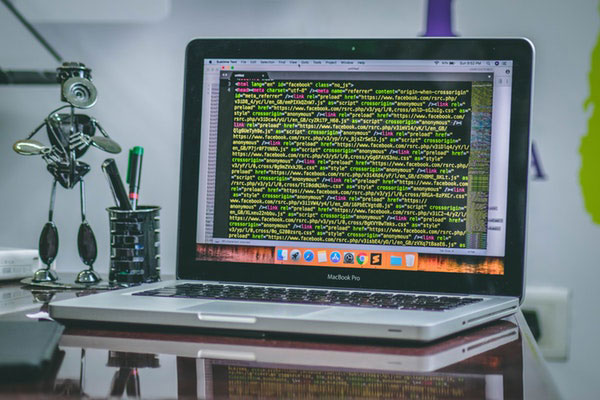
A big issue with the SEO community is managing crawl budget. Then there’s something that most SEOs aren’t even familiar with and that’s index budget, which I’m more concerned about than crawl budget. Most sites are not big enough to worry about crawl budget. If you have more than a million pages, you should worry about crawl budget. Index budget is where you are disallowing Googlebot from accessing pages. It’s in a robot.txt file that you stop Googlebot from visiting some pages to preserve some of your crawl budget. What happens is that you’re using up index budget because those pages are still in the search results just with that message that says, “There’s no information about this page and learn why,” with that link because you need a noindex to drop the page out of the index. Disallowing it with a crawl only prevents Googlebot from revisiting that page. You have to remove the disallow to allow Googlebot in to see that you have now placed a meta tag, meta robots, noindex. Then you’re going to preserve some of the index budget that you’re squandering falsely trying to preserve your crawl budget. Does that make sense?
A little bit. What do we do in Core to help with that?
You should probably make some decisions for users about what pages and page types get noindex by default and give them the capability to revise that to say, “Actually, I do want my date-based archives to get indexed by Google,” but by default, “No, let’s not do that because those are low-value pages from Google’s perspective.” That would be a great feature for the Core. Currently, that’s a capability inside of the Yoast SEO plugin to say, “I want a noindex date-based archives. I want noindex author pages, etc. and these other page types I don’t want to noindex.”
I’ll have someone from the team take a look at that. We’re always evolving and trying to get better.
If you want any more SEO suggestions for the WordPress Core, hit me up, I would love to help. With that, we should send our audience to Jetpack.com to get the Jetpack suite of awesome tools if they don’t already have it. WordPress.com to sign up for the business plan, if they want a powerful bulletproof website with all sorts of cool features. If they want to go check you out, they would go to Ma.tt. What other websites should we send them to?
@PhotoMatt on Twitter and Instagram. I just want to thank you and anyone else when people subscribe to Automattic products, we put a huge amount of our resources back in the WordPress Core so it does help make WordPress better. I am thankful to every single person who does.
Thank you and thanks for all your commitment over these years in developing an amazing product that 32% of websites and website owners are taking advantage of. Thank you, Matt. Thank you, everyone. Take some action from some of the things you’ve learned from this episode and we’ll catch you on the next episode.
Important Links:
- Matt Mullenweg
- Ma.tt
- WordPress
- Automattic
- LinkedIn – Matt Mullenweg
- Twitter– Matt Mullenweg
- Facebook – Matt Mullenweg
- Instagram – Matt Mullenweg
- David Vogelpohl – Previous episode
- Joost de Valk – Previous episode
- Seth Godin – Previous episode
- Christine Peterson – GYO Previous episode
- BlogHer Conference
- WooCommerce
- VaultPress
- Akismet
- Gravatar
- b2evolution
- FiveThirtyEight
- DNSPerf
Your Checklist of Actions to Take
☑ Understand how WordPress and WordPress.com works. If I don’t want to host my website, WordPress.com takes care of the job and ensures that I have an up-to-date version and working plugins.
☑ Aim to utilize a software that’s aligned with WordPress’ Four Freedoms. I must be able to use a software for any purpose, I can see how it works, and I can redistribute the changes to it if I wish.
☑ Strengthen my website’s capacity to hold multiple requests in a short amount of time. Matt says that DNS is faster than cloud services and I can utilize tools such as DNSPerf, Route 53, Cloudflare and WordPress.com
☑ Consider thoughtfully when using a software. Matt stands with the idea that open-source software over a proprietary solution is the way to go to make the web and the world a better place. Aside from WordPress, there are other open-source software such as Drupal and Joomla.
☑ Utilize the Jetpack plugin. Its free version is already extensive in terms of automatic update, automatic post, clean JavaScript, built-in CDN, and protecting my site from brute-force logins. I can also upgrade to its paid features at some point depending on my website requirements.
☑ Test my backups. Matt says to try to restore a site if we’re not using Jetpack. Rewind is also available which is like a global undo button for WordPress.
☑ Don’t go unprotected and have at least a security plugin. Apart from Jetpack, I can also install Sucuri or Wordfence to keep my website guarded.
☑ Evaluate the functionality of plugins. Do I really need 40 plugins or can I use a bundle instead?
☑ Know the best cache plugins for my website. Examples of such are Super Cache, Back Cache, Photon which is built on the Jetpack or Cloudflare.
☑ Identify the benefits of a $300 a year business plan with WordPress.com. Matt recommends these three hosts on WordPress.org: Bluehost, DreamHost and SiteGround.
About Matt Mullenweg
 Matt Mullenweg is the co-founder of the open-source blogging platform, WordPress, the most popular publishing platform on the web, and the founder & CEO of Automattic, the company behind WordPress.com, WooCommerce, and Jetpack. Additionally, Matt runs Audrey Capital, an investment and research company.
Matt Mullenweg is the co-founder of the open-source blogging platform, WordPress, the most popular publishing platform on the web, and the founder & CEO of Automattic, the company behind WordPress.com, WooCommerce, and Jetpack. Additionally, Matt runs Audrey Capital, an investment and research company.






Leave a Reply