For most people, your website is the first impression they have of your brand. So you really want to have that “wow” factor that keeps them on the site and ready to take action. That “wow” factor goes beyond impressing people with high profile social proof, although that is an extremely important factor in your brand’s credibility. In reality, you want your site to speak more about them and less about you in order to assure them that you can meet their needs and solve the problem that led them to your site in the first place. Every inch of your site must be imbibed with your branding from the top nav all the way down to your footer.
In my opinion, there’s really no one better than Greg Merrilees and his company Studio 1 Design when it comes to creating web design that converts. And that’s why I’m so excited to have him on the show today. Aside from the eight websites that Greg and his team has designed for me, I constantly refer him to my clients and colleagues. Studio 1 has custom designed well over 1500 websites. Their clients have included such big name internet marketers such as Kevin Rogers, Perry Marshall, Jordan Harbinger, James Schramko, Chris Ducker, and Ezra Firestone.
They even designed the website of Frank Oz, who’s the voice of Yoda, Miss Piggy, other Muppets and Sesame Street characters. Greg doesn’t just have an eye for modern engaging design, he goes beyond that by thinking about the entire customer journey as a user navigates through your site. Whether the end goal is to have them buy a product, book a consultation call or sign up to an email list, the site’s design and flow is a crucial part of your business strategy. Stay tuned to discover what design elements you can apply today to start getting more conversions on your website.
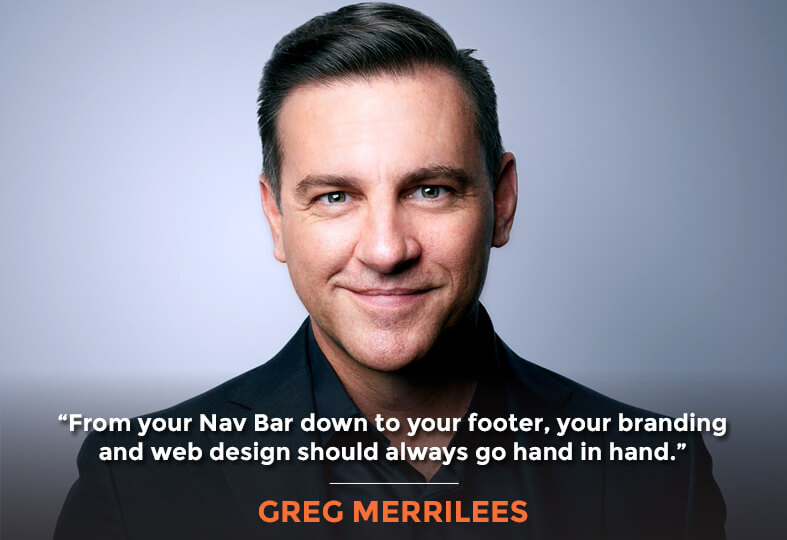
Transcript
Greg, it’s so great to have you on the show.
Thank you so much for having me, Stephan. It’s been a long time coming. I like the podcast.
Thank you. Yes, it’s a labor of love. I love doing it, I love sharing knowledge, and spreading light and love. Thank you for helping me do that with Get Yourself Optimized site redesign that we launched this year. It’s pretty spiffy.
Absolutely. I love your two podcasts, actually. They’re both equally valuable for different reasons. Well done.
Thank you. For this show, we want to talk about branding and web design, how these integrate together, how to appear larger than life, how to convert like crazy, cut right to the chase, add massive value. All that stuff just pack into one episode for our listeners to really understand what they’re missing in terms of their web marketing, in terms of what is not really optimal on their website.
Let’s start with some big mistakes that you see in it. What are some things that just make you cringe when you see them but you see them all the time?
For a start, people don’t look at their website in the eyes of their prospects. When somebody comes to your website, they only really care about what’s in it for them. Unfortunately, I see a lot of people make the mistake of writing their own words on their website all about them.
People care about you, so why do that? Writing, “Welcome to my website. We are this, we are that, we do this, we do that.” People don’t care. They just want to know what’s in it for them. So instead, you want to write words around how you’ll help them, how they’ll benefit, and have some social proof and things like that to back up your clients.
Let’s unpack that a little bit. People like to listen to WIIFM (What’s In It For Me) on the radio. They want to see social proof so that if you are preselected by all these other thoughtful people who have put the time and energy into doing their due diligence about you, then that’s saving them a bunch of time. They get to just shortcut that whole process. What would be some examples of things that you could incorporate to make your site really address both of those issues? The WIIFM and social proof.
If you think about in the eyes of your customer, they want to know what is in it for them. What you need to do is show how people had success from you helping them. Your business is their guide and your customer is the hero. Therefore, you want to show those heroes stories, your customer’s stories, whether it is in the form of a written testimonial, video testimonial, or a full case study where you really dive deeper into what their problem was like before they came to you, how you actually helped them, what path you took them on, and what the results were later.
There are a few different ways and it really just depends. Initially, when people land on this site, they probably don’t want to read a full case study straight away. They just want to know what’s in it for them, why you had the authority, and why should they trust you. You might just have some impact metrics that quickly show a series of numbers, it might be 1500 websites that would design for instance, or 48,000 or a million followers on YouTube that makes the roll of impact metrics that quickly show the type of social proof that you have and the authority as you go further down the page.
Really, you just want micro-commitments when somebody is on your page. You just want them to be able to learn more, scroll a little bit further, click through to a segment, an option, or something that’s right for them at that time. There might be a cold lead, a warm lead, or a hot lead. We can talk about that as well, different options.
You just want to micro-commitment so you need to say a lot in a short space because most people want to scroll. My argument for that is, it’s not that important if most people don’t scroll because most people won’t ever buy from you anyway. It’s highly important for those that do potentially want to become a customer, it’s to have the right information. So, from the start, it’s just an overview and then slowly, you just keep introducing more and more information.
When it comes to design that works, people don't care about the fuss. They just want to know what's in it for them. Share on XWhen you say most people won’t scroll, it’s because there’s just not anything compelling enough to make them want to scroll or in the case of, let’s say it’s a video, most people won’t watch your video either on your website, right?
Absolutely.
The stats and your YouTube Analytics will prove that out. As a user, you can see that people are not watching YouTube videos. I have a video on my homepage. You could click on my YouTube video to start playing it and click on the YouTube logo that will take you to the version on youtube.com, then you can see the number of views and that gives you some insight into whether that video is getting watched or not. The traffic to the site might be pretty respectable and yet, you might have just hundreds of views over a multi-year time period.
That’s right and I see that as a mistake. Having a YouTube video on your website where you have the logo displayed in the corner because people will click on that and go to YouTube. They might be looking at the number of views but they might never come back.
Right, so those social chiclets on the top that oftentimes show up on the top right-hand side of the screen on many websites, that is a leakage point. You end up losing all these visitors you worked hard to land to get to your site, maybe through paid advertising and now, you send them off to the candy store.
Exactly. That’s another mistake having social media icons in the top nav. Just kick them in the footer if anywhere. If you don’t have really big followings, then probably pointless putting social media icons on your site because people link off and they never come back.
Actually from an SEO standpoint—I’ll add a little tip here—if you want your social profiles to actually rank higher than they do―let’s say that your Pinterest profile is on page two and the Google search results for your company name and you want it to rank on page one―actually putting that link in the footer on your homepage or sitewide actually will help that to rank on page one.
That’s a great tip. Awesome. We do put social media links in the footer of every site that we design. We don’t put them on sales pages but definitely on the home page, blog, and things like that.
You don’t put them on sales pages but there are other things that you don’t put on sales pages, too. A paid lander, your paid search, Facebook ads, a landing page. You strip a lot of other stuff besides just the social chiclets, right?
We do indeed. So, top navigation is a big one. In fact, we replace the top navigation with a navigation that’s unique to that particular landing page. When each one of those items just pressed, it’s just anchor links and scrolls gently down the page and stops it at that section.
A lot of people will keep the sitewide nav on a sales page and they’re sending page traffic to it and people are leaking off. You don’t want them to do that, you just want them to take that one action on the sales page.
Also, in the footer, it’s the same deal. You want to remove all the links in the footer including social media and any other page but also, what you want to have is your privacy in the footer. When pressed, have it pop up on the page as opposed to going off to your privacy page because that’s not a leakage point and they never come back.
Right. When you have a pop-up and it’s got the privacy policy or the terms and conditions or something like that in a small print at the bottom of the pop-up, that’s another leakage point if you send them to another page.
Correct.
I learned that from you. You say you actually display the privacy policy within that pop up in another larger pop out, another modal box. That’s a genius, smart move.
They’re just all these little things but they do add up, especially if you’ve got a decent-sized site with a lot of visitors. These tons of little things can make a big impact.
In effect, you are doing the CRO (conversion rate optimization) while you’re doing the design so that people don’t have to spend all the extra money doing it later and losing all that opportunity over the course of time while they’re trying to fix those leakage points.
Totally. We’re not conversion experts, but I follow conversion experts like Flint McGlaughlin who you had on this show recently, like Peep Laja from ConversionXL, and Tim Ash from SiteTuners and conversion rate experts. Those guys do split test after split test on thousands of websites. I’m dialed right into them, I read their books, I listen to their podcast if they have them, and I follow their blogs.
A lot of small business owners can get a lot of information if they do the same or if you follow conversion experts. Even you Stephan, you’ve got a lot of knowledge that you share openly on this podcast. It’s like a degree in itself. I learn from it. It’s a similar thing, but I do follow those conversion experts and we inject that into each design that we do.
That’s so smart. You don’t want to reinvent the wheel. You want to stand on the shoulders of giants. In fact, you mentioned just in passing something really critical. Earlier in this conversation, you mentioned you want to be the guide, not the hero. Let the prospect, the visitor, be the hero. That comes from another expert.
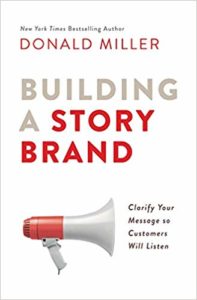
Donald Miller who wrote Building A Story Brand. He’s also got a great podcast. That’s a framework that he’s come up with about being the guide and not the hero. You’ve read the book, I’ve read the book. Good stuff.
What would be something about this concept that you want to convey, that they wouldn’t get from the book but they would get from a conversation with you about this whole idea of repositioning yourself as the guide?
It’s all about having clarity. A lot of business owners struggle with getting the right words on their website but it’s not just letting people know how they will benefit from your offer but having clarity around your offer and giving people a call-to-action and next step to make it really clear how you’re going to help them.
Having the StoryBrand framework is a really good structure. One of those things is to make sure people have a really clear path, you have clarity, and you help them. To do that it really depends on what I’m saying before. You have cold traffic, you have warm traffic, and hot traffic essentially. It depends on where those visitors are if they are hot, warm, or cold to what you need to offer them.
For instance, let’s say I’ve never heard of your website or your business before. They just stumbled across you somehow, they’re on your homepage at your website and let’s say you offer SEO. You want to obviously have something for people that are hot to warm that obviously would want to hire you. You have this free strategy for that.
For the cold ones, you just want to offer free PDF download, just something in return for an email address. We like to ask the first name as well just because when you do send emails, you want to address people by their first name. The fewer fields you ask for, the higher the conversions, generally speaking.
Just about that, there is this balancing act between the opt-in rate and the response rate from an email. If you ask for more fields or ask for more data points from that visitor, it’s going to lower the opt-in rate. But if you put the first name into the email message, that increases the response rate and that outperforms or that balances the scale so that you actually get more value than if you didn’t have that information.
Totally and it does depend on the business. Some businesses will ask for more information like a phone number. The reason is because they’ve tested phone number versus no phone number and let’s say it’s a local gym business. They know if they get the phone number, they’re more likely to convert that lead into a customer than if they didn’t ask the phone number, even though they might get fewer people opted in.
Really important to consider that. Your mileage is going to vary, so it’s something that is supposedly best practice. You want to test for yourself if it’s really a critical metric or critical component.
Absolutely. Back to the warm, cold, and hot, it might be a lead magnet for cold leads. Another mistake that I see is that people come up with the message, “Thank you for downloading eBook.” What you should do is send them to a dedicated thank you page and have the same message. Don’t deliver the eBook right on that thank you page. Send it to them via email to assure that they give you the right email address instead of a dodgy one.
On the thank you page, it’s a missed opportunity that a lot of businesses don’t do and that is, put a video on that thank you page and face the camera just thanking them for whatever they downloaded. Then, offer them something else, the next step in your funnel, whatever that is, whether it’s a free strategy, a webinar, or whatever the case is. If you’re an eCommerce business, it might be a limited-time discount or you give them a coupon code if they’re going to act in the next hour or whatever.
That’s a lost opportunity if people don’t use that thank you page because somebody has already said yes. They’re in the habit of saying yes so you just want to make sure you give them another opportunity. But then, don’t abuse their email address. If you click their email address, don’t spam the hell out of them, don’t send them many emails.
What you want to do is just keep delivering value so that when they are ready to hire or buy from you, you’re top of mind. So, just keep delivering value. For instance, if you’ve got a blog or a podcast, you send them a link to your blog or podcast every time one’s released, so that once again, just delivers value and keeps you top of mind.
I tried that and I didn’t get much response. I changed this format to what you see now currently because you’re a subscriber to my Thursday Three email newsletter. I get a lot of great comments and feedback about that because it’s more personal, it’s just really punchy, and they don’t get it elsewhere. It’s not your typical newsletter.
They could get elsewhere the fact that I’ve just released this week’s episode of Marketing Speak or Get Yourself Optimized. They could get that my blog post for this week has released or whatever. What they’re not going to get are the three things: one thing that intrigues me, one thing that concerned me, and one thing that surprised me. That thing is unique and it’s a difference-maker, it’s a differentiator.
It is unique. For sure it’s not only about that. I would also say that with a podcast, you don’t need to send them a weekly email when a new episode is released because they probably subscribed through iTunes or wherever they get their podcast.
For instance, let’s say they’ve opted in for a particular topic, like if it is SEO, I would argue that you’re better off sending them stuff that’s relevant to SEO, if they’re SEO people. For instance, I did not do for SEO stuff. I opted in for your Get Yourself Optimized. I like getting those Thursday Three. I’m just saying for businesses out there, if you got a particular topic and people have opted in for that particular topic, then keep it relevant to that topic when you see them.
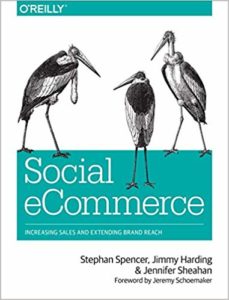
That’s a good point. I tend to cover more than SEO because I’ve got, for example, a book on social media marketing and a book on how to be a power user of Google, like I’m doing market research, all that stuff. I don’t want to put myself too much to just purely SEO, but that’s where I tend to get pigeonholed anyways.
You have another site dedicated to SEO where people can learn about SEO. What’s that site again?
I’ve got several. I’ve got The Art of SEO book website, that’s artofseo.com which you designed, very nice job. I’ve got an event website for something called Traffic Control, which is a three-day seminar, you designed that one as well, trafficcontrol.co. I have scienceofseo.com which badly in need of an update and you didn’t design that one. It’s really old. I’ve got probably another one somewhere or two at a natural search blog. That one is super old, don’t even go there. I think those are all my SEO sites.
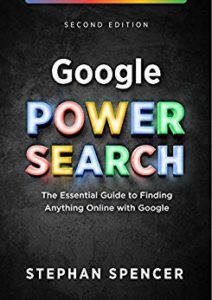
Of course, stephanspencer.com is where you’re going to get the latest stuff. The latest article I wrote for Search Engine Land is going to get posted there. I post blog post there more frequently than anywhere else. That’s the site I care about the most.
That’s what you would expect. You got such an array of things that you can offer that in your emails. If somebody opted in at the Science of SEO, I would expect they would only want to know about SEO stuff.
Good point. Let’s circle back before you go on to other mistakes and stuff. The thank you page, I really want to get a sense of what would be best practice or very innovative example of a thank you page that doesn’t even require them to download the thing or whatever the thing that they opted in for, they don’t have to consume it.
If it’s a free video-based course they just opted in for, they don’t even have to touch it, they don’t have to log in, the thank you page takes them to the next step in the funnel. That’s the ideal kind of thank you page, right?
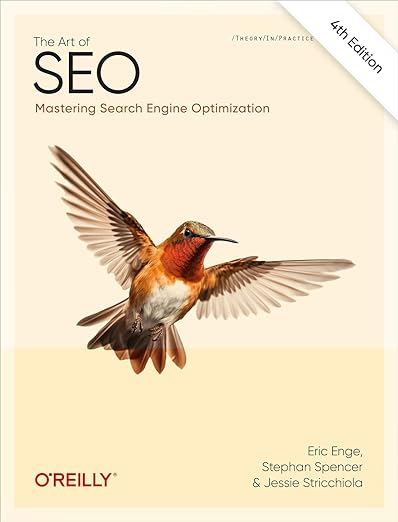
It is indeed and it’s what we’re testing at the moment. We have a checklist, for instance. They enter in their email and the first time for the checklist to take them into the thank you page. It has a video and it has a button for another offer, which is a free webinar recording. They can just press that button and they will go directly to an opt-in form that’s already pre-filled from when they fill that from the checklist and then, they can watch the video straight away.
From my point of view, you just want to keep offering something else and something else. The eBook we send via email, but then they can go ahead and watch the video. From my point of view, if they can spend an hour watching a video, then that’s a great chance for them to get to know, like, and trust our business, so why not give them that opportunity?
Do you take a few minutes before sending that email goody to them? Or do you send it immediately?
No. That’s a really good tip. You gave me that tip recently when you review it. Yes, we need to do that. I just haven’t directed our team yet, but that’s an awesome tip.
If your video on the thank you page says, “I’m going to walk you through this checklist or whatever you’re about to get the email. It’s going to take about five minutes then you’ll receive it.” That way, you got five minutes to talk to them and wow them with cool stuff on the thank you page before they go to their email and check it.
Awesome tip. I’m going to change that. Thank you.
Awesome. Any other suggestions from the book, Building A StoryBrand, besides being the guide instead of the hero? There’s so much in that book that is useful. I love to hear another tidbit from you.
I read that book a while ago and I’ve got a lot because I read a lot and listened to a lot of podcasts, books, and audio.
You’re a lifelong learner. You’re like me, we’re both constantly learning and growing. It’s pretty awesome.
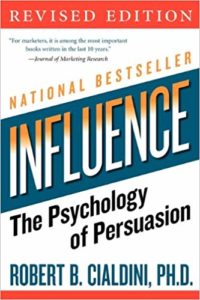
In my mind, it all mashes into one. I can’t think of one off the top of my head, but I do know that I love the methodology in general. I would also say that there’s another book which is called Influence by Robert Cialdini, that’s probably more around how we design a website as opposed to StoryBrand. StoryBrand’s great, but to me, Robert Cialdini is taking psychological drivers that you can use in everyday life, that when you put them into your website, that could give an amazing boost.
Let’s talk about that. First of all, the StoryBrand framework, the SB7 framework—there are seven different things and I don’t remember all seven of them—I do remember, I use this all the time, I compel my clients to think about what the internal problem is of their avatar and not just the external problem.
A great example in the book is CarMax. If you’re not familiar with the CarMax brand, you can buy a used car through them. It’s a streamlined process, it’s pretty slick. I haven’t used it, but the internal problem is what they focus on because when you go to the car yard or car lot, what’s the thing that you dread?
Car salesmen.
Exactly. They’re about to just hammer you. You don’t even get a chance to get out of your car practically, start walking to look at some of these cars and, “Do you like that one? Can I show you some details? Do you want to take it for a spin?” I don’t even know if I like that car. I just started walking. You know you’re going to get hard-sold and information asymmetry. It’s horrible. They understand that’s the internal problem—CarMax does—and they addressed that in their marketing and their advertising. It’s genius.
They never talk about, “Hey, you need a car. We’ve got the solution for you.” Because that’s not really compelling, that’s the external problem. There’s an internal problem that really does motivate people to avoid the salesperson, avoid the information asymmetry, and the potential of getting sold a lemon. They take all that away. That’s super powerful.
Let’s go to some of Robert Cialdini’s principles and how you apply them to websites. I think very highly of Dr. Cialdini, I actually had him on the show recently, and if you haven’t listened to that episode, listener, you need to. It is a gamechanger. Greg, what are some of these principles and how do you apply them?
Definitely. I love how you’re calling Bob which is super cool like first name basis. Great episode, by the way, the way he’s talking about preselling. From his book, Influence, there are really six principles. It’s authority, there’s social proof which he calls consensus, consistency, like, reciprocity, and scarcity.
What we like to do is inject them into every website that we design. You can’t always use scarcity and urgency but we’ll get to that. Authority is really just showing people in through your words and through your imagery as well that you are an authority. For instance, if you have a photo of yourself dressed professionally or if you’re a tradesperson on the tools and your team all standing in front of your fleet of vehicles, that’s going to show that you’re an authority straight away.
If you’re on TV and you kept the lower third at the bottom where it’s got the TV networks logo.
Absolutely. Great tip. Or a picture of you speaking from stage or if you’re a doctor, wear your doctor’s uniform.

Or if you’re speaking on stage to get you on stage plus the audience in the background. That’s even more powerful because you got the social proof component there.
Totally, absolutely.
That’s even a big audience. Stadium, right?
Exactly. That’s really how we would design the website around authority. The way we come up with all these things is when we design a website, we ask our clients to fill out our questionnaires, which is pretty painful, it has about 40 questions.
A lot of clients also say to us, “Wow. That gave me a lot of clarity in answering your questionnaires. Thank you.” Once we got the questionnaire and we understand your business, your needs, your target market, your competitors, and all that stuff, we need to design your website that positions you as the authority above your competitors. We’ll take whatever information we can from that questionnaire to show your authority in the design. It’s super important.
Just having a professional-looking website design can boost your authority because if people come to your site and you got a crappy looking site, they may not think your business is as awesome as it is because your website is letting your business down. It’s like having bad breath. Nobody’s going to tell you your breath stinks, they just avoid you.
People do judge a book by its cover. They do.
They do, indeed. It’s a competitive world out there. There are two billion websites online these days. Half are being accredited in last four years. Imagine what’s going to happen in the next few years. It’s competitive spaces and it’s only going to get worse.
I have no problems with template websites and things like that if you’re starting out or testing offers, using page builders like ClickFunnels, Leadpages, whatever. Once you got a serious business that’s making some sort of coin, then invest them in your website because you will boost your authority. That’s authority.
Social proof, for instance, is like what we’ve alluded to before. You can have case studies, video testimonials, or written testimonials. If you’re going to have written, have a photo of that person as well so it looks more legit. There’s also a lot of review plugins, especially for eCommerce websites. It might be Google local reviews and things like that. There’s a lot of ways of adding social proof. In my opinion, you can’t have enough of it.
Speaking of social proof and thinking in terms of if you come pre-selected, like you’re the guy walking into the bar with three supermodels, that means you’re a big deal. Everybody pays attention to you, you don’t have to prove yourself.
If you conversely walk into the bar by yourself in some frumpy outfit and you hover at the entrance for about 10 seconds trying to figure out which group of people to go and approach, you’ve lost all social value. You’re an anathema.
You need to think in terms of, “How am I presenting myself so I come preselected?” and that’s where these testimonials come in and so forth. One nuance to this is if people post social testimonials to your Facebook page, to your Google business listing, to your Yelp listing, you take that screenshot which is clearly, very obviously, like a Facebook comment or a Yelp review. You put that screenshot, even though it’s not text now, it’s an image (you can make the Alt text of it), it adds an additional layer of social proof because, “Oh yeah, I recognize that. That’s a Facebook post, that’s probably not fake.”
I totally agree. We have clients where we do that where we’ll mix it up. We’ll have video, customer reviews but then, we’ll use a whole section of these screenshots because it’s legit for that exact reason. It’s a really good tip there.
Another tip would be, for instance, it mixes authority and social proof in one. Let’s say you got a photo with Jay Abraham, Robert Cialdini, these authorities, or Stephan Spencer. You can put those pictures on your website, it’s like borrowed authority or referred authority. If you’re associated with all these experts, people can immediately think that your authority because of that.
Create content around how you'll help your audience and how they'll benefit if they take advantage of your offer. That is how you get them to stay. Share on XAnother term for that is celebrity attachment.
Celebrity, yeah. If they do that, then use a caption to let people know who that is for instance. Some people just put a picture up and assume people know who it is but it’s not always the case.
Great tip. You can put that in the caption underneath like in the text, but you can also put it into the Alt text of the image, and that will help rank in Google image searches for that famous person’s name.
Love it.
That’s SEO hack there.
Absolutely.
I love what you do with, at least on my sites, I don’t know if you do it on every site, but I have a video testimonial, you also placed the text kind of transcript of the testimonial underneath it or available by clicking on the plus symbol or the arrow or whatever, so that people can see the text without watching the video because so many people don’t watch videos. That’s powerful too.
If you do display text by default, then that is also more valuable from an SEO standpoint as a potentially keyword-rich copy if they put keywords into their words when they were talking about your services or products.
I love that. I also like that from the point of view that you made, press a little plus symbol. That’s a little expander. It’s an accordant type of design feature. That’s super powerful for mobile views on the mobile view of your website because it stays on that vertical space, people don’t have to scroll as much. If they are interested, they will press it.
We did that on eCommerce websites as well. Let’s say you’re in a category page and normally in a desktop, you have this left sidebar, where you have different categories, different types of criteria like price, you have this fashion site, multibyte color, whatever. What we do is have all of them not expanded. It saves a lot of vertical space as well. When they press the plus especially on a mobile, it just saves all that space but then, you will expand and you can dive deeper. It’s a really good user experience on mobile if they are in an accordion design.
Right, like on my FAQ page, I have that where only the first entry, the first answer is expanded and `all the rest are collapsed. You have to hit the plus sign to see the answer. Those answers then get partially discounted by Google because they’re not visible by default. That’s the downside.
But on the upside, it makes it so much easier for people to scroll through and quickly see what the questions are that resonate for them and they can get right to the answer very quickly, whereas before I did this, I had this huge wall of text.
They were maybe 30 or 40 questions with at least 2 or 3 paragraph answers for each one. You just scroll forever and it’s really hard to see what all the questions were. Even putting like a table of contents at the beginning is just still overwhelming because you have this huge wall of text underneath it.
Exactly. It’s not a good user experience. Now, it’s a fine balance between SEO and user experience, but in that case, I would go over user experience every day of the week.
That’s what I did, too.
There you go.
You can go at my FAQ page and see it. You’re going through some other mistakes or nuances, then I interrupted you. Where there others that you wanted to share?
We talked about video quickly. I think people aren’t using video enough. Yes, a lot of people don’t watch videos, but for instance, if you’ve got a hundred video testimonials, (a) people are going to see the volume, and (b) if they do watch one of them, they might resonate with that particular thing, but obviously, you want to have a little bit of text about that video to make it more compelling.
Here’s the mistake. People are too scared to put themselves on video on their website. As I said, most people have come to your site, 97% are not ready to buy, but the ones that are will engage in watching videos.
Another little tip is if, for instance, you have just a little play icon on a big area on your site, it’s just a play icon and when pressed will create a pop-up video, they don’t get watched as much as if you have a first frame on a page. They’re a bit ugly, so what we do now is we might have a little play icon above the fold and when pressed, it would scroll down the page and play that actual video that was sitting there anyway.
I would say, don’t be afraid to put yourself out there on video. It’s something that I was scared of. I didn’t want to do this interview on video, which we are thinking of releasing. The point is the people that do watch, maybe the one that’s going to buy from you because they’ve got to know, like, and trust you. I get people that come on a sales call with me and they say that. They say, “I feel like I already know you from your videos.”
I can literally just invest in new videos from my website. The About page videos are almost like a documentary style, where they filmed me walking around, looking at reference, and doing all those things that I normally do anyway, and those sit-down interviews cut into that. For me, videos are super powerful and I think it’s a huge mistake that people are not investing in it.

In fact, with the About page and having an About video that’s kind of a documentary style, You have a whole approach to the About page. I mentioned on a few different episodes, but I’d like to delve into more detail about it because it was a game-changer for me that changed my About page from this little wall of text about me.
This About page methodology that you incorporate into many of your client’s websites now and you told me about it and I was super into putting it on my site. It’s a game-changer because what happens is that now you go from this little wall of text about you and your credentials and all that to storytelling. Facts tell, stories sell.
Now, you’re storytelling, walking them through a timeline of the evolution of your business, the evolution of you personally perhaps or a combination of both. People love to hear about David beating Goliath, how that came about, just a whole preparation for that, and all the training and learning to use the slingshot.
This story of struggle is potentially so compelling and we never think to include it in our About page until now, until you. Tell us how this idea of yours came about and what’s the X factor and About timeline? If somebody just hears like, “Put a timeline on your About page.” They’ll probably do a pretty lousy job, but if they see some examples like yours, like mine, like some of your clients, they’re like, “Okay, I get it now.” What’s that X factor in the About pages that you do that are timeline-based?
I had the problem of redesigning my About page. I looked at a lot of reference sites out with About pages and most of them suck. As you said, it’s all about you and it’s just so boring. It’s usually just a big line of text, maybe a photo and that’s about it.
I thought I’ve had an interesting journey in business. I’ve had some pivots, and I’ve had some milestones on that journey. I thought of, when somebody lands on the About page at the top of the page, you still want to let people know how it is that you can help them. You have this blanket statement above the fold. That’s important. As I scroll, you might have a video there as well which you and I both doing, but under that, you have the journey so far.
As far as the page structure, you’re going to let them know how you can help them, and then they find out a bit more about you. If they’re still interested, the journey, which the timeline, should have things that are milestones, that is important to you and your business, milestones that help position you as the authority to what you deliver today. You also put some social proof amongst that as well and you can use anything from video to audio files, to images, to GIF animations, whatever you like to make it interesting.
We like to put in a left-right format so you might be starting at the top of your journey when you first got interested in this topic, whatever that is and then, you have an image to do with that’s related to that. Then, you have another, might be the next year down or the year down after that, whatever years were relevant in your journey, you have in your headline, an image, and potentially a little paragraph that talks about that little milestones. It makes it a visually interesting way of telling your journey. We’ve had many good comments from people that are saying mine but people also saying yours, and other clients. They say that they love that format so we’re doing more and more these days because it is so visually compelling.
What’s that expression? People do business with people they know, like, and trust. What a great way to convey that, know, like, and trust factor through an About timeline done in this fashion.
You find little nuances about people that you didn’t know like yours, it’s super interesting. You’ve got on the cover of Business Watch Magazine, just look at yours now. The transformation that you’ve made from then to now is just incredible. You’ve got little milestones in that.
Social proof is your badge of honor in web design. Treat your testimonials and customer reviews like they're sacred because, honestly, they do make or break a business. Share on XWhen you say the transformation, you talk about the physical transformation from 2009 to 2010. For those listeners who don’t know what we’re talking about here, I look very different from what I look like a decade ago. If you’re curious, then go to my About page.
There’s a photo of you with Tony Robbins. There are other various milestones released in your books, podcasts, and all those.
Celebrity attachments. We’ve been there and all that, too, but I think it’s so important to find certain stories that make people root for the underdog and you’re the underdog, or make them really appreciate your intuition, innovation, and creativity, whatever it is. For you, how you really just exploded your business is so clever. I’ve told the story before on the podcast.
Oh, really?
Yup, I have. You design the logos for James Schramko and Ezra Firestone’s Think Act Get Podcast. That was just genius of you. It was unsolicited, they didn’t really know you, I don’t think at the time, right?
Not at all.
Not at all and you, not only designed these logos, you put them on t-shirts. You sent t-shirts to Ezra and to James. They loved it and they put those t-shirts on their rotties, they got photographed, they ended up speaking at conferences with these t-shirts on. It was awesome. That started relationships with both of those folks that generated probably seven figures in business, right?
Exactly, per annum.
Per annum. It all started because you got this outlandish idea to do some free work for somebody who didn’t ask for it. That’s awesome and that endears you to people who hear that story. Now you have a platform to do it, not where you can do it on stage or on a podcast but in print, like virtual print on an About page. It’s awesome.
Just on that is a lesson in itself in the sense that what I did was kind of an accident. I just love their podcast, I just wanted to thank them and they mentioned on their podcast that they didn’t like their logo so I designed them a new one and absolutely loved it.
What I did was I lead with value and this is what we say you must do one on your website as well, you must lead with value. What’s in it for me type of thing. What I did after that was I had James Schramko come to my office and he says, “Why do you have this office?” I said, “Thought you need an office.” I’ve got six full-time designers and a lot of local clients.
At the time here, he had a team of 50 people all working from their own homes remotely. He said, “What if I could show you a better way?” I said, “Where do I sign up for SilverCircle?” So, I joined. That was five years ago. He said to me, “Okay. This logo idea works so well, sending it to me and Ezra. Why don’t you do it to other influencers?” That’s where we took off.
We send it to Pat Flynn, John Lee Dumas and maybe John Lee Dumas said, “This is the best email I’ve got all week.” We actually took his Entrepreneur on Fire which I think is a really cool slogan itself. We changed it from just a logo to a really fancy scripty font and he just absolutely loved it. It probably took a couple of hours of work, but it’s a risk that paid off.
Then, we started designing stuff for him and he referred us to his clients. We did it for Pat Flynn, we did for even Russell Brunson as well. We did one for him, I split test his big illustration. We did another one for him which was a click funnel, click with this instead of code video, and various other people. We just build trust with him. Perry Marshall and Leadpages. The owner of ThriveCart as well, Josh. It was James Schramko’s idea to spread it out to others, but that’s what boost this to where we are now.

That’s amazing, I love that. I love how you’re just so tuned in. You calibrate well to what people’s problems are, where they’re stuck, what roadblocks they have. For example, when James and Ezra were complaining about their current logo for the podcast, you just saw that as an opportunity. That’s great listening and calibration.
That reminds me, I did something similar a long time ago. I was paying attention to what Jeremy Shoemaker was saying about his logo and his business card. He’s a pretty famous blogger and Internet marketer. He has a pretty cool logo with a superman S kind of dollar sign thing going. It’s pretty cool. He’s very happy with that but he wasn’t happy with his business card.
I remember him saying that and one of my clients at the time was OvernightPrints, overnightprints.com. They print business cards, stationery, letterhead, overnight ship, and next day air. I saw an opportunity; I pitch him to have this contest that OvernightPrints would sponsor or actually run called Business Cards for Life. You can win Business Cards for Life by designing Jeremy’s new business card. He’s like, “I love it.”
Normally, he would charge to run a contest on his blog, he didn’t, he also promoted it on his YouTube channel. My client ended up with a number two ranking for business cards, not the announcement of the contest, the finalist post, the winning entry, or anything like that, it was the home page. Before they had the home page ranking number two, they were buried deep. Not even page 5 or 10, I forget. I don’t think I ever found it. It was so deep.
What was the key?
It was the contest and all the buzz that was created and all the link authority that was flowing into the OvernightPrints website. I made sure that the contest itself lived on overnightprints.com, not on shoemoney.com. That little nuances are very important.
All of the entry, all of the buzz about the contest, the finalists, the winning entry, and everything, all of that flowed into the OvernightPrints website. It’s the rising tide that lifts all boats. Every page, including the homepage, benefited not just the announcement of the contest and the terms and conditions of the contest, and all that stuff that would’ve been linked directly. That makes a very big difference.
If I hadn’t paid attention to what was really irritating Jeremy, I leverage my personal relationship with him also to get that contest with him because he probably wouldn’t have done that just for anybody. He’s like, “Sure. I’ll do it for you. No charge.” Calling a favor and also have something, that’s a win-win. Always try and give something before you get something in return rather than trying to get it immediately.
I couldn’t agree more. That brings me to another mistake which is people try to sell on hello, instead of that, lead with a value like what we’re just talking about. What I mean by selling hello, especially the eCommerce sites, they’ll have a big button by now. Now the only time in my opinion that is fine to do is if you’ve done marketing outside of sending in people to that page.
For instance, we’re to decide Fit Life TV which is essentially a blog that’s run by Drew Canole from Organifi, but we designed that site to build a community and that’s what he’s doing. He’s leading with value, releases Saturday and Monday content and he has an opt-in and Join Our Tribe, that sort of thing. Just in the little top right of the website is a little Organifi logo. When people go to that, they’ve got Buy Now type thing, but that’s because he does all these marketing before people get to that site.
For instance, on an eCommerce site, what you want to do instead is you can give people discounts but to me, that came cheap in your brand rights.
And it may not even be necessary.
That’s right. What we like to do instead is yes, you can ask people to join a VIP club and then, you can offer discounts and member-only deals or whatever the case is, which is a better way to frame it than just get a discount, join the community type of thing. But then, apart from that, instead of having a cheaper price, what you could do is just offer your best value product. It might be a bundle, it might be something where you get a bonus. There’s other ways of having value rather than just trying to discount your brand in my opinion.
From your Nav Bar down to your footer, your branding and web design should always go hand in hand. Share on XFor those folks who are bargain hunters, who are good Googling for your brands, coupon code, or discount code, create a page on your site that offers some stuff to them. You don’t have to link to it from your Nav. That’s not the point. Although you need to link to it somehow so it’s not an orphan page, you want this thing to rank and you want to outrank RetailMeNot and all these other coupon sites so that people go to your version of the coupon code offers.
You can do things like free shipping or whatever, things that skin off your nose to offer them. It’s not like some special 50% off deal that’s limited time. You want to put stuff there that’s not going to be painful to offer, yet for those bargain hunters, it satisfies them.
Absolutely. You might have like an exit pop of somebody who doesn’t take action on your website to then, potentially send them to that page. I did intentionally say exit pop as opposed to an entry pop, meaning if somebody first lands on your site, a lot of eCommerce sites will just go, “Boom! Here’s 10% off.” Straight away. You haven’t even found out what this site is all about or how you’ll benefit from their offer. Don’t do that.
If they’ve been through your site and haven’t really taken action, then you could have a next of intent pop that will offer something a value like you mentioned. Ezra Firestone, the main site that’s got him to whatever he’s doing these days, $25 million per annum, we were his design team for three years before he built his own and brought everybody in-house.
What he does now in boombycindyjoseph.com is he has an education piece. It’s like 10 top tips for whatever the case is, older women because that’s his target market. He’s all about embracing aging which is really smart. He’s going against all of the wrong messages about got to be young and beautiful. He embraces that.
He educates people. You see his main quote actually on his homepage. Educates people on his product, has social proof and authority like Jennifer Aniston, things like that, and then, he offers the product. You’re educating people first.
That’s a great tip. This social proof plus education combined can be very effective on case studies, right?
Absolutely. I couldn’t agree more.
What would a case study look like that’s kind of next level?
Should we send them to your site?
Of course, yes.
If you go to stephanspencer.com, go to Results, then select the case study tab. What we’re talking about here is having an individual page dedicated to a case study for how your business has helped one business for one person.
That is a structure that would be a full page. These pages aren’t cheap to produce, but the benefit of them is other prospects come in and see these case studies. They’re going to see themselves potentially in that case study. You want to start off with a result that can be a testimonial, could be some metrics on how you’ve helped people, etc.
You have the business logo of who you helped, all the person saying to this individual person. You want to talk through how you helped them and talk about the situation before they came to you, but then run through how you helped them. It doesn’t need to be super long. If you want to turn this page into a template, you want to think through that as well rather than just having it really unique to this particular case study. Run through how you helped them and then, at the end, talk about the results.
We had that very problem because we design this really beautiful case study specific to numerologist.com, a client of mine, multiple-year client. Very happy, amazing results and so forth, very custom imagery for that case study. We tried to use that as a template and it wasn’t very templatable. We had to go back to the drawing board and make it less fancy. That was sad to see the design revert back.
That’s not terrible but it’s more generic.
It’s more generic. This is really compelling because people want to see the results and not just a flowery, fluffy language saying, “Stephan’s the best thing since sliced bread. He’s transformed my business and so forth.” I was like, “That’s fine for you but what’s it going to do for me? If they can see themselves and the person who was interviewed or the case study that was detailed out, then you got them.
This is something I learned from James Schramko, we’d both been getting coaching from, both at SilverCircle which is a fantastic program. He said, “Have some non-impressive case studies. They’re okay, they’re solid. 35% increase in organic traffic.” I increased 3 or 4 of these clients on my case study’s result page by 500+%. Somebody looks at them to say, “Well, that’s not me. That’s for somebody like Chanel, Sony, or Zappos. That’s not applicable to me.” Having these less than amazing case studies makes you more relatable.
I couldn’t agree more. I see that as another problem that people get wrong. They put on all these big logos of the best biggest clients I’ve ever worked with but the majority of their clients are much smaller. They’re actually turning future prospects a way because I think, “Oh, they’re not for me, they only do big clients.”
It’s like I only date supermodels.
Yes. That’s a really good tip, actually. Just on that case study page, after you showed the results, have a call-to-action to get somebody to contact you for whatever that benefit is basically. A free strategy session, etc.
Right. That call-to-action is so important not just on the home page, on every page where you have an opportunity to move them down the buyer journey. If it’s the services page or a particular service page like SEO audit. You look at the page about SEO audits and you think, “Okay, I need to hire Stephan.” Don’t make them go back to the homepage or to the contact page. Have a call-to-action right there and even have some FAQs related specifically to that offering.
I have some FAQs specific to the SEO audit, like what’s included? What’s not? How do you price the audit? Can I just buy the audit without buying a full 6–12 month-long engagement with you? That’s all there so that I remove the objections and then slide them right through the contact page. But it’s a different kind of contact page. We should probably talk about that, too.
Absolutely. Just on that, what you’re doing there is preventing people, pogo sticking around to the FAQ page and then back. They may never come back, so having it all there on the one page is super important. What was the question again?
It was about the contact page not just being a form for people to fill out name, subject, message body, and then the submit button. That’s the worst button verbiage to ever have, is the word submit, by the way.
Submit, yeah. It was invented by developers. We’re a design business as opposed to a developing business.
And a branding business, a brand that promised and delivered. I love that definition.
I love it. A brand is what people say about you when nobody else is in the room.
Nice.
That’s a good one, too. The contact page.
That’s the worst example of a Contact us page. What’s the best example?
It depends on your business. For instance, we did a site thebettyrocker.com and she doesn’t necessarily want people to just contact her through her form unless they’ve considered all of the other options first because they might have a question so she has links to a whole bunch of FAQs, etc. And then she’ll have the form, so at least she is trying to guide them to self-help as opposed to just bogging down her inbox with contact requests.
To be really specific, I would say especially if you’re filling out a contact form, let people know and you might have a drop-down list in your contact form to help self-select. It might be, I want to be a guest on your podcast, or I want to know about these services, or I’m just generally inquire a bit of a business JV opportunity, whatever. Just try and have a drop-down in there. It depends on your business, of course.
When you are filling out a form, I would say just be really respectful of their time and don’t spam them, leave with value, whatever the case is, but just make sure that you’ll get to the point. With the fields, don’t have too many on your contact form, either. It really depends on your business, but I wouldn’t put too many in there just to make it easy for them.
If you make the phone number a required field, guaranteed you would turn some people away because they don’t want to get harassed by your salespeople.
And another thing that I do on my contact page that I don’t see often is to make it more an appointment funnel, but one where you don’t just immediately get to book time on my calendar. You have to go through a two-step questionnaire process.
The first step is a super simple, very low barrier to complete. Maybe four or five fields max and then part two where I’ll ask things like, “What’s your timeline? What’s your budget for SEO? What’s the main challenge that you are facing? What kind of outcome are you looking for?” Those sorts of questions are great for part two but if they don’t want to fill that out, I didn’t lose the lead.
Great design is not just about the exceptional execution of graphic and illustration skills, it's also about providing the utmost convenience and ease of use to your website visitors. Share on XI couldn’t agree more. So we would recommend that on forms on service type business if they are going to schedule a call.
After part two is the part where they can then use my Acuity Scheduler.
Totally. Split up into parts, but for an actual contact page form, I would keep that relatively simple. Give them other options first.
One more big mistake, I don’t see it that often anymore but when I do it makes me cringe. I want to hear you say it like tell me how bad it is.
I reckon it’s image sliders or video backgrounds.
Yes. Anything like that is taking up the whole screen and they are trying to wrap their head around like, “What the heck is this thing?” Then it loops and they never get a chance to figure out what it is. Those things are conversion killers, right?
They are definitely conversion killers in 95% of split tests. Not done by us but by these conversion experts that we follow. You’ll even notice Tony Robbins. He had a video background of him dancing around on stage and all of that, but that’s just static image has been for a year because they are conversion killer. Unfortunately, people and small businesses see it as exciting, things are moving, woohoo, but same with parallax effects, keep all that stuff to an absolute minimum.
The only things that you really want to have moving on your site would be, let’s say you have a line of impact metrics. It might just be something that social proof. You can have a little bit of movement in that because it is something of value. In call-to-action buttons, they can jiggle, get a bit of attention, but I see it as a little bit of spammy.
What about ghosted buttons where you have to mouse over it to see it filled in.
They were a trend and I used to love them, but they don’t convert as well. I’ve proven that on my own site. We have heat maps and we use a tool called hotjar.com to watch videos of people using the site and yet they won’t press the ghost button as much as a solid color button. The only time we would use a ghost button is if you have two options. Two buttons next to each other and one is the main call-to-action. The other one might be a little passive and doesn’t stand out as much.
Something that is like the buy now, it might be filled in and really vibrant, colorful and the learn more, or the get the specs, or watch the video is a ghosted button.
Exactly. Just for that visual hierarchy.
This is hugely valuable. Did you have anything else you want to share?
I was just going to say that if there’s one last thing I would say is a website is never finished. You know this yourself, Stephan. We redesigned your site a few years ago and now we’ve just been redesigning pages within and it’s just forever evolving. We do use this tool called Hotjar. You should have a look at your Google Analytics, sales figures, your opt-in figures, and just test different offers. Do whatever you can to just constantly optimize and improve your website. If you don’t test, you’ll never know. But if you test and iterate, it will keep getting better over time.
A website is never finished.
Yup.
Awesome. We didn’t explain what a mood board is. We got to take a moment to explain what a mood board is because this is another game-changer. You’ll have a better design if you incorporate a mood board into your design process, I think. I ‘ve seen your mood boards and they are amazing.
Thank you so much. What we like to do, if we are working with a client and they are already established business, they usually have a bit of a mess of they’ll build a page over here on ClickFunnels. They’ll build a course over here, an offer there, and they got multiple things going on, different looks and feels. What we like to do is bring it all into one consistent look and feel. What we do is after we’ve done the full brief with our client, we have the brand director create a mood board and that’s essentially a multiple page document like a pdf.
On each page, you might have a page dedicated to the color palette. Then another page dedicated to the fonts. Another page dedicated to the imagery, the composition, the layout, whatever. We go through every visual element. We even do photography direction, all that stuff. Before we start designing their website (and we might have another section on the look and feel of their logo if we can design their logo), the client has a visual mood board of how we think their brand should look before we start designing. They can give us feedback or do what we need to get it to where it needs to be. Most of the time, clients are just blown away with the thought that has just gone to that, so they are super confident that this will be the look of the new website.
It’s awesome and you guys find such beautiful compelling examples of these things like the photography and the mood, the elegant fonts, or the bolder vibrant fonts, or whatever the personality is of the company that you are working with. It’s powerful.
You guys do that. You design logos, business cards, t-shirts, all sorts of marketing collateral and of course not just websites, as well as digital landing pages, slide decks. You design PDF downloads, books covers for me. You’ve designed…
The Google Power Search book cover is your guys’ work. It’s amazing, thank you. The second edition, not the first edition. That’s got the O’Reilly…
It’s the better-looking ones.
Exactly. You’ve designed my business cards. You’ve designed a welcome pack for my new clients. You’ve designed all of my PDF downloads guide, white papers, and my resources area and my website. I keep you very busy with a lot of stuff.
You do. Thanks, man.
Where do we send our listeners who want to work with you? Who wants to hire your team to do a redesign, logo, mood board or whatever, and do you have any special nice thing you could do for my listeners.
I’m sure we could. Absolutely. If you say you came from Stephan Spencer, most definitely will give you a 10% discount. How’s that?
Very nice. Thank you so much, Greg. You got to tell everybody your URL again.
It’s studio1design.com. We’ve got this checklist of 50 things that all those little things, if you come from no to yes on your website, you’re bound to get a better result. That’s studio1design.com/checklist.
Very nice. Thank you, Greg, and thank you, listeners, for your attention. This episode is just money in the bank. There are so many very powerful easy wins that you can apply to your website and they are not going to take a lot of time and they are going to get you some real immediate value. It’s not like an SEO thing you might spend three months or four months waiting for the full impact to be felt. This is going to be immediate because it’s taking the traffic you are already getting and making an immediate tweak to the conversion rate just by having a more powerful design. Take this advice and apply it. I’m your host, Stephan Spencer, wishing you the best. Have a fantastic week and we’ll catch you on the next episode.
Thanks, Stephan.
Important Links
- Twitter – Greg Merrilees
- Studio 1 Design
- Studio 1 Design’s High-Performance Website Checklist
- Facebook – Studio 1 Design
- Instagram – Studio 1 Design
- Youtube – Studio 1 Design
- Pinterest – Studio 1 Design
- Flint McGlaughlin
- Dr. Robert Cialdini
- Building A Story Brand
- Social eCommerce
- Google Power Search
- The Art of SEO
- Influence
- Get Yourself Optimized
- Traffic Control
- ScienceofSEO.com
- StephanSpencer.com
- Stephan Spencer’s FAQ Page
- Stephan Spencer’s About Page
- Stephan Spencer’s Results Page
- Numerologist.com’s Case Study
- Kevin Rogers
- Perry Marshall
- Jordan Harbinger
- James Schramko
- Chris Ducker
- Ezra Firestone
- Frank Oz
- Yoda
- Miss Piggy
- Muppets
- Sesame Street
- CRO
- Peep Laja
- ConversionXL
- Tim Ash
- SiteTuners
- StoryBrand
- Search Engine Land
- Robert Cialdini
- CarMax
- ClickFunnels
- Leadpages
- Jay Abraham
- Tony Robbins
- Think Act Get Podcast
- SilverCircle
- Pat Flynn
- John Lee Dumas
- Russell Brunson
- Perry Marshall
- ThriveCart
- Jeremy Shoemaker
- OvernightPrints
- Fit Life TV
- Drew Canole
- Organifi
- RetailMeNot
- Boombycindyjoseph.com
- Jennifer Aniston
- Numerologist.com
- Chanel
- Sony
- Zappos
- Thebettyrocker.com
- Acuity Scheduler
- Hotjar.com
Your Checklist of Actions to Take










About Greg Merrilees
 Greg Merrilees is the founder of Studio 1 Design. He’s passionate about really good looking website design that gets results!
Greg Merrilees is the founder of Studio 1 Design. He’s passionate about really good looking website design that gets results!







Leave a Reply