The phrase “doing well by doing good” has been used, at my last unscientific count, roughly a trillion times. But it is exactly this philosophy that made me want to start this podcast in 2015. And if there’s anyone who I want to do well, it’s my guest today, Shir Ekerling. He is CEO and co-founder of accessiBe, an AI-powered machine-learning solution that gives people with disabilities unencumbered access to the internet.
Shir got into this endeavor when he realized that not only were people with disabilities being shut out of many websites, but many companies who saw the value in over a trillion dollars worth of business accommodating people with disabilities had no way to do this affordably. Compounding this situation was the fact that laws stipulating full compliance were causing thousands of lawsuits to happen in a domino effect.
In today’s episode, Shir talks about his mission and how he went warp speed over the last two years to make accessiBe a reality. Shir focused not just on the problem of “read-more” buttons and image alt text, but dove into the intricacies of screen readers to break through barriers disabled users were experiencing. If you don’t want to get hit with an ADA lawsuit (ADA stands for Americans with Disabilities Act), then please keep listening!
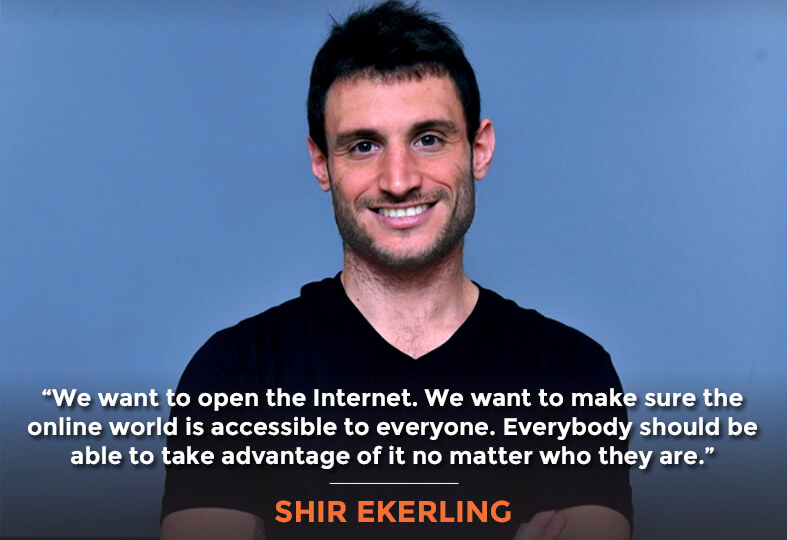
In this Episode
- [00:27] – Stephan introduces Shir Ekerling, an experienced entrepreneur and software engineer. He is the founder of accessiBe, which offers accessibility solutions for all sorts of CMS platforms.
- [05:14] – Shir tells how he started the company accessiBe, a fully automated web accessibility solution powered by AI.
- [10:55] – Shir discusses the different types of assistive technologies available in making websites accessible.
- [15:35] – Shir explains why it’s essential that a website is also designed to be operated by only using a keyboard for better web accessibility.
- [22:37] – Shir points out how much time and effort you save by having accessiBe on your website compared to doing it manually.
- [27:09] – Shir paints a picture of a win-win situation for your business and the people with disabilities when you make your website accessible.
- [32:59] – Shir talks about the technology behind accessiBe.
- [38:26] – Does accissiBe automatically choose the settings for the website to be accessible?
- [43:52] – How likely is it for anyone to be targeted for a lawsuit because their website did not pass the (ADA) Americans with Disabilities Act requirements?
- [50:22] – Visit accessiBe’s website at accessiBe.com to grab a free 7-day trial and learn more about transforming your website’s accessibility.
Transcript
Shir, it’s so great to have you on the show.
Thank you. Great to be here.
Let’s get started by talking about web accessibility as a theory, as an idea. Why should our listeners care about it? What’s in it for them?
Web accessibility is probably one of the hottest topics in the last year or two in web development and web design in general. The reason for that is because it’s a crucial topic. If you consider how many people with disabilities you have, according to CDC, 26% of the population has a disability that hinders the effectiveness of using websites. According to our research, it’s more like 15% to 20%. But it’s still a huge number; it’s at least 1.5 billion people. That’s a huge number. Because of that, you have so many people that can’t access online services and online activities. What the internet has to offer from various perspectives is not just buying online, which is the most obvious thing, especially in times like this, in a pandemic, when everybody needs to go online and buy everything that they need online. Amazon and eCommerce are booming. But also, in regular times, people just want to learn online, read tutorials, read blogs, connect with other people, spread ideas, and share ideas. All those things are what drives our society forward, especially in the last ten years. Online learning is the biggest change that our world has seen in the last 10-20 years because of the internet.
We want to open the Internet. We want to make sure the online world is accessible to everyone. Everybody should be able to take advantage of it no matter who they are. Share on XBefore the internet, we had the library or formal education, and that was the only way. Now it’s changing, and people with disabilities are often left behind. That’s an even bigger problem to society than it is for them, for the people that can’t access the internet. I’m saying this because just imagine what a huge impact it will have on society to add 1.5 billion people to that circle of self-learning and self-knowledge and education and collaboration and sharing ideas. That’s not just a few hundreds or a few thousands of people; it’s a huge number. Many of them are as smart and as driven as you and I, some more, some less, but you have great people that can contribute to society just as or even more than we can. I think that’s the biggest reason why everybody should care about web accessibility, putting aside the legal responsibility. Because there is legislation and there are regulations all around the world, in the United States, in Europe, in a lot of different countries. New regulations, by the way. Since 2019, that mandates web accessibility to small businesses, to the private sector, to everybody. But putting that aside, the social aspect of it is the number one reason why we should prioritize this and put that in the front of our daily discussions.
What got you interested? Why did you start caring so deeply about this topic that you wanted to start a company to help solve it?
There were a lot of different things around accessibility that I wasn’t aware of.
Well, I touched the legislation a little bit. But essentially, I’ve been in the software and web development industry for over ten years now. I wasn’t aware of web accessibility. I didn’t even think that blind people can use computers and the internet. I mean, they don’t have a screen. Everything is designed to be consumed via a screen. It didn’t even make sense to me until in Israel, where I live, it was one of the first countries to legislate the specific regulation for web accessibility, started talking about that back in 2015-2016, and then got delayed a little bit. Eventually, the law came into effect at the beginning of 2018. I had a software agency before, and my clients brought to my attention that there is an upcoming regulation in Israel for web accessibility and asked me to start exploring solutions for them. My clients were usually enterprise companies, big investment houses, banks, so they had to comply with the legislation. That’s when I started exploring that world of accessibility.
I was shocked by a lot of the things that I’ve learned. I’ve learned that blind people can and do use the internet and computers in general, programmers included. People with motor impairments can use computers and browse websites using just the keyboard without touching the mouse even once. That’s crazy. People with visual impairments have their own software that helps them navigate and browse websites. There were a lot of different things around accessibility that I wasn’t aware of. When I started getting into that, I learned how important that is from the people who are using those websites, people with disabilities. But the entire development process was with people with disabilities, usually more blind users than others because the vast majority of the requirements and the biggest challenge in making websites accessible is to cater to blind people and screen readers. So most of the effort was there. That’s when things just changed for me. When I started collaborating and working with the actual end-users, that’s one of the biggest changes that I had from my point of view.
Actively working and actively participating in society’s attempt for inclusion.
One of them is a 20-something-year-old programmer and entrepreneur. He’s completely blind, and he’s a genius. He writes software from scratch, and he works for one of the biggest screenwriters in the world. With a collaboration with a Russian company, he created some kind of a product that combines computer hardware with a braille device; it’s called ElBraille, it’s now a consumer product. He flies to Russia a couple of times a month alone. It’s crazy to me, a 20-something-year-old doing things that I couldn’t do without any disability in my 20s. When I saw that, I understood what society is missing by excluding, not purposefully, but that’s what happens, 20% of its population from the internet, from the biggest resource pool the world has ever seen. That’s when I started caring, and not just wanting to solve accessibility for my 5-10 clients, but also doing something bigger than that. Actively working and actively participating in society’s attempt for inclusion. That’s when accessiBe started back at the beginning of 2018. We released the first version only in Israel as a POC, proof of concept, it was called “Negishah Eli,” which is “accessible to me” in Hebrew. And that’s how things started rolling. But that’s how I learned what accessibility is and how it can impact the world. Since then, a lot of things change, and a lot of users have shifted my perspective. But that’s how I got hooked into that world.
That’s awesome. I presume this is your full-time gig now. Are you not also managing clients and an agency still? Or are you doing multiple businesses at the same time?
No, I’m more than 100%, 18 hours a day, only on accessiBe. We stopped our agency back in mid-2018, so we can focus only on accessiBe.

Okay. Do you have disabled folks on your staff?
Yeah, We have 8 blind users. Again, that’s the biggest challenge in making websites accessible. Usually, you will hear me talking about blind users or motor-impaired users. Those two are the biggest challenges. You can’t cater to end-users without working with end-users. It just doesn’t work like that. And often you have online courses, and not only online, though now everything is online, right? But clear accessibility courses and instructors that explain to you how to make websites accessible. But it doesn’t matter how much you learn and how many explanations you get. It doesn’t even matter the experience of the instructor if you don’t see how real-life users use assistive technologies and use websites with their disability and from different types. You can never really get to understand how things work. So I think that you just can’t do it any other way; you have to have and work with your end-users.
Yeah. Let’s talk about some of these assistive technologies, screen readers being one of the most prevalent that we would need to kind of revise our website or somehow improve its accessibility for those screen readers. How do these screen readers and other assistive technologies work? How can I, let’s say hypothetically, as a blind user, use a website without using a mouse and with everything being read to me?
There are several types of assistive technologies. Screen Reader is one of them. It’s a software that does what the name implies, and it reads the screen, the content that is displayed on the screen. You can have its output into different frontways. One is audio, so it’s just reading out whatever is on the screen, and the other output is braille. So we can use braille devices and just read using the tiny braille dots, what is on the screen. It’s smarter than just reading what’s on the screen, and it provides users with a bunch of different options for navigation. So it completely replaces not only the screen but also the mouse and behaviors and how we usually operate computers. So we have different shortcuts from getting from one place to another place, switching between page landmarks, like the switching between the navigation, and then the footer, and then to a different region of the page, or browsing websites through their links, or their headings. Blind people grasp websites differently than people who can see. Because we can look at the screen, and we can take a bunch of different sections of it and put them into context.
Blind people grasp websites differently than people who can see.
For example, if we see a read more button, we also see what’s above and below and next to the read more button. We understand there is to read more about something. But when blind users use websites, they use them linearly. They go from an element to an element using the arrow keys; arrow down will take you to the next element, arrow up will take you to the previous element using the screen reader. And then you have an element after an element after an element, if you use that method, you sometimes will be able to understand the read more about what because you’ve just touched the title of that right after that comes the read more. For example, blind users use those screen readers by navigating using links. They will jump from a link to a link. And then they get, for example, if you have read more buttons or links on your website, and blind users will use it to jump from a link to a link, they will get read more, read more, read more, read more, read more, and they have no idea what that read more means or what that read more is about. So they just use websites differently than how we do. That’s a different way of thinking about that. Because we are used to understanding UX as visual, you have an interface, you have a menu, that menu has elements and drop downs and things. But it’s completely different for blind people, but it’s still a user experience. It’s just a different type of experience that you need to cater to differently. So assistive technologies, one of them is a screen reader.
The other one is a keyboard; our keyboard can function just like assistive technology, people with motor impairments, for example, people that don’t have their limbs or even people with Parkinson’s that can’t hold a mouse and accurately point at things because their hand may be shaking, so they often use keyboards, and only keyboards to operate the entire website. So you need to ensure that your website can be operable by using just the keyboard, that everything can be clicked on using enter, that you can reach every interactive element using the tab key for navigation, tab to go forward, shift up to go backward. Some of the functionality also needs to be accessed by using the arrow keys. For example, drop-down menus that you need to select options from or switching between radio buttons, radio options using their right and their left. A lot of different things and functionality if you need to provide for that assistive technology to work properly. People with motor impairments sometimes even use clicking sticks, that’s a stick that they put in their mouth. And they use that stick with their mouth to click on different keys on the keyboard because they just can’t do that with their hands.
Imagine what a huge impact it will have on society to add approximately 1.5 billion people to that circle of online self-learning and collaboration. Share on XJust think about how that type of experience differs from an experience that you get or I get when we go to a website. We can use our mouse to pretty much do everything that the website has to offer in a matter of seconds. For a person with a clicking stick in their mouth to go to the About Us link in the footer. It may take 10 minutes to go from an element to an element to an element to an element. Now, if you have a drop-down menu and if you have a lot of drop-down menus, like if you’re an eCommerce store and you have a lot of categories. And each category has a drop-down or a sub-menu, then they will go one by one until they finally get to the About Us page in the footer. You need to provide a way to bypass that, and you need to provide a way for them to use your website effectively. So obviously, it doesn’t matter what you do. It won’t take them two seconds to reach the footer and click on something like it will take you and me, but you can essentially make your website accessible to them. So that it won’t take them 10 minutes, it’ll only take them 40 seconds or one minute. That’s how you provide accessibility for people that are using assistive technologies.
AccessiBe is an assistive technology that a website owner provides their users.
That’s just two types of assistive technologies you have a lot of others, for example, ZoomText, which enables people with visual impairments to browse websites and content, and the increase in the sizes of the fonts and the content and change the contrast and a lot of different things. And a lot of different assistive technologies. But you have assistive technologies that can read webpages, others that can provide meaningful abbreviations and different content that you see on the page, and you may not understand. That’s the world of accessibility and assistive technologies. AccessiBe, for example, is not an assistive technology that a disabled person uses on their personal computer, but it is an assistive technology that a website owner provides their users. For example, a user with degrading eyesight may not be able to read your content properly because you don’t have sufficient contrast between the foreground and the background of your text, you can just open the settings interface provided by accessing it and choose the dark mode or the light mode or choose a different color profile or a different visual profile that fits your needs. And then you can just read everything the website has to offer properly. AccessiBe also integrates with screen readers and keyboard users to provide all those adjustments that I just explained automatically. So they can use their assistive technologies properly with your website because that’s your job, primarily. If you are to be accessible, you need to make sure that your website works with and speaks with those assistive technologies. You don’t need to provide the assistive technology per se for the screen reader, and you need to make sure that your website works with the screen readers on the market. And that’s also what accessiBe does, in essence.
How do you check that this is coming to fruition? Do you have some sort of screen reader emulator? Do you need to buy your own screen reader? Do you need to hire a team of like a focus group of blind people to try and navigate your site? Like how do you make sure that you pass the accessibility test?
First of all, all our teams have screen readers—three different screen readers; two screen readers for Windows and one screen reader for Mac. For Mac, you have Voiceover, and it’s built-in to the operating system provided by Apple. For Windows, you have NVDA, which is a free screen reader. You can download it from the internet. It’s a community-free screen reader. It’s good. And you have JAWS, and it is the premium security screen reader. I think it costs $100 or $200 a year or something like that. I know that the prices have changed since the last time that I bought the subscription. You have different screen readers, and we use them every single day, all the time for professional Screen Reader users. We can test and verify our own work. And also we have two focus groups, offline users. One is in the United States physically, and the other one is physically in Israel. They test on an ongoing basis hundreds of websites and provide us with feedback, bugs, changes that we need to apply, things that work, things that don’t work, recommendations, experience-based feedback, and a lot of things like that so we can always improve and make sure that we’re on top of it, not only those security requirements but also the ever-changing web ecosystem. Whenever WordPress updates, something breaks, and you need to adapt to something, whenever Chrome updates and Firefox updates, and Microsoft decides to create a new browser, whenever something like that happens, you need to be on top of it. So that’s how we focus our attempts and our work with the focus groups. Always testing, always ensuring accessibility is the best that it can be. Again, I’m always focusing on screen readers because it’s just the majority of the effort of accessibility.
I’m always focusing on screen readers because it’s the majority of the effort of accessibility.
Let’s pretend for a moment that accessiBe as a tool or technology doesn’t exist right now, and we’re trying to solve this accessibility problem, or we’re trying to make our website more accessible, and we don’t have very good image alt tags, maybe we have all the buttons for each section on the homepage has just the words read more, right? Like you were discussing a few minutes ago. How do you go in and change these things so that it’s all very accessible and works with screen readers, passes the ADA Americans with Disability Act requirements or regulations, and all that? Assuming you don’t have that accessiBe technology installed on your site?
So you have two worlds, you have the world before accessiBe, and you have the world after accessiBe. If you have accessiBe on your side, all that you just mentioned will just happen. If you don’t have an alt attribute on your image, accessiBe will scan that image and will understand the text. If it’s a banner and then you have embedded text within it, for example, “50% off Shop Now!”, and you have the objects that comprise the image in the scenery, accessiBe using AI will understand the text and the scenery and the objects and everything and will provide an accurate alt text for that image. If you don’t have accessiBe, you need to do that manually for every single image on your site. You need to make sure that every time you update your website and you change your content, you also update not only your alt text. That’s just one of the things that you need to make sure that you’re on top of.

Now, why am I saying that you have the world before and the world after because you were able to make your website accessible even before accessiBe. It’s just that the work that you would have needed to put into accessibility was just crazy. And I’m saying that because today, we see Shopify stores that cost $20 a month or $30 a month and WordPress websites that often either are free or cost several tens of dollars or hundreds of dollars just for the template or even if you had an agency that worked on it. So it’s $1,000, $2,000, $3,000. We see companies in that disability space because they don’t have the technology to make it accessible automatically. They need to do everything manually, and they take a premium for it, and just to audit a website that costs you $20 or $30 a month just to audit it for accessibility without even fixing a single thing. It will cost $2,000 or $3,000, or even more than that, depending on the type of website. If it’s an eCommerce store, it can even cost $10,000 just to audit.
And then, to implement the audit suggestions, you will need to go through hoops. One, you often don’t even have the source code to change what needs to be changed. In Shopify, you don’t have access to the source code. In WordPress, you do, but you can’t change WordPress Core. You can only change what’s in your template. And if you have your template or plugin, then whenever it updates, you lose the changes. So it’s not that easy even if you have source code access. You need to provide source code access, which is something that not all people want to do, and the process takes weeks. It can take up to six, eight, ten weeks even to make websites accessible and compliant with the ADA and other legislations. So the process before accessiBe is just not a process that 99% of businesses can go through. It’s a process that only enterprise companies, several thousand or several tens of thousands of companies, can go through, but the 31 million businesses, small businesses, and medium businesses in the US just cannot do.
The process before accessiBe is just not a process that 99% of businesses can go through.
And what happens is that before accessiBe, and again, we came here to solve that and we are solving it, you got a lose-lose situation. Because there are so many businesses and websites that people with disabilities can’t access, so they file lawsuits. And you then have small businesses, who just want to provide for their families, being asked to make their $500 or $2,000 website accessible for $20,000. They sometimes come to us with a lawsuit, a demand letter in one hand, asking them for $20,000 compensation. And the proposal from a service company for $30,000 to make their website accessible, they don’t know which one is the lawsuit. And that’s a situation that everybody loses because if that’s what you need to go through to make your website accessible, you will just not do it, you will just hope that you don’t get sued, and you won’t open your website, and then you lose because one, you’re not protected from legislation and lawsuits, and two, you don’t open your website to a new customer base, which is a huge potential customer base. 1.5 billion people with disabilities buying force is in the trillions. So that’s when you lose as a business, and people with disabilities lose because they can’t access your website, and the internet is not accessible to them. So you’re in a very, very bad situation, not to mention the agencies that build your website.

And then, as an agency, you provide your client with a website that gets them sued. I was in that place, and I couldn’t even imagine the call from my client telling me that they just got a lawsuit for accessibility because of the website that I provided to them. I can’t imagine having that call. So it’s a really bad situation to be in. And what accessiBe tries to do is to remedy that situation and to turn that lose-lose into a win-win. Because if accessibility is affordable, then businesses want to make their websites accessible, they want to do that, they want to be able to open their website to new potential customers, they want to be participating in an inclusive society. They want to do that, but they can’t do that if it’s not affordable and if the process is completely out of their league in double-quotes. So what we try to do is to make everything affordable to make accessibility accessible to businesses, so that they win, people with disabilities win. People with disabilities can now use their website, buy from them, read their blogs, read their tutorials, hire their services, or do whatever the website provides. Contact them using their system, whatever it is.
We have 40 agencies. We partnered up with agencies and website builders, that’s our business model, partnering up with web agencies and marketing agencies that have clients and have websites that they manage or market or design or create or develop or code. They provide accessible solutions for their clients. And then everybody wins, and those partners win as well. That’s how we view the world. You can’t have just one side that wins. You can’t be the accessibility company that takes the premium because they can and charge $20,000 for it for an accessible website. We can easily take five times the price that we take today easily because we don’t have another solution that can do what our solution does. And it’s still way below the surface companies, but we don’t do that on purpose, because we want to open the internet, we want to make sure that the internet is accessible to everybody. We want to make sure that everybody wins from that situation. So that’s how we operate. That’s what we believe in.
According to the CDC, 26% of the population has a disability that hinders their use of websites. Share on XWhy doesn’t WordPress offer in its core the accessibility features that would make it ADA compliant?
So that’s a great question. WordPress already has accessibility experts and accessibility advocates that work within its Core. WordPress can provide the platform, WordPress can enable you to make your website accessible as the author of the website. WordPress can’t describe your images, WordPress can’t describe your read more links, but WordPress can provide you with the option to do so. WordPress can’t choose the color contrasts for you, or the design for you, or the font sizes for you, or make sure that your drop-downs and pop-ups in every blogging in their hundreds of thousands of plugins easily accessible. They can only provide the platform to do so. Same with all other CMS, by the way, not just to WordPress, even Joomla and Magento, and even Shopify and eCommerce, and weeks and all the rest of the web ecosystem. They can provide the infrastructure. By the way, they already provide the infrastructure. You can make websites accessible manually, with WordPress and with Joomla, and with Shopify, and with eCommerce and with all of them. They all provide you the infrastructure to do so but it’s on you. And you need to know what you’re doing. And as I think I’ve explained, it’s complex. It’s best to have people understand the how and why and the intricacies of the screen readers and the intricacies of all assistive technologies do the accessibility work for you.
How does accessiBe do all these things that you just described that include things like figuring out the context of read more buttons and having image alt text and so forth?

That’s a great question. So to understand that you first need to understand what we do; people that don’t have disabilities, to understand websites. Whenever I enter a website, for example, I will scan it with my eyes. And because I’ve seen those elements that the website has thousands, if not hundreds of thousands or millions of times before in my life, I know what those things are. For example, I know that the big bar at the top that sticks to the top of the browser window, whenever I scroll down with the text in there on the left side, they know that that’s probably a menu. Because I’ve seen that thing 20 times before. I know that this is a button because it’s designed, because it’s round and big and usually have a different background color, and sometimes it has an icon. And I see a lot of different things on the website. And I’ve seen it so many times before, so I understand what they are. And if I don’t know something, for example, maybe there is a sub-menu, drop-down menu, but there isn’t the tiny triangle next to the menu item that indicates that there is a sub-menu here. But then I can just put my mouse over the menu items, and in a matter of seconds, understand that there is a drop-down here. But usually, it will take me just a few seconds to understand everything that a website has to offer to me.
So the same thinking process is what excessively applies when it enters a website and tries to scan and analyze its functionality. It takes chunks of HTML elements, that list, that table, and this image and that form, and this menu takes all those elements with their CSS and styles and website behaviors. Because it tracks user behavior; this is clickable, this is something that users usually use their mouse to hover on, a lot of different behaviors, and it just processes everything to a database of millions of other such elements and data sets from a lot of other websites to understand every single functionality and every single building block off a website. So it has the context of what everything here has to offer. And then once it knows that, again from design, from HTML builds from codecs, from image recognition and computer vision technologies, from user behavior, once it has all that understanding for every single website in particular–the process is specific to every single website–then it changes the HTML code on the fly. Nobody sees that, nobody feels that, except people that are using assistive technologies. So it fits their needs or the requirements of those assistive technologies.
For example, if the image doesn’t have an alt text, when a user with a screen reader or with JAWS, NVDA, whatever is at the website, accessiBe will bind to that screen reader and automatically provide the descriptions for those images or read more context and the rest. It’s even more than that. Often, developers and even template providers and plugin providers don’t use valid HTML tags. For example, you will see developers use tags like links or spans, or even divs, design them in CSS, like buttons, and provide them with JavaScript functionality to do something like to open a pop-up, to open a sub-menu, or something. Those act like buttons, but they’re coded as spans, which is not something. It’s just a text string, or a div, which is a division block element, or sometimes even as a link. But it’s not a link, it functions like a button, but it’s coded as a link. So all of those things will completely throw off a screen reader because it will read that thing as a link, or even not treated at all if it’s a span without text. For example, if it’s just an icon of a shopping cart, it will just completely ignore it. And then you don’t even have access to the shopping cart. For example, let’s take the link example, if it’s a link, if it’s coded as a link to the screen reader will tell you that it’s a link. So you expect that if you enter that element if you click on enter on that element, you will be taken to another page. But no, something will change on the page itself, a pop-up or drop-down, something will happen. And as a blind person, you have no idea what changed. So for all, you know nothing happened. And that link slash button doesn’t even do anything, but it does. You just don’t know that. So all of those things are things that you need to understand if you’re to do accessibility manually and then apply those fixes in the source code yourself. This is exactly what accessiBe does. It just doesn’t do that manually. It does that automatically using all those processes that you just explained.
So I don’t need to go in and set all these settings and choose the contrast color and change alt text or anything like that. I just let the technology handle that for me?
So there are a couple of things, there is what happens and what we recommend. What happens is technically, yes, you don’t need to touch anything, you can just plug and play, leave it be, and that’s it. If you don’t have all the text, you will get alt text. If your color contrasts aren’t right, you have all the options for users to change the color contrast, so it meets their needs. Absolutely.

What we recommend is we’re more than just an accessibility solution provider. We’re accessibility advocates, and we want as many business owners and as many developers to think about accessibility as they go through their development and design and process of building and using, and managing their websites. We want that to be on their mind. We understand their priorities, and we understand that marketing and sales and design and UX, and that 99% of your users need to get your priority rather than accessibility. We understand that nobody can change that, and it doesn’t need to be changed. But we want people to be able to think and understand and be aware of the importance of accessibility. So we always encourage, if you can, if you have the option to, if you’re aware, to provide your alt tags because you can provide more context than a machine. For example, if you have a picture of yourself on your website, we don’t know that it’s Stephan Spencer. We know that he’s a person, it’s a male. We can characterize how you look, but we don’t know your name, we don’t know your job. So we can provide more context. If you can provide better color contrasts or bigger font sizes, do that. It’s also great for regular design and regular UX. So we encourage you to do that. So there is what we recommend and what we believe in. If you just want to plug and play and forget about all of that and just make your website accessible, then yes, you can.
Do you have some sort of training or online course on accessibility that people can go through? And maybe even not have to sign up with your solution, they could just learn about accessibility, since you’re an advocate for that and make the changes themselves, right?

Absolutely. So we have in our blog section of the website, we have a lot of different guides, from accessibility in general to how things work and things like that, the things that we talked about today. And also how to test your website for accessibility, what the requirements are, how to provide better descriptions, and tagging and alternative descriptions for your media. A lot of different things and different guides. So yes, we have all of that on our blog section and our support section. You don’t have to be an accessiBe customer to get to that section. It’s publicly available.
Awesome. Can you do your own audit of your accessibility? Or do you need to hire an outside company to do that accessibility audit for you?
So up until six months ago, you didn’t have the choice if you wanted to get an accurate audit and then an accurate understanding of the state of the accessibility of your website. Your only option was to hire somebody and sometimes pay twice what the website itself costs, or even more than that, just for the audit. Today, we have a new product called aCe. ACe is a tool that is based on accessiBe’s main systems API, that can test websites live and understand how their accessibility implementations are, if there are mistakes, if it works right, if it’s compliant, if it’s non-compliant, if it’s semi-compliant, it can also tell you how many errors per category you have, how many elements were successful, how many failed if it’s even relevant if a specific requirement is even relevant to our website. And it’s important to understand that aCe provides more than just compliance. It provides experience, and it grades your experience and the accessibility experience on your website. So you basically can get a score of semi-compliant, but that doesn’t mean that you’re fine because the accessibility experience isn’t necessarily very good. It means that you’re fine with regulation, and you’re not that far from achieving compliance. So if you will look at the details of the audit, you will see that there are a lot of different recommendations for providing a better experience on your website, and aCe doesn’t cost anything. You put your domain, and in seven seconds, you get an entire audit of your page of choice. You can also get that as a PDF, and your email can just download the audit very easily. So again, our idea is to make everybody win and to make accessibility accessible.
The biggest challenge in making websites accessible is to cater to blind people. There are a lot of apps today, but still not enough. Share on XThat’s awesome. That’s super. Let’s talk for a moment about ADA lawsuits. Like how realistic is it that somebody’s going to get targeted for a lawsuit because their site is not passing the ADA requirements?
Unfortunately, it’s very realistic. We see an incredible increase in the number of lawsuits. Some of them are legit lawsuits by people with disabilities that just want to use websites and can’t, and by the way, 99.9% of the lawsuits are blind people who aren’t able to access websites with their screen readers. So we see an incredible increase in those lawsuits because you have lawyers that just found an easy way to make settlements out of the ADA. You just get a letter out of nowhere that sends you a screenshot of some shady tool that says that you have 500 accessibility issues on your website or 100 pages of issues. And they ask you for $15,000. And then you come back and say, “Where the heck did you come from? What do you want from me?” and then they settle with you for $5000 because it costs less to settle than to battle that in court. So you just settle. And that’s extortion that we see a lot. Unfortunately, we hope to fix and change that and to make people want to become accessible not because of those shady lawyers, but because of actual users that file legit lawsuits and not because of the lawsuits, but because it’s the right thing to do.
But the lawsuits, it’s there, so you can’t ignore it. It is also a part of the reason to become accessible. The numbers increase we are seeing, and I think we had 11,000 lawsuits in 2019, and it’s a 100% increase year over year. I think we are almost 300%, or even more than 300% increase in the last two years or something like that. It’s surging, and we know that 95 plus percent of lawsuits are settled outside court doors. So realistically, you’re easily looking at hundreds of thousands of demand letters. If you have 11,000 losses that reached court, you’re easily looking at more than 100,000 demand letters. And it keeps on increasing because legislation is not set in stone. If you open the ADA, it doesn’t mention websites anywhere. It’s an interpretation of the DOJ and courts of law that websites should be considered as places of filing accommodations. Therefore, they need to comply with the ADA. But the ADA itself doesn’t tell you what you need to do to become accessible, and there isn’t a regulation. So eventually, you can just send somebody an audit by a shady tool, and you have maybe 400 such tools, and you’re liable to sue them and to get settlements. And that’s not an easy situation, especially with the time that we’re currently in, Coronavirus. A lot more businesses to sue. So the situation is not very bright, but we actively are working on fixing that and making them go away and making those lawyers stop and enabling businesses to comply with disability legislation and become accessible for other reasons, rather than just being on the safe side of those shady lawyers.

It sounds almost like extortion, where you might get a demand letter from one organization or lawyer, pay them off the $5,000 or whatever, and then get another extortion letter the following week.
$5,000, by the way, is the lowest of settlements. Usually it’s $15,000-30,000. Of course, it depends on the size of the business and the ability to pay. But $5000 is the lower threshold. There were so many businesses that were sued, not just being sent demand letters, but sued several times. I think one of the accessibility providers had researched, and they found that 50% of businesses that were sued were sued more than once. I don’t know how accurate that is, but they’re a respectable company, so I assume that it’s pretty much more or less in the ballpark. And that’s not a good situation to be in. I think that you call it extortion. I don’t want to characterize everything like that because you have lawsuits by legit people with disabilities that wanted to access a website and buy from that website, especially in times like this when it’s a necessity, not just something that you want to do. You have to do it. You can’t go outside, and you often have lockdowns. You can’t just go to the store, and you have to order online. And if you can’t do that, you’re in a huge problem, and you can’t even have your family and friends helping you out or bringing you something because they also can’t leave their house. So not all of that is extortion, but a lot of that is extortion. Sometimes it’s hard to differentiate. It’s a problematic situation.
Is there a website that lists all of the big accessible websites for the disabled to be able to access? And see, oh, Amazon is compliant, and Apple.com is compliant, and ebay.com is compliant, etc. So they don’t have to go through this clumsy, painful process of figuring out that the site doesn’t work for them.
You just described our next product.
Nice. Okay, when is that launching?
Probably somewhere in 21.
Okay, awesome. Very good. So for our listeners who are interested in trying out accessiBe, is there a free trial? What’s the next step for them? And I do want to say to our listeners that I am a user of accessiBe, and I’m a proponent of it. I think it’s a great technology. And these guys are doing right by the disabled users. So I’d suggest giving them a try. So, where do they go, and how do they start?
You can't cater to end-users without working with end-users. Share on XYeah, so every website gets a seven-day free trial on a website. It’s not per account, and it’s per website. So even if you’re an agency and you have 100 different websites that you manage for clients, every single one of them gets a seven-day free trial. You can just go to our website, sign up, you can do that on your own, or you can set up a demo with one of our partner managers or sales representatives, and they will be happy to show you how things work. Sign you up as a new partner if you’re an agency, show you how to add websites and get your trial and walk you through the process.
That’s awesome. And that’s accessiBe.com.
Correct.
Awesome. Well, thank you so much, Shir, and thank you, listeners. So I hope you’d do something with this information because there are a lot of people who want to use your site that can’t still until you get this solved.
Important Links
Your Checklist of Actions to Take










About Shir Ekerling
 An experienced entrepreneur and software engineer with a history of establishing and scaling SaaS companies as CEO and CTO. Skilled in entrepreneurship, business strategy, growth and marketing, software development and UX/UI.
An experienced entrepreneur and software engineer with a history of establishing and scaling SaaS companies as CEO and CTO. Skilled in entrepreneurship, business strategy, growth and marketing, software development and UX/UI.







Leave a Reply