One of my all-time favorite web marketing books is actually a book on web usability called Don’t Make Me Think. Don’t Make Me Think is the most recommended book for learning about user experience (UX). The premise of the book is simple: don’t make your visitor burn a ton of calories trying to figure out how to use your web site. Did you know that your brain weighs only about 4% of your total body weight but expends about 25% of your caloric intake?
One of my all-time favorite web marketing books is actually a book on web usability called Don’t Make Me Think. Don’t Make Me Think is the most recommended book for learning about user experience (UX). The premise of the book is simple: don’t make your visitor burn a ton of calories trying to figure out how to use your web site. Did you know that your brain weighs only about 4% of your total body weight but expends about 25% of your caloric intake?
I’m thrilled to have as my guest today the author of Don’t Make Me Think, Steve Krug. Steve also authored the usability testing handbook Rocket Surgery Made Easy. His books were based on the over 25 years he spent as a usability consultant for various clients like Apple, Bloomberg.com, Lexus.com, NPR, and the International Monetary Fund.
In this episode, Steve explains what is good and bad usability, the positives and negatives of WordPress frameworks, how accessibility figures into usability, the differences between usability tests and focus groups, and his favorite tools for usability testing. He also shares what it was like writing two bestsellers and how he conquered his procrastination.
Without any further ado, on with the show!
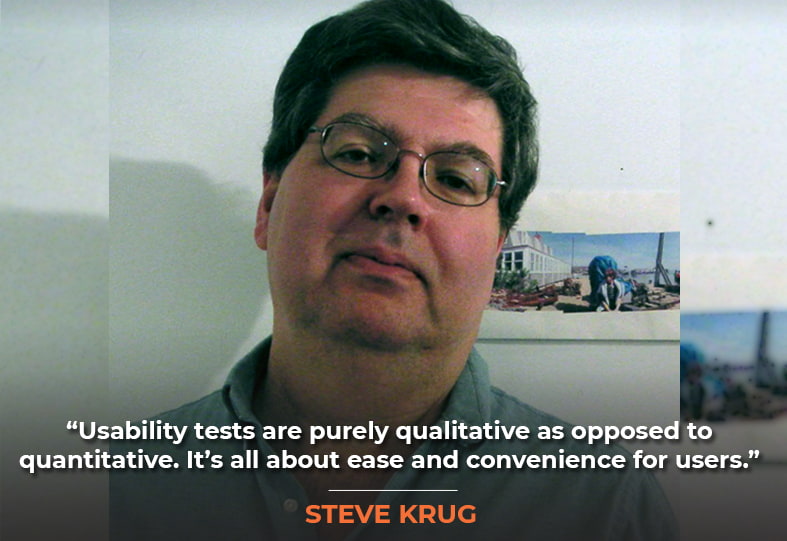
In this Episode
- [00:20] – Steve Krug, an author and usability consultant, joins Stephan on the show to provide insights into his 25+ years of experience in user experience (UX) and usability testing.
- [01:37] – Stephan starts their conversation by briefly sharing how he was a fan of Steve’s books and asking him the difference between good and bad usability.
- [05:33] – Frameworks made it easier for people to create websites. The two discuss the different frameworks, their take on them, and their pros and cons.
- [09:44] – Stephan mentions a WordPress plugin called accessiBe, founded by Shir Ekerling, his previous guest.
- [13:24] – What can be done to make a website more accessible and usable? Steve describes distinguishing what is working and what is not on a website. By role-playing as users, he points out what website developers should know.
- [19:21] – Stephan asks Steve about usability testing tools and techniques.
- [21:56] – Steve describes unmoderated usability testing, followed by eye tracking and click-tracking discussion.
- [29:20] – Stephan adds some remarks about website analytics. In addition to Google Analytics, Microsoft announced at PubCon that they would permanently allow Microsoft Clarity to be used for free.
- [31:52] – Stephan points out that a well-optimized website features an in-depth product description, product reviews, and other important details. This improves both the user experience and SEO. Amazon was an example he gave.
- [33:56] Steve credits Google searches, Wikipedia pages, and Amazon with changing his life and as his source of valuable information.
- [35:45] – Stephan shares that his third edition of Google Power Search has just been released, and he has four more books on the way. A fourth edition of The Art of SEO is one of the books he is writing.
- [42:53] – Procrastination is not what you think it is. Steve and Stephan discuss their experiences with procrastination and the people and things that changed their views.
- [46:39] – When asked about other usability contemporaries, Steve mentions Jakob Nielsen and Ginny Redish.
- [49:18] – Visit Steve Krug’s website and learn more about website usability or join his workshops on usability testing.
Transcript
Steve, it’s so great to have you on the show.
Thanks. It’s nice of you to invite me. Appreciate it.
I am a big fan of your book. I have been a fan of it since the first edition. It’s just one of those definitive books on internet marketing and internet development. How can you design a website that doesn’t make sense, but yet so many websites fall into that camp?
Still, even what seems to be in the Web3 category—blockchain, crypto, DeFi projects, and so forth- seem to have a black background with small white text and images that don’t make any sense. It doesn’t have the standard of usability features you’d expect, like about us and contact us. It’s a real head-scratcher.
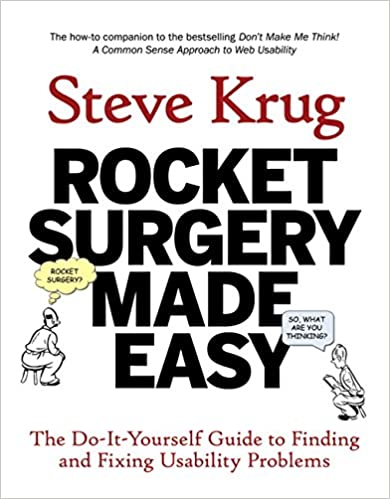
It reminded me of the 90s when I looked at websites the big brands would put out, even Coca-Cola. The coke website I’m thinking of had these bottle caps and was all flash-based. When you moused over the bottle caps, they would flip over, and it would tell you something that would reveal what the navigation was. There was one called spill it.
You mouse over the bottle cap, and it would flip over; it would say spill it, which still made absolutely no sense. What am I supposed to get by clicking on that? So you’d click on it, it takes you to another page, and then there’ll be some community stories about how coke changed people’s lives.
It’s like designing a tea kettle with the handle on the wrong side, so when you try to use it, it burns your hand, spilling all the water on you.
Let’s talk a bit about what is good usability, what’s bad usability, and where we are now in terms of web design and web marketing?
I spend a fair amount of time thinking about that. My baseline position is I feel like we hit a point. The stuff was really crude, to begin with. The technology was crude when it was low bandwidth. Nobody had brought me anything, or if you could send text, that was it, small pictures, and whatever. Then it became better and better.
As you said, there were a lot of cases where people have poured a lot of money into making things that were not easy to use, didn’t make sense, and weren’t clear. Clarity is what I posit as the highest value if you’re putting something out there. Clarity is really hard to achieve. It’s really what matters the most.
Yeah, clarity is king.
By the early 2000s, things had gotten pretty good, pretty stable, and everybody knew how to make a decent website.
You got it. Things got better technologically through the 90s. At the same time, usability came to be taken more seriously, and standards arose. Various groups did good things with standards and encouraged the use of CSS to do things better—more sophisticated things better.
By the early 2000s, things had gotten pretty good, pretty stable, and everybody knew how to make a decent website. Most organizations, if they had any money, would do them. Even if they didn’t often, they’d do them.
I think a lot these days about how much it’s gone downhill since there. I have done two talks about usability getting better and where we are headed in the right direction. I’ve only done two because I don’t like to say it very much in public. I feel like I will come in for a lot of flak.
Why not say it on a public podcast, right?
My principle of podcasts is that I always make at least two or three disclosures against interest, where I say something I shouldn’t say about myself. One is we should have a little number up in the corner.
I like that. That’s fun.
Yeah, I do think about it. Developing more complex websites is much easier because people can use frameworks. They can use cloud services to do all the hosting of the database stuff for them. Finally, I came across an article at the time in Sunday Magazine about five years ago.
It explained it all. It basically said, ‘Now, on the weekend, you can set up a website that has a complex database that allows thousands or hundreds of thousands of people to register without you doing anything.’
You know how powerful that is, so it’s led to many things we see. At the same time, there are these frameworks that you can use to do the design, the navigation, and all that stuff. You just choose a framework and plug your content into it.
Developing more complex websites is much easier because people can use frameworks.
It’s one of the reasons why you see so many sites that look the same. The frameworks are powerful in a way because they handle a lot of things. Some of them handle accessibility well, which is hard to do otherwise. A lot of them handle responsive design. Does the thing look as good on a small screen or as usable on a small screen as it is on a large screen without you having to code it for different sizes?
There are a lot of advantages to them, but I have this feeling that I haven’t nailed it down yet. I’m sort of working on it. I keep wondering whether it’s just me because nobody talks about it, which often leads me to suspect that it’s just me or I’m right. And it’s just me. It’s hard to tell the difference until you put the hours in.
Frameworks, let’s delve down that a little bit. WordPress themes are our frameworks, like the Genesis Framework, because back then, they had child themes that allow you to choose from a whole bunch of different templates. Then you can, as you say, have a website up in a weekend.
Do you see the positives and the negatives of WordPress? I have had Matt Mullenweg on as a guest to talk about WordPress. I’ve had Joost de Valk talk about his Yoast SEO plugin, which so many millions and millions of websites are running to help their SEO for WordPress.
I still hear people say, ‘Well, I think I should go with Wix or Squarespace because it’s a lot easier than WordPress.’ WordPress is not that straightforward, from what I hear. It’s easy to screw things up or get hacked.
There’s truth in there. Unfortunately, there’s also some misinformation and FUD—fear, uncertainty, and doubt. I’d love to hear your take on this WordPress. Yes or no? Downsides, upsides. What do you think about that?
As with so many topics, I’m not really the person to ask. I’ll go back and look up, as I see you do with them. I can tell you about my experience: I finally decided to do my website last year or the year before. Who knows anymore? It was the year before and after not having redone it in 20 years.

I did it myself in the first place in Dreamweaver. I understood the new HTML, but I didn’t hand-code HTML. I did it, and it stayed pretty much the same. I made some modifications, but it’s pretty much the same for 20 years.
It would have been an embarrassment if I was of a mind to be embarrassed by it. Instead, I have espoused accessibility as a necessity. I added a chapter to the second and third editions of my book on accessibility, which I think is really good, actually. A lot of people mentioned it to me.
It was an embarrassment because my site was not particularly accessible. I had the image tags and stuff, but it was not. It’s one of the reasons I moved to WordPress when I redid it. It took a bunch of work. I used a front-end called Divi, which puts up slaps of the face on WordPress to make it easier to manage, format, and style.
I had done WordPress for another site ten years ago. It is painful. If you wanted to do it the way they had it, you were fine. It was easy if you wanted anything different than required—a real learning curve.
Usability tests are purely qualitative as opposed to quantitative. It’s all about ease and convenience for users. Share on XYeah. There is a plugin for WordPress called accessiBe. I don’t know if you’ve heard of it, but it allows you to go from just a good website to one that will pass all the ADA—Americans with Disability Act—kind of tests as accessible. It does not just have good alt text on images; there are a lot of nuances.
I actually interviewed the founder or co-author of accessiBe last year, Shir Ekerling. There are a lot of websites where you’ll see this little icon in the bottom right that looks like a Vitruvian man. You just click on that, which will give you all these options, and that’s accessiBe. That is the software. It’s really cool.
I didn’t know that was the name. Actually, I installed that. I don’t leave it displayed on my website, but I have it installed. I go in and look every once in a while and check to make sure that stuff is working. I go back and forth about whether I want to have it there, but I forgot that was its name. Yeah, it’s a very powerful tool.
It’s very good. But as you say, doing it right is, (a) it’s a lot of work and (b) it requires a lot of knowledge. It’s not just here; the simple rules you need to follow, and a lot of them involve judgment calls. Many of them involve how willing you are to put in that level of effort to implement this thing, which is sort of not one of the major rules, but it’s an important nuance and certainly going to matter to some people.
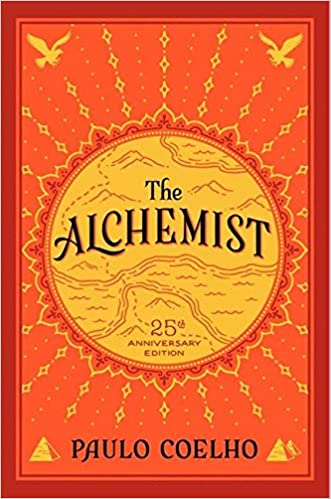
Actually, if you don’t do it right, it can get you into a lawsuit. Now some people file lawsuits against companies that don’t have accessible websites.
Right. There hasn’t been much of it that, for most people, it’s something they are particularly wary of. It has been a sort of specific target, as I have said in my chapter. Have you ever seen the third edition? I should send you a copy.
No. Yeah, I’d love it.
And the chapter on accessibility? As you said, you read the first one.
And the second edition.
Okay. I think I got it in the second. Basically, what I said about accessibility was you need to do it. The reason why you need to do it is not that you are going to get sued; it’s because it’s the right thing. I had a quote that I really liked, which people repeat a lot, which is that it’s one of the few instances where you can vastly improve the quality of a lot of people’s lives by just doing your job a little better.
Don’t do it because you’re going to get sued, do it because it’s the right thing to do. But on the other hand, I also said it’s a lot of work. If it’s not, your job and your company or organization haven’t committed to spending hours to do and learn to do it. I think that’s still going to be true in many cases. I think what I said needs to happen, that the tools for doing it need to get much better, which has happened to some extent.
Yeah, like accessiBe, it’s super simple.
Yeah. Anyway, but that’s accessibility.
Okay. Since you brought up an additional chapter that you added to the second edition, there’s one chapter in the second edition that wasn’t in the first that’s near and dear to my heart, and it’s on doing focus groups on the cheap. That is so brilliant. How often do folks ask their constituents what’s working and not working with my website?
Accessibility as a web feature is one of the few instances where you can vastly improve the quality of many people's lives by simply doing a better job at it. Share on XIt might occasionally do a survey or something on a SurveyMonkey or something like that, but even that’s pretty rare. Can you talk more about focus groups and how you can do them without spending a lot of money?
Basically, the point is not to confuse focus groups with usability tests. Were you just doing that? I’m not clear because this happens all the time.
That’s a great point. For our listeners’ benefit, let us distinguish those two different things.
Exactly. Again, disclosure is against interest, but this is what I make all the time, which is the book intended to be able to raise my consulting rates, and I never expected it to make any money. It turned out after the fact, and I found that I couldn’t raise my consulting rates without the book. The books started making money after a few years.
Yeah. Think of all the people who have helped so many others by making the website more
We want to find out what will confuse people and how we can make it easier to use.
It is a nice thing to think about. Yeah. When I set out to write it, I was a usability consultant, so what I did was, people would say, we’re working on this site, or we have an existing site. We want some of this usability stuff. We want to find out what will confuse people and how we can make it easier to use.
I would go in and use the thing, pretending I was a user. I would use my years of experience doing this, tell them what I thought people would be confused by, and suggest ways to remedy those things. That was an expert review. That was part of what it did.
The other part of what it did was usability tests. Usability testing is a very simple concept. Bring in a few people one at a time, spend an hour with each one, give them some tasks to do on the thing that you’re building or have built, watch while they do those things without interrupting them any more than absolutely necessary, and have them think aloud while they’re doing it.
You can see the thought balloons over their head as they are talking. You will understand what is clear to them, what confuses them, what their thought process is going into, what they want out of it, and why it doesn’t support them getting that.
The test part of it runs for 20 minutes while they do stuff. It will give you enormous insights into the confusing stuff about what you have built that was not obvious to you because you’re too close to it. You know how it works when you are building it.
You’re never going to be puzzled by something that doesn’t work the way you thought it was because it will work the way you thought it was. It’s the kind of stuff you can only learn by watching other people. It’s very simple, and it’s very powerful.
Clarity is what matters most if you're putting something out there. Convey concise messages in the quickest way possible. Share on XIt’s been around for a long time. It’s been around since the 80s. Actually, it’s been around before that. I think it started testing flight controls and cockpits just after World War II.
It’s a great thing. If you do a couple of usability tests, you’re hooked. You’re like, we learned so much from this hour about things that we have seen people struggle with, and we realize we have to fix those things. It’s like, this is detrimental to our users, and our bottom line is, if people are not going to like us, they’re not going to like the product, they’re not going to use it.
I have always been enthused about usability tests, even more than me going in and doing an expert review. If I could get a client to come and watch a couple of usability tests, I knew they were far better off even than what I could tell them, which I would do anyway.
When I set out to write the book, I thought what I did as a usability consultant was pretty simple. There was no training at the time for it when I started. It wasn’t that hard to figure out and learn. It was a user advocate job.
I was role-playing the part of users and trying to point out things they should know to the people who were building it.
Basically, I was role-playing the part of users and trying to point out things they should know to the people who were building it. I also felt like I didn’t have any special powers doing it. I hadn’t had much training, but it was really easy to do.
In writing a book, I wanted to explain what I did. I just wanted to spell out what I did and figure that other people could do it. If they spelled it out, they could do it. Spelling out how to do a usability test was a big part of it. Then I wrote a second smaller book called Rocket Surgery Made Easy. That was a very small handbook with more detail about how to do a test, but it was still very small.
We use the word focus group to start up. The chapter about usability testing starts with the fact that you need to be aware that when you say we’re going to do some usability tests, people will think you’re saying we’re going to do some focus groups. It was 20 years ago, and it’s still true today.
What is the difference between a usability test and a focus group? A usability test is one person at a time doing things while you observe and listen to them say what they are doing. A focus group is a group of people. You ask a bunch of questions, and it’s about their opinions. It’s asking them for their thoughts and opinions about things instead of watching them try to do something. It’s completely different.
I had a cartoon I made with a tool at the time about somebody facing this problem, where they are saying they’re going to do a usability test, and the people they’re talking to are convinced that they made focus groups. You should put the link to the cartoon.
Anyway, much of my career in the last 20 years has been spent trying to convince people that everybody should be doing usability testing. That’s not complicated. Everybody should be doing it or at least watching them and teaching workshops who want to slow down.
Focus groups are good, too.
They’re great. They’re excellent.
Serve some pizza, some Danishes, croissants, and stuff, and get people to chime in on what they think of your website and your products, services, your roadmap, and all that sort of stuff.
That’s what made us much more oriented towards and valuable for marketing, for figuring out what it is you should build, who’s going to want it, and how much they will want it. Those kinds of questions that’s what focus groups are good for.
Much of my career in the last 20 years has been spent trying to convince people that everybody should be doing usability testing.
Yeah. Let’s talk a bit more about its usability testing side because there are tools like usertesting.com; there’s Microsoft Clarity, Hotjar, and Crazy Egg. There are a bunch of different tools out there that do different kinds of things.
Even Google Analytics has the capability to show you some heat maps of where people are clicking on your page and whatnot. What are some of your favorite tools and techniques? What is an essential part of a usability test? What are some nice bells and whistles to add to it?
Some of the ones you’re talking about, like heat maps showing you where people click, things are more like analytic tools. They will feed usability insights, but they are sort of analytical. Usability tests are purely a qualitative thing as opposed to quantitative. You’re basically watching people and informing your understanding of how people use the thing that you’re using and what’s wrong with it.
As opposed to analytics, like Google Analytics, because there had been the extreme or anything like that, is basically telling you what people did. They’re telling you how many times people went to a given page, how long they stayed there, and what they clicked on. That’s what they did, which is very useful. We can point you to their weaknesses and things you need to look further into and figure out why they happened.
What people always say is that quantitative tests tell you what people did. Qualitative tests like usability testing tell you why it happened and what they were thinking. For example, looking at Google Analytics, you have no idea why people spend a lot of time on that page. It could be that it was really hard to figure out, or it could be that that page loaded really slowly. You just don’t know why it happened, but you know that it happened. Nonetheless, they are both valuable information.
In terms of the tools, I have to make a disclosure. It’s not against interest. If there’s some term for it, I can make full disclosure. Since they went public in November, I own the usertesting.com website’s stock. The reason why I own it is that they’re such sweet people. They started the company after reading Don’t Make Me Think.
We can point you to their weaknesses and things you need to look further into and figure out why they happened.
They’ve always invited me out to talk and whatever. Eventually, they said, ‘we’d like to use some of your quotes on our site and maybe your picture.’ I had been recommending them forever. I would recommend them whenever I gave a talk because they were the first ones. I thought they always did it well, so I had been recommending it. So I said, ‘Yeah, sure, I’m happy to recommend you,’ and they gave me stock.
I’m biased, but many people have stepped in and done the same thing they were doing, which is most of what they do is unmoderated usability testing. It basically means, instead of you giving the person tasks to do, then you’re watching them while they’re doing it, they’re thinking aloud, and then you can ask them probing questions at the end, which is a very important part of it, you can go back and say, ‘Well, what were you thinking? Tell me more about what you thought when you got to this; clarify the problem.’
Unmoderated means you choose the thing you’re going to test, like a URL. You specify tasks you want people to do or tests you want them to do at that URL. Then they will recruit from a vast pool of people who want to get paid to do tests for them. People go in, do those tasks, think aloud while doing it, record it on their computer, and then upload it to their server, where you can watch those recordings.
The main thing that’s missing is you’re incapable of interacting with them and getting clarification. The benefit of unmoderated testing is that you don’t have to do the recruiting. Recruiting is hard work. You get results within an hour, which is enormously valuable for many things.
It’s different from moderated usability tests, where you interact with the person. Again, it has a lot of value. It loses some of its value, but it has a lot of value because it’s why the company went public. They’re doing well.
The benefit of unmoderated testing is that you don’t have to do the recruiting. Recruiting is hard work. You get results within an hour, which is enormously valuable for many things.
Two or three other big companies have been doing that big time. Then a number of very small companies have some portion of that for a much lower price, but they’re missing a lot of bells and whistles. It’s a whole field at this point.
Yeah. Is eye tracking an essential part of the process to see where they are looking on the screen and where they’re at?
I have an answer for that one. No, because of the word essential. Again, it’s a great thing to do. It can be very valuable. It’s a lot of work. It’s a lot more effort. However, it’s becoming less and less effort as people are figuring out how to automate and allow people.
You had to bring people into a lab to do eye tracking because they had to have an eye tracker in front of them or attached to the screen. That was an expensive device. It required a lot of care and feeding and produced reams of data.
Now they’re starting to have services where you can use the camera on the phone because they have such great cameras to watch the user’s eyes and show you not specifically enough where they’re looking on the screen. You could just add that onto a user test without an enormous amount of trouble or expense.
If you factor in, that becomes more available and less trouble. Until recently, it’s been way too much trouble to bother with, except for specific instances where you want to figure out you’re not interested. It’s useful because it can show you exactly how much time they spent looking at a particular screen part. That’s useful. But by and large, it hasn’t been useful enough. It will probably get more useful.
My line was always, I almost never see a case where people use user testing, and the user testing revealed to them something that I would not have immediately stumbled on just watching and listening to a user doing a usability test. The return on investment wasn’t there, but it will get more.
There’s a very famous one in the SEO industry, the study of eye tracking of users on the Google search results. It showed in the early studies an F pattern, where people would look at the first listing more than just the full left to right listing. Then the second, third, and fourth dropped off to the point where people didn’t look at the full listing. Instead, they just scanned straight down very quickly, not seeing more than the first word or so of each additional search listing.

Yeah. Actually, they are taking in more than the first word because it’s hard for eye tracking to account for exactly how much you’re taking in with peripheral vision. They were seeing more than the first few letters, but on the other hand, they were making the kind of judgment calls we make when scanning something.
That’s useful. It can be very useful to say how much people are seeing on the page and how much time they spend on the parts they see as useful information. Like I say, as it gets easier to do and less expensive, it will probably be something more and more people do.
Yeah. I think some people will get confused by seeing a heat map generated by eye tracking and a heat map generated by click tracking.
Yes.
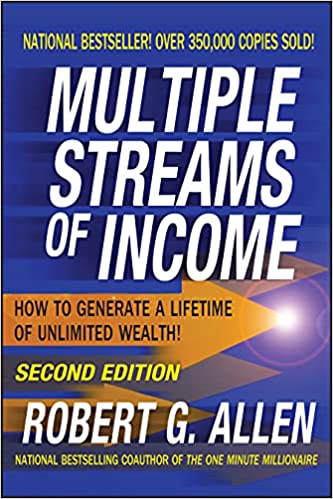
I think that’s pretty common. But, they are so different in terms of people’s interactions. So, do you want to talk a bit about that?
Absolutely. Click maps are almost the easiest to implement. If you’re willing to drop a few lines of code into your site, you can get click mapping results and heat maps for almost no money. They are cheap services because it doesn’t cost that much of anything to provide.
The for-free part of the vast features in Google Analytics is the click map.
Yup. There’s value in that. I would want to see them. If I were assessing a site, I would want to see them. I’d also want to see eye tracking if it was available without any additional work or money. Like I say, if you add eye tracking through a usability test, it would cost like twice as much. Slow down, and you’re getting results.
They’re very different. I agree. I don’t think people necessarily know that difference. That’s the job of the UX people who are doing the work to make sure that they educate them. They understand what they’re seeing.
Right. It’s not one or the other. It’s ideal for getting both because, for example, with the click map, you can see that rage clicks are happening, where people are clicking, clicking, clicking a bunch of times. This should work, and it’s not clickable or doesn’t lead anywhere. You wouldn’t see that from an eye tracking map.
No. On the other hand, that is what you would detect in person if you were doing moderated usability testing. You’re watching the person, and you would say, well, I tried to click ten times on this thing. It’s not mysterious, and it’s not hard to observe. They don’t have value.
The reason why you need to make your website accessible is not that you are going to get sued; it's because it's the right thing to do. Share on XThey’re trying to convince people that you want to do qualitative testing, like usability and quantitative testing. It works both ways. The quantitative will inform the qualitative.
The quantitative will say, from the stats, it looks like there’s a problem here. People aren’t using this thing, or people are using this thing too much, or people are not spending enough time. Why don’t we do a couple of qualitative tests and see if we can find out why that’s happening? It tells you what to test.
The other way around the qualitative in forms of quant, if you see people are having a problem that you observe in the live sessions, then you say, well, okay, let’s run some stats on that. Let’s dig into the stats and see if we can figure out whether that’s a serious problem or not. We saw three people have that problem. Let’s see when you figure out whether half of the population is having that problem.
Speaking of stats, besides Google Analytics, which is website analytics, there is a distinction between user behavior analytics. That would be something like Microsoft Clarity. Microsoft has said this will be permanently free, just like Google Analytics, but different from Google Analytics and what we offer. But just like GA, we’ll make it completely free forever. I’m curious if you’ve played with that tool and if you have any experience with it.
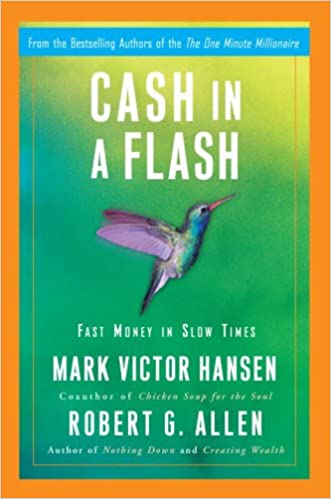
I have no experience with it. The fact that it will be free is news to me, too. That’s interesting.
Yeah, so clarity.microsoft.
I’ve heard about it, but I’ve never poked into it.
They talked about it at the PubCon conference last year. It’s pretty cool. Okay, I want to bring up something that I thought was kind of funny. It’s on your Wikipedia page for your book.
Oh, yeah.
That’s not a very good Wikipedia article. Somebody who’s a listener and is a Wikipedia editor, please go in and fix that page up.
I don’t know who generated it. The problem is I can’t go in and fix it myself.
Right. Conflict of interest guidelines.
I’ve done that for friends. I have a friend who’s prepared to do it for me, but I just haven’t got around to it. The good news is that my folks gave me a name that’s quite googleable. While there are some of us, there aren’t that many. If people just search for Steve Krug, they’ll get to my website, and it’s there right away, so I haven’t worried about it too much.
The thing is, if somebody types in Don’t Make Me Think into the Safari search location bar, it defaults to the first result that displays the Wikipedia article for your book, not for you, but your book.
Procrastination shines a light on exactly the thing you need to be working on. Share on XReally?
Yeah, it’s the Siri recommendation. At least on a Mac computer, you start typing the book title into the location bar, and the Siri recommendation is the Wikipedia article. You probably get many more people than you would imagine going through that article.
Here is what it says in that article that’s kind of annoying: ‘Steve frequently cites amazon.com as an example of a well-designed website that manages to allow high-quality interaction, even though the website gets bigger and more complex every day.’
True.
It’s almost like a poke at you, like why are you picking Amazon? It’s not the most well-designed website on the planet. It’s not the cleanest and clearest, yet I can’t think of a website that I go to on a more frequent basis that’s so easy that I’m in and out within seconds, having bought the thing I wanted.
Right. Yeah, I certainly disagree. Given how much they are doing that, they persistently try to organize it as cleanly as possible. It works—the same thing with Craigslist. People are talking about Craigslist. Craigslist is like an army surplus website, yet we use it all the time because it works. It does what we need, and it does it easily.
That’s a great website from an intuitive standpoint. You just get in there and get out, get what you want quickly, and move on with your day, which is what a good website should do.
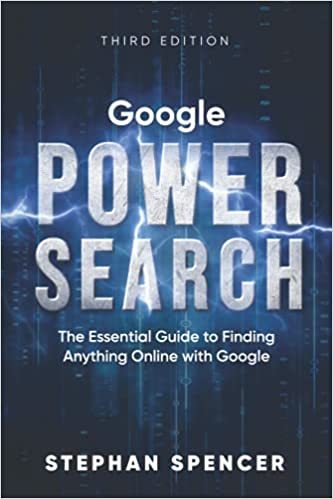
One thing I think is also important to point out about Amazon, specifically, is how well optimized the website is. All the product pages rank so highly on Google. It’s by design. You go to a product page, and you’ll see an in-depth description of the product and additional details about, let’s say, it was a book when it was first released and all this. You get all these product reviews.
Those add value not just to the user experience but to the SEO because all that great keyword-rich content of people’s reviews now makes us much more than just a manufacturer-supplied product blurb. It’s ten times longer than most other product pages for that same product that you’ll find because it’s so rich with product reviews.
Yeah, absolutely. If I had to say three things that have most changed my life on the internet, I’m probably going to miss two that are more important, but three of them are Google searches. It can answer almost any question, particularly about fixing things or details of history or fact. Wikipedia does the same thing. Incredibly, apart from fairly my Wikipedia page, but very reliable information for the most part and information that would be hard to amass from other places.
Certainly, I don’t make trips to the library anymore. I remember when I used that to go to the library or pull out the encyclopedia. Three is Amazon, Amazon reviews. I rely on Amazon reviews. This is how I decide whether to buy something or not. You have to learn how to read them, and you have to learn how to filter out the fake reviews and whatnot. I consider that an incredibly valuable source of information.
Yeah. I got an amazing bit of advice. I think I got it from Jay Abraham. It was using Amazon reviews as market research. Let’s say you pick a competitor’s book before you write your book. You see what the negative reviews are and what people are saying like this is missing, or this is a very slanted, biased point of view, or this book, the author had an agenda, et cetera. You see what those objections are and misgivings about the competitor’s book. You avoid all those landmines with your book.
One of the things that I have done when doing an updated book is thinking about what I want the Amazon reviews to say. It’s a very useful exercise.
That’s a great idea. I’m okay with others. I’m working from the other end, which is maybe working on a couple of books. One of the things that I have done when doing an updated book is thinking about what I want the Amazon reviews to say. It’s a very useful exercise.
Yeah, it is good. I like that. I’m working on three books at the moment. It’s going to be four, actually, so it’s a little overwhelming. Six months ago, I just came out with the third edition of Google Power Search. You mentioned that Google search is one of those life-changing websites for you. There are so many ninja tricks and techniques in that small book. It’s like 140 pages.
For example, how to just cut through a lot of the noise and find PDFs. If somebody wanted to find Don’t Make Me Think as a PDF, surprisingly, you could find that, which is annoying. As a fellow author, I think that the infringement department at O’Reilly, my publishers on speed dial; I keep sending them emails whenever I spot stuff infringement at oreilly.com.
If you simply add file type colon PDF to the end of your Google search, you will find only PDF documents. So let’s say that you want to find some inspiration for viral articles that you might want to write or viral headlines; you can just add to your keywords, site:buzzfeed.com and find all sorts of—and the number six will blow your mind. Sort of articles. It’s really useful.
I only recently discovered what I’ve been wishing for years that had apparently been sitting right there: the ability to scope a Google search for some time. Somehow, I forget what the thing is over on the right-hand side underneath the bar. I don’t know if it’s advanced, options, or something. I never saw it.
Yeah. In fact, it’s been around for a while. A date range operator has been around for a while, too, that you could use alternatively. Yeah, that’s a handy feature. I’ve been able to find things like confidential business plans and marketing plans. Yeah, it’s crazy. You just add confidentiality and what’s a business plan and growth.
Is that in your book? Is it a tip?
Yeah. It’s crazy. For free, you can find research reports from Forrester, Gartner, et cetera. Our paid reports are available for free. It’s pretty wild what’s out there.
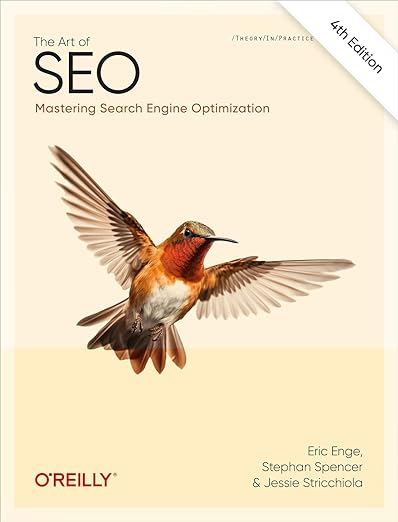
Anyway, I’m curious. Now we’re talking about books. I’m working on the fourth edition of The Art of SEO, and a self-help book, Living in a Friendly Universe: A Skeptic’s Guide to the Unseen World. That’s the title of it.
I just recently learned by actually looking up on Wikipedia, The Alchemist. I just finished listening to the audiobook, The Alchemist by Paulo Coelho. Jeremy Irons is the narrator. What a fantastic book.
I let 50 years go by me, I’m 51, and I never read the book until now while I listened. I loved it. Then I read on Wikipedia that it was like channeled because it was all ready to go, and he wrote it in 12 days. That book is one of the biggest sellers in the world and has been translated into umpteen numbers of different languages.
I don’t know how many hundreds of millions of books have been sold to that, but it is a huge, huge bestseller. He wrote it in 12 days. I just found that phenomenal and mind-blowing. When you write your books, are you in the zone almost channeling it, or is it like this hard slog of months, and months, and months or years?
When I wrote the first book, it took me a full calendar year of not doing much else until I ran out of money and had to do some consulting. I always said that I hated writing. I just thought it was the hardest work I knew of.
I can totally relate, by the way.
Unless there was some kind of gun held to their head, where it’s a deadline or gun, then about four or five years ago, I realized that it wasn’t the writing I hated. It was that most of the time that was allocated to writing was spent procrastinating. It was the procrastination that I hated. I’m like a terrible lifelong procrastinator. So when I was actually engaged in writing, I did not hate it at all. What I hated was procrastinating.
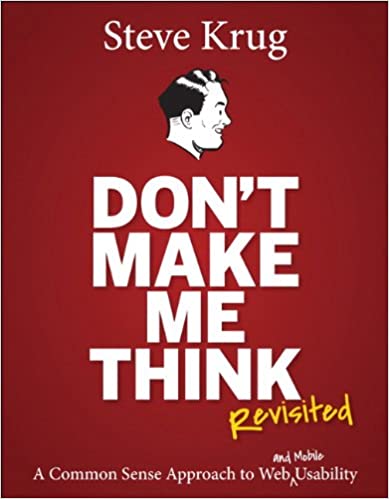
By the way, I got to say something about procrastination. I just learned this last year, which was so helpful. I learned it from Dan Sullivan, the founder of Strategic Coach. Many people, mostly entrepreneurs, are going through Strategic Coach, and I have been in it for a few years.
He said that procrastination shines a light on exactly the thing you need to be working on. It also is pent-up potential energy. It’s like a big boulder on a hill. All that energy is locked up, ready to unleash. You just have to push the boulder up the hill, and then all that potential energy becomes kinetic.
If you get through the thing that you were procrastinating, it releases so much pent-up potential energy. It’s like you become a superhero or something. It’s just amazing.
I’ll have to look that up. I have to look that up because I’ve been working for the last five years, working in a sense mostly of emailing myself notes. Then I started drafting a few chapters for a book about writing, given that writing was always so hard for me. I was always looking for ways to make it easier. I mostly did it for a living for most of my career.
Along the way, I figured out some things about making it easier. I wish I had known those things 30 years ago. Then, I thought I could write a short book about them in the same style as Don’t Make Me Think.
I like the idea a lot. I’ve been enjoying working on it. I don’t know if I’ll get it done or how long it will take. One of the things that I decided when I started was I was not going to write about procrastination because I was so bad at it.
One of the most useful things I know about procrastination is it’s not what you think it is.
Eventually, as these things swam in the back of my head, I realized that I had previously learned about procrastination. I’m still a procrastinator. I had learned something, and then it would probably be worth writing.
I now have 80 pages of notes and a draft for what could be at most a 10-page chapter on procrastination. I’ve learned a lot more just in doing that, just in amassing that. I sort of have a better handle on what it is. One of the most useful things I know about procrastination is it’s not what you think it is. I’d be interested to read what he had to say.
Yeah, I’ll find an article of his about this.
Basically, that’s about emotions. It’s about emotions that you need to avoid. Bottom line, more or less.
I learned from another famous author, Robert Allen. He sold millions of copies of his books: Cash in a Flash, Multiple Streams of Income, and One Minute Millionaire.
Here’s what he says, either you’re a writer who speaks or a speaker who writes. If you’re a speaker who writes, that is me, for sure. I can, without preparation, be asked to get onstage, talk in front of a thousand people and not miss a beat because I just feel so at home or just kind of in the zone when that happens.
Writing a book has been so painful for me, especially if it’s a technical book. The Art of SEO, it’s taken years for us to do some of these editions. It’s in the third edition. We’re working on the fourth edition now.
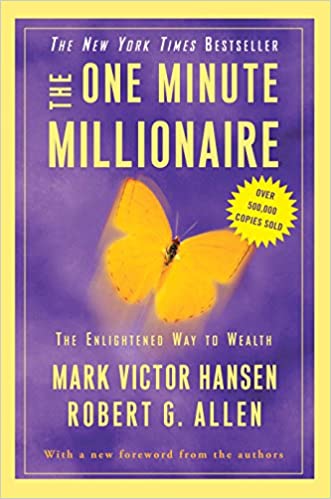
New editions are a nightmare.
Oh, my goodness. Each edition is at least a year-long process. The first edition, I think, took two years.
In some ways, you could equate it to birthing a baby because it’s a creative project with a Genesis and a life. It’s almost like a thing on its own, separate from you. Your book, Don’t Make Me Think, will exist beyond your lifetime and will change people’s lives after you’re gone, after you’re back on the other side of the veil, on the nonphysical.
I just love this idea of, once you’ve identified that you’re a speaker who writes versus a writer who speaks, then you can just capture all of this content that you are easily in the zone, on stages, on Zoom, on a podcast getting interviewed, or whatever, and turn that into fodder for books. That has been freeing for me.
I had one assistant who took Shorthand back in the 90s. I would just talk about SEO. It was actually the 2000s. She was still doing Shorthand.
I gave her my stream of consciousness, and she would turn that into a draft in WordPress. I would log into my WordPress admin, and then I would look it over and approve it or make a few tweaks and hit publish. That was awesome.
I loved that kind of hacking of the system because my procrastination was extreme. There were so many, almost, books that never made it. There were at least three that I never finished because it was just too painful. Then I figured out that I could just speak it into existence.
I think if I talk it out to somebody, that’s an enormous help. That is a way for me to get into it.

Yeah. I’m curious to hear your thoughts about some of your other contemporaries in the usability world that have often been cited as leading gurus. I’m thinking like Jakob Nielsen and Jared Spool. Any interesting stories or thoughts you want to share about either of those guys?
I learned what I knew from Jacob. Jakob had been at it before I started in the late 80s. I learned how to do usability tests, contextual inquiry, and whatnot, by reading his first book way back when—the book from the late 80s. I have pretty much always agreed with almost everything that Jakob says. I think he’s a very smart guy, and his company does great research and whatnot. That’s sort of my biggest connection.
The other person I would point to is Ginny Reddish, who wrote a book on writing for the web. She’s been at it forever and is just a wonderful person. She’s been part of the Plain Language Movement.
Her book is called Letting Go of the Words. There are very many books that I recommend, but that’s one of them. Anybody who’s got to write for online, or who knows her, or edit, or who knows somebody’s got to write for online needs to get that book. It tells you exactly what to do.
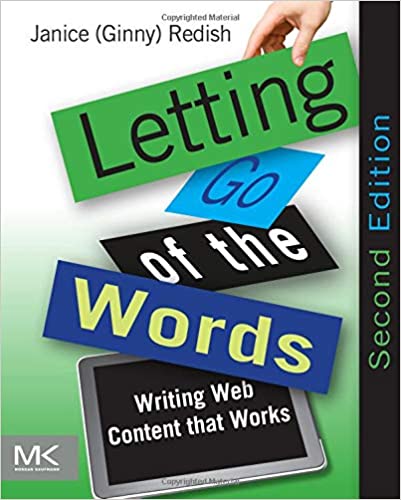
I have to invite her to be a guest on my podcast.
Yes, she would be great. Yeah, she’s a great person.
That’s awesome. I interviewed Jared Spool, not Jakob Nielsen. Not yet, at least, but I interviewed Jared Spool. One of the most interesting things about that interview was that he just railed on Net Promoter Score. I had not heard that perspective before. Everybody I had heard talking about NPS prior to that was just singing its praises.
He had so much logic, data, and common sense to back it up. That changed my thinking about Net Promoter Score in that interview.
Cool. I know we’re out of time here. If our listener or viewer wants to learn more from you, they can pick up your book. You got two books. You got Don’t Make Me Think, but you also have Rocket Surgery Made Easy. I love that title, by the way.
It was hard to come up with a second title.
Yeah, that’s fun. Besides buying those two books at their nearest online bookstore, Amazon, what else can they do to learn some of your brilliance and apply it to their web strategies?
I don’t know. I feel like most of my brilliance is in that book. They can follow me on Twitter, @skrug. My website is now pleasant enough at sensible.com, or stevekrug.com will take you there too.
There is a nominal blog there. There are some blog posts, but you can tell by the posting dates that it has not lived up to my promise to myself that I was actually going to start blogging on the new site. There’s just so much else to do. I would love to talk to you sometime about SEO, that is what I need.
I’d love to, yeah. By the way, do you have any courses that you’ve published?
I don’t. I used to teach Louis Rosenfeld, the minister of information architecture, who would also be a great guest. We used to teach workshops together for about ten years. We would do consecutive days. I do usability, and he does information architecture.
We had a great time going around, and the crash hit in 2008. By the time we decided to go back, many people had stepped in, and everybody was doing workshops. Everybody was doing week-long things and whatever.
The workshops I’ve done for years now are teaching people to do usability testing.
Since then, I’ve only done in-house workshops sort of on request. I’m not even that much of that because for what I do, it is better to do it in person. The workshops I’ve done for years now are teaching people to do usability testing. You spend a day, and at the end of the day, you know how to do it. It’s too hard to do online.
Now I like to say that most of what I’ve done is Q&A drop-ins for people who are teaching UX courses or running UX book groups and reading my book or books. I’m happy to do that, just because people have to ask. There’s a notice about that on my website.
Awesome. That’s very generous of you to do that. I know your time is valuable. Thank you for doing this. This was fabulous.
That’s great. I figured it would be a pleasure, and it was, so there you go.
Awesome. Listeners, please apply some of what you’ve learned. Make the web a better place. We’ll catch you in the next episode.
Important Links
Connect with Steve Krug
Apps and Tools
Books
Businesses/Organizations
People
Previous Marketing Speak Episodes
YouTube Videos
Your Checklist of Actions to Take










About Steve Krug
 Usability consultant Steve Krug is best known as the author of Don’t Make Me Think: A Common Sense Approach to Web Usability. Now in its third edition with over 600,000 copies in print, it’s still the most recommended book for anyone who wants to learn about user experience (UX).
Usability consultant Steve Krug is best known as the author of Don’t Make Me Think: A Common Sense Approach to Web Usability. Now in its third edition with over 600,000 copies in print, it’s still the most recommended book for anyone who wants to learn about user experience (UX).







Leave a Reply