My guest today, Julie Mason learned a lot in the 15 years she spent as a salesperson cold-calling and going door-to-door across various industries. Some of the lessons she learned during that time: Be friendly, genuine, and open. Build rapport and trust. Don’t take anything personally… shake off the no’s and keep on going.
Today, Julie is regarded as one of the top 25 LinkedIn experts in the world by her peers. She’s been featured on the cover of Social Media Success Magazine Australia, and she is the LinkedIn Tutor for the University of Sydney and Recruiter.com. She’s an outstanding coach, which I learned firsthand because Julie was able to get me some measurable results just by doing stuff like honing my ideal client avatar.
In this episode, we delve into strategic ways you can generate leads and sales using LinkedIn. We discuss happy clicks, Sales Navigator, and how to use this platform to cultivate quality relationships. How to spruce up your profile and become more of a value-added participant in the ecosystem on LinkedIn. In articles from her site like, “What Do Sex & LinkedIn Have In Common”… Well, I’m gonna let her explain it! Without any further ado, let’s get on with the show.

In this Episode
- [00:29] – Stephan introduces LinkedIn Sales Strategist, Julie Mason. She’s also the founder and creator of Linked Sales Formula – one of the most comprehensive and supportive LinkedIn training programs for businesses in the world today.
- [07:48] – Julie shares LinkedIn’s terms and conditions updates for profiles using third party apps.
- [13:39] – Julie’s advice on using Google and Sales Navigator to find companies and target market profiles on LinkedIn.
- [22:18] – Julie lays down the common mistakes that people make in sending messages on LinkedIn. She also shares some valuable strategies.
- [28:19] – Julie explains why connecting with people on LinkedIn is like opening a bank account.
- [35:00] – Julie expresses her excitement about the LinkedIn Newsletter, and how she was invited to have one, which is not available to all members and is an invite-only at the moment.
- [42:04] – Tips on sending direct mails to get a meeting with prospects.
- [49:57] – Stephan and Julie talk about how your LinkedIn username can add value to your profile.
- [57:03] – Innovative ways on how to convey case studies to LinkedIn profiles.
- [64:37] – Connect with Julie Mason on LinkedIn, and visit her website, juliemason.com.au, to learn more about how to generate leads and sales using LinkedIn.
Transcript
Julie, it’s great to have you on the show.
Hi, Stephan, thank you so much. I’m honored to be here.
I’m very excited to be talking about LinkedIn because it is such an important social network, and to have you as the expert on LinkedIn, to kind of deconstruct what is important and what’s not so important for our listeners is going to be helpful, I think.
Sounds great. Where do we start?
Well, let’s start with some of the things that are kind of time wasters or things that could potentially get you in trouble. So the big gotchas or newbie mistakes that some of the LinkedIn folks are making.
It’s nearly 11 years that I’ve been teaching LinkedIn, and time goes so fast. But in that timeframe, there have been around seven common mistakes that I often see people making on LinkedIn. They range from things like they’ll hear a podcast or a talk by somebody about LinkedIn, they get very excited about it, and they do what I call a spray-and-pray approach. They will go and connect with everyone. They post like the deacons. They endorse people, recommend people, message people left, right, and center, and it ends up being a little bit futile because they’re not using a strategy per se. And so they get very frustrated and throw their hands in the air and go, “Yep, this is a whole waste of time. Let’s just ignore LinkedIn.” That’s probably one of the biggest mistakes that I see.
The clearer you can get your message, the better you can serve your audience.
Other mistakes are not articulating your message clearly enough for your ideal target audience. Not being clear on your ideal target audience, that’s a really big one. The clearer you can get on that, the better you can serve them, and the easier you can find them on LinkedIn as well. And other things like just trying to ask too much too soon and you connect with somebody and then as soon as they accept it, you’ll immediately try and hit them up with your offering whatever that might be, instead of adding value and building trust.
I hate when that happens, it drives me nuts. I want to unfollow and unfriend them immediately.
You’re not the only one. Everybody feels the same. So even those who do it feel the same, but they just don’t know any better, and no one’s told them, so it’s unfortunate. There are some of the big common mistakes that I see on LinkedIn regularly, and they are also time wasters because doing that whole asking too much too soon burns a lot of bridges and creates a lot of churns, so it ends up being very frustrating as well.
Be more strategic in looking for the right connections. It's never about quantity and always about quality. Share on XAnd they could end up getting their account flagged because enough people submit them to LinkedIn as a potential spammer, right?
Correct. That’s right, either I don’t know them, or they’ll put them as spam, or they’ll report them and block them, so all of that. And LinkedIn seems to be a little bit more twitchy about that sort of stuff than other social networks do. So they have no hesitation of shutting down accounts or putting restrictions on you quickly. And then you kind of have to do the whole plead and ask for forgiveness to LinkedIn to get reinstated. That’s if you’re lucky to get reinstated. Most of the time, you can pretty much ask for forgiveness and say you won’t do it again, and they’ll reinstate you.
And one of the terms of service violations, at least my understanding of it, is to give your login details to a virtual assistant or a team member and have them pretend to be you do outreach, do social posts, and all that as you, but it’s somebody else like a VA is actually against the terms of service, correct?
Yeah, LinkedIn tightened up those terms of the service last year 2019. And I think they have been tightening them up, but it was in their previous terms and conditions, it was a little bit more gray area. But last year, they got quite specific around that. And that relates to the changes of the GDPR, the privacy rules that came in a couple of years ago. So what happens when you connect with somebody on LinkedIn, that first level connection that you have, once somebody accepts your invite and connects with you, it opens up their contact information, their phone number, their address, their email address, things that would be locked in privacy, until that connection is then authorized by that person to I’ll accept your invitation. So LinkedIn has taken those privacy rules and those laws very much to heart.
LinkedIn has taken privacy rules and laws very much to heart.
Like if you and I connected Stephan, which we are, I have the authority to access your contact information, but my VA or a third-party tool, there are lots of third-party tools that automate doing things on LinkedIn, because the truth of the matter is LinkedIn can be like a bit of a time suck as a social network. It doesn’t have a scheduling tool, and it doesn’t help you automate your messaging well. Things like that become frustrating for people. They’ve got to do a lot of copy and pasting and manual work on LinkedIn. So outsourcing to VAs or using third-party tools is something that a lot of marketers reach out to try and do this. But LinkedIn has gotten quite clear on their rules around that and said if they find you using these third party tools, more so around the connecting and the messaging of your connections, and in that parameter, they’ll delete your account. So they’re not mincing their words around it.
Tools that do the content scheduling, like Hootsuite or Buffer and the like, they’re okay because you’re not giving people access to your privacy of those connections that you have. It’s just to the newsfeed. So there is a bit of a difference between those third-party tools as well. It’s good to note.
What would be an example of a third-party tool that LinkedIn doesn’t want you using?
Well, that’s about 40 different automation tools for LinkedIn, where you can make automatic connections, automatic message sequences, kind of like, third-party email tools like MailChimp that you would use to send emails out. These third-party tools on LinkedIn do a similar thing. Some examples of those are Dux-Soup, LinkedIn Helper, MeetLeonard, LinMail Pro, GPZWeb Tool, and there’s a whole range of them. Over the years, I’ve tried several of them, some of which I’ve mentioned, and others that I haven’t mentioned, but they all have some great time-saving ability, but I stopped teaching about them because I understood when LinkedIn changed their T’s and C’s last year, they got really serious about deleting people’s accounts. And people did have their accounts deleted by using them, and I just didn’t want to risk my clients with that information.
If you do use third-party tools on LinkedIn, go well down under the limits of what those tools will suggest that you can do.
But I guess it’s up to your listeners to hear on the podcast. Take it at your own risk is what I would say. That my advice is if you do use these tools, and they do save a lot of time, my advice is to go well down under the limits of what those tools will suggest that you can do. For example, they might suggest that you can connect to up to 100 people a day. My advice is to keep that low down between 25 and 50 rather than 100. For messages, they might say you could do up to 1000 messages a day, my advice is probably to bring that down to between 150 and 200 max, and that way, you will probably fly under the radar a little bit more using those tools than you would. If you max them up and go, “Well, I can message 1000 people a day, and let’s go hard,” kind of thing. I would say ease it back, keep those limits down a little bit, and hopefully, fingers crossed, you might be okay.
And you mentioned Dux-Soup as an example; it’s “d u x,” not “d u c k.”
That’s right.
Okay, cool. And then there are tools within LinkedIn that you can pay extra for, like Sales Navigator, and you can send in emails. What’s your position on that? Because that can be abused as well. I get in mails every so often, and I know it’s an unsolicited offer, so I never want to read those InMails when they come in. They’re never like, “Oh, I met you at a conference sort of thing.” So I’m curious about your position on that.
Great question. I love these questions that you’re asking. Over the years, LinkedIn has spouted that InMails on LinkedIn will get a 99% delivered to the recipient. I think that has died off considerably over the years because so many people have abused them and started to do that ask-too-much-too-soon kind of approach with them. I don’t recommend my clients to use them; they’re valuable if you really must use them to get to a hard to reach client. But my advice is, if that client is that hard to reach, I’m probably going to suggest they’re not going to respond, just like you said, to InMail on LinkedIn. I would probably say you might want to try a different approach and might be off LinkedIn altogether. So it might require you to think a little bit more creative with your marketing and try a different strategy altogether.

What would be an example of a different strategy that maybe is offline or not going through LinkedIn to get the LinkedIn connection and communication starter?
Well, maybe LinkedIn is the place for some people, their clients may not necessarily be as responsive on LinkedIn, but LinkedIn could be a great place for you to do your research and find out who the connections are that you need to speak with. And you can, by all means, reach out to them on LinkedIn and can offer a connection request. But with that, I would probably suggest to some of them if they’re not responding on LinkedIn, if they’re not taking up your connection request, let’s say over a month, and everybody’s going to go, “Oh, really a month,” it takes that long. Well, here’s the interesting statistic on LinkedIn, it takes the average person on LinkedIn eight days to accept an invitation to connect, that’s the average time.
I often say LinkedIn is the slow lane of social networks. It’s not the speedy lane that some of the others are. So you do need to have a little patience. But some other approaches would be potential if you find somebody’s name that you find is your ideal target audience, in that company, the right contact person, then instead of reaching out on LinkedIn, maybe you want to send some direct mail because we don’t get a lot of direct mail that isn’t a bill nowadays. And so you can go old school sometimes and make a larger impact.
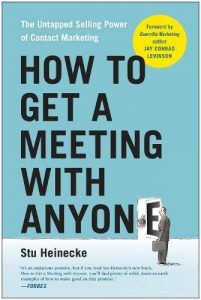
There’s a great book I’d recommend to your listeners to read called How to Get a Meeting with Anyone by Stu Heinecke, definitely check that out. He’s got some great strategies that will help you get through to those hard to reach people that may not respond on LinkedIn. And that’s one great resource for people who are looking for those kinds of strategies.
That’s a great book recommendation. What about tools that help you to identify the contact details of somebody? Let’s say that you’re trying to recruit or you’re a job seeker, and you want to reach somebody that doesn’t have their email address on their website, you could use a tool like hunter.io and then it shows their contact details, that kind of pulls together from different sources. Do you have any experience with those sorts of tools? Do you recommend them?
I haven’t used them, to be honest with you. I find that in the years that I’ve been using LinkedIn, I am great at finding the people’s details and then cross-referencing that through some Google searches and maybe finding their contact details that way. It’s not too hard to find details. But yes, hunter.io and stuff have a great place if you’re struggling. My advice is to look at ways that you can connect that build trust, and LinkedIn is a trusted website by most people. They see it as a place that has great value. We’ve gotten over 700,000 people with their profiles on there. Most of the Fortune 500 executives and companies have profiles on there. Doesn’t necessarily mean they will respond all the time there, but they’ll be on there. And so you can do your research. I often tell people to cross-reference.
LinkedIn could be a great place for you to do your research and find out who the connections are that you need to speak with.
I remember when we were working together, I think one of the things that I cross-reference for you was a Fortune 500 list on the fortune.com website. So that we could then find what companies were in your target market, for example, and then cross-reference those target companies on LinkedIn. Sorted through their employee lists, filter them down with keywords on Sales Navigator to get the right people that we thought would be the best people to approach. So definitely, there’s a great load. I mean, Google just opens a world for you, so you’ve got a million different ways you can approach this to do your research.
And you helped me create a dream 100 list of prospects through this approach of cross-referencing with fortune 500 and with internet retailer 500, that sort of thing and looking at ideal job titles. That was just a great approach so that you’re not just as you say, spraying and praying.
Exactly. I always say to people, the best thing that you can do to start with, if you’re going to use LinkedIn effectively, is to start with who is your ideal client avatar. The clearer you can get on that, the easier it is to find them. And I think that was something that you and I worked on, specifically when we started working together that I felt that your existing avatar was still a little vague. And when we went through that process and delved into it, it became easy for you to find who they were. And because we knew what their fears, wants, needs and frustrations were, you can target your approach, you can write your marketing message, including your profile, your company page, even your content becomes easier to create because you now have a really clear picture of who that ideal target audience is.
I think this has been critical throughout my entire career because while I’ve been online for about 12 years, my background is 25 years in traditional sales. I know I look young. I started when I was two. But I’ve done 15 years in door-to-door cold calling before the internet became a thing, right?
How you detail your target audience is everything. The clearer you can get on that, the better you can serve them, and the easier you can find them on LinkedIn. Share on XSo understanding who your target audience is and how you can connect with them, that’s been something that I’ve brought into the online space and then understanding how to approach them because doing the door-to-door cold calling is hard. That’s not easy stuff to do. And understanding how to approach people in a way that breaks the ice reduces the barriers. They’ll listen to you as opposed to putting them up immediately, and add value to them at the same time. That’s a really important part of approaching people, whether it be offline or on LinkedIn.
So creating an avatar with, as you said, fears, frustration, wants, aspirations, and weaving that into let’s say the connection request into posts that you make on LinkedIn and your articles that you’re publishing on your blog, and so forth. This is helpful to get folks to connect with you at an emotional level and not just see you as hawking your wares. And there’s an exercise I learned from Taki Moore called The Four Forces where you identify what those fears, frustrations, wants, and aspirations are. Are you using that approach?
I’m not familiar with Taki’s approach. Tell me more.
So he draws four quadrants, where it’s a line down the middle vertically and the line down the middle horizontally. Then the fears and frustrations go on the left-hand side of the paper, and then the wants and aspirations go on the right-hand side, but the top quadrant on the right-hand side that is for wants and then aspirations as the lower right, fears are the lower left and then frustrations are the top left. And the reason for that is the left side of the page is for moving away from the right side is moving towards, and then the top is the immediate, real kind of thing, and then the bottom half is for imagined or future.
Understanding how to approach people in a way that breaks the ice reduces the barriers.
Then you can understand where these are placed kind of in a construct, in a framework, and then you can say well what’s real and immediate as far as something that they’re moving away from. Let’s take your target audience as an example, so you’re targeting small business people who have an interest in improving their LinkedIn presence and creating leads and opportunities through LinkedIn. So what would be the frustration of somebody like that?
Frustration would be that they have had a stab at social media previously, but they haven’t had great results. So they are a little dubious around social networks altogether. That would be one frustration that they have.
I love that you said those because this gives me a great example of the fuzziness of the lines between fear and frustration. Is that a frustration, or is it more of a fear? Because it’s projected into the future that if they had a bad experience in the past, that it’s going to happen again. And then it might get worse, and they might get in trouble with LinkedIn, might get their account turned off, they might end up taking off a lot of connections and alienating some folks. So that’s more fear-based rather than immediate and real. I’m not dismissing the importance and fear.
I think frustration is, “I don’t know how to use it.” The fears are along what we just said that they don’t know how to use social media and the frustration. But a big fear for them is making the wrong move, saying the wrong thing on LinkedIn, they don’t want to look like a fool, and they don’t want to ruin a big opportunity. So they are very tentative, and they are quite fearful about being perceived wrong on LinkedIn. So it’s quite a common fear that one.
Right. So if you address that in your copy, on your landing page, then they’re gonna feel that connection to you. And they’re like, “Yeah, Julie gets me.”
Very true. Thank you. I haven’t had Taki’s version on that. I’ll put that into practice. It’s great. Thank you.

And listeners, by the way, I did interview Taki, and I recommend that episode. So check it out. Let’s talk a bit about the potential sequences that you might send somebody through, kind of like an indoctrination sequence or an ascension model or something where you’re moving someone through the buyer journey or from suspect to prospect to buyer to repeat buyer, and you’re doing it through LinkedIn messages. What would be a good approach or maybe some things to watch out for?
Absolutely. So the common things that people do wrong, we’ll start with those first, shall we? Because it’s an important thing. First of all, the thing to remember is that when you send the connection request, you have the opportunity to send a personal message, and a lot of people don’t do that. So I say, first of all, send a personal note with your connection request because it just lets people know who you are. One of the big fears around accepting invitations on LinkedIn is I don’t know who you are, and therefore, I’ll either just leave it to sit there or ignore it, or I’m not going to do anything with it because I don’t know who you are. Particularly in Australia, we are skeptical here in Australia. Elsewhere in the world, I understand that it is a little bit more open to broadening networks, and that’s great. But here in Australia, we tend to be quite skeptical and quite wary of that kind of aspect. So that’s one of the first mistakes.
The second mistake that people make is that when people have accepted their invitation, they immediately, as we talked before, and how frustrated you were, that they immediately hit you up with their services, or let’s have a coffee, or they go straight for let’s get married. They go straight to that instead of wooing their prospect and building trust and romancing them, and they go straight for the end result let’s have sex. And I wrote a LinkedIn article on this called What Do Sex & LinkedIn Have In Common? So I do recommend people read that on my LinkedIn profile, you’ll find that if you go into my profile, and check that out in my articles. It’s got some great strategies there as well with some good scripts and messaging tips for people too.
Send a personal note with your connection request because it just lets people know who you are.
One of the things that I do recommend when you want a good sequence for LinkedIn, I would, again, add that personal connection request, that message when you’re sending your invitations. And with that, all you have to answer is, “Why are you reaching out to me?” And at that point in the conversation, you don’t necessarily want to tell them that you’re trying to get their business. You just want to alleviate that security issue that they have about opening up their network to somebody unfamiliar. One of the best ways, particularly with high net worth clients that you’re trying to gain that the best thing to do is what I call the LinkedIn two-step. And the LinkedIn two-step is finding a mutual connection between you on LinkedIn that you have a strong relationship, and the other person has a strong relationship with and reaching out to your existing connection on LinkedIn.
So let’s say, I know Joe Bloggs over here, and Joe Bloggs is connected to let’s just say, Joe Biden, right? And so, Joe Bloggs, I’ve got a great strong connection with, and he is connected to Mr. Biden. And so in this case, I would reach out to Joe Bloggs and say, “Hey, Joe, I noticed that you connected to Mr. Biden. Is there an opportunity that I could reach out? Would you recommend that I reach out and connect with him? I believe I could bring some great value in this area. You’ve known me for some time. Would it be okay if I mentioned your name in reaching out to connect with Mr. Biden?” Now Joe could say no, and that’s okay, that’s his prerogative. And if that’s the case, then you need to honor and respect that because he may not have a great strong relationship with Mr. Biden in this case. But if he says yes, then what your next step is, so that’s step one. Step two would be to reach out to Mr. Biden and say, “Hi, Mr. Biden, I was having a conversation with Joe Bloggs recently, and he recommended that we reach out and connect. I thought I just dropped your line here on LinkedIn. I look forward to getting to know you further.” So it’s a soft touch, but it will open a warm recognition of that strength of the relationship that he has with Joe Bloggs, for example. He’ll be more open to accepting that.
So that’s the LinkedIn two-step. It is a two-step process. And step one may require you to find the right mutual connection. So that may take a little bit of time. But let’s say that client could be worth $50,000 or $100,000 for you. Is it worth taking that time to go through and find the right mutual connection to be able to do that? In my opinion, it’s worth taking that time to do that initial step one. And then step two, you’ve got a warm entrance hopefully to your ideal target, a connection that you want to make there with Mr. Biden, for example. So that’s one approach that you can do on LinkedIn, with that initial connection. That works well for high net worth clients that you’re maybe finding a little difficult to connect with by just sending a standard connection request, “Hey, I saw your profile on LinkedIn, and some of the thoughts you did around XYZ and topic were great. I’d like to connect to learn more about what it is that you do that’s another nice way of doing it.” But that may not cut it with some of the higher net worth individuals. So just pay attention that you’ve got to find the right approach for the right audience if that makes sense. Once they have accepted your invitation to connect, then my advice here is to add value.
Find the right approach for the right audience.
I like to call connections like opening an emotional bank account because everyone understands the whole concept of a bank account. When you open a bank account, you generally have zero balance, if you withdraw down on that, you’re going to overdraw, and you’ll get into trouble and get fined by the bank, but if you add a deposit, your bank account grows, right? So if we look at that in the human connection format, when we connect with somebody, at that point of connection, we have a zero emotional balance or zero trust account with them. And if we ask something immediately, we are gonna go into overdraw. We could risk the connection being severed, we could risk just pissing them off, for lack of a better word, really angering them, and it could risk that loss of opportunity that could have come with that. There is the chance that they will be open to that as well.
On the other side, not everybody is the same. So there will be people who will go if it hits them at the right point in their journey, then they might be open to accepting your invite at that point, but it’s a rare thing. The feedback that I’ve received over 11 years is most people get ticked off when you do that. So instead of going into overdraw, what we want to do is add value, we want to put in a deposit, we want to get to know that person. And that could be anything from as simple as saying, “Thanks so much for accepting my invite. I’d like to get to know you a little bit better. How long have you been working for XYZ?” You don’t want to be trying too hard with high net worth clients. You’ve got to be careful with what you’re offering there. My favorite go-to is having a strategically written LinkedIn article that I will then say, “Thanks so much for accepting my invitation to connect. I always like to add some value to my connections. So I wrote this LinkedIn article that you might find helpful. It’s on this subject. I hope you enjoy it as my gift to you, I noticed that you’re in this industry, and there could be a couple of points that point six or seven that you might find helpful. I’d love to hear your thoughts. Cheers, Julie.”
The best advice in everything- whether it's marketing, LinkedIn, or life- is to build trust. People respond positively when they trust you. Share on XNow, the reason I use a LinkedIn article as opposed to a blog post on my website, for example, is that these connections trust LinkedIn, they’re on LinkedIn. And at this point, they don’t trust you. So rather than send them off to an unknown website, keep them on LinkedIn and use a strategic LinkedIn article that you can add that URL for the LinkedIn article in that messaging, keep them within that space that they know, like, and trust. So that would be a good strategy that I would recommend.
Gotcha. How many connections do you have on LinkedIn?
As the scale goes for LinkedIn experts, probably a lower amount than most people in the world, I have about seven and a half thousand thereabouts on LinkedIn.
Gotcha. But it’s the right seven and a half thousand, I would imagine.
That’s what I like. I’m going through, believe it or not, I’m doing quite a call on my LinkedIn connections because I’ve been teaching this, as I said, for 11 years now. And over that time, when I first started, I didn’t know how to do this strategically. I was doing what everybody else is doing, having a spray and pray approach. And so some of the things that I did back then don’t serve. And so I’ve come to that point where I want to clean up my newsfeed on LinkedIn, I want to get it tighter and more strategic. So I’m not necessarily looking for more connections. I’m looking for the right connections, as you said. I’m calling, I think, in the last month, I’ve reduced it down by about 700 people. I still probably have about 2000 to go from what I’m gathering.

Well, hopefully, I’ll make the cut. I’ll survive. Now, you said something very important. I think it applies to the LinkedIn platform throughout a lot of the different functionalities, and that is, keep people on the platform. If somebody is a new connection for you, and you send them off to your blog to read a thought leadership piece that’s riskier, and it’s not aligned with LinkedIn’s motivations, they want people to stay on the platform. So when you’re writing, let’s say, a small post for your LinkedIn or you’re uploading a video, it’s a native video that keeps people on the platform versus a YouTube video, it will get buried by the algorithm. And the same thing with these posts that you write might be kind of like, quote or a negative of a tip or something. But if it forces people to get the full value out to go off the platform and read your blog post that is not aligned with LinkedIn’s motivations. And so you will get demoted in terms of your reach for that particular post, right?
Yeah, look like all social networks, they want to keep you on their platform. So when you post something in your newsfeed when you’re updating and pure creating content, adding a link to, let’s say, a YouTube video, as opposed to uploading that video natively to LinkedIn, the YouTube link will get degraded in the newsfeed so you’ll probably get less engagement on that post. You won’t get as much traffic going to it or people liking or commenting on it. Because LinkedIn will go driving traffic away from us, we’ll just degrade that in the feed a little.
But if you use LinkedIn’s tools such as their native video, you can apply now to do live stream video, which I think is quite hilarious because you need a third-party app to do LinkedIn live that I can’t stop smiling about. And using tools like the articles, etc. on LinkedIn, I’d much rather you do that. LinkedIn got some amazing tools. It’s a very deep and complex website and has quite a lot to it. But a lot of people just haven’t scratched the surface on these tools yet. So yeah.
I’m curious, do you have a live stream capability for your LinkedIn?
No, I haven’t applied for it yet. I’m feeling a little giddy with excitement. I have been given the invitation to have a LinkedIn newsletter, which is by invite only at the moment. So you can’t even apply for that. You have to be royally tapped by LinkedIn to have a newsletter, which is quite exciting for me. I’m looking forward to having a LinkedIn newsletter. And essentially, for everybody out there, what is a LinkedIn newsletter? Well, it’s getting people to subscribe to reading your articles on LinkedIn. So articles used to be quite the pinnacle a few years ago when they released them to the general public. And whenever you write a plan, in the beginning, it would notify your entire connection list, “Hey, Stephan, write an article. Go and check it out” in your notifications tab.
But as LinkedIn has grown and grown with their content strategy, which they want to become the biggest business content strategy or hub on the internet, with much more content going on there now, LinkedIn articles kind of got degraded themselves in the whole native video coming on and all the other things that we had as a choice. So LinkedIn is now trying to research articles a little bit, and this newsletter option allows people to subscribe to your articles so that each time you get one, your subscribers will get that notification again. That’s pretty cool. I’m excited about that.
LinkedIn wants to become the biggest business content strategy or hub on the internet.
That’s great. And the article feature was called LinkedIn Pulse, it was very much touted as an important thing to do. As important, if not more, than posting on medium.com, etc. But then it didn’t get a lot of buzz in recent years. So is that because the reach was dialed down or some other feature was removed from this? What was it about LinkedIn pulse that made it not a big deal anymore.
I think that they had other features that they wanted to focus on and that the notifications tab was getting quite full of other important things, whether it was congratulating people on their work anniversary, etc., which has always been there. But letting people know that and so has done a LinkedIn live now, for example, whatever that might be, it just seems to have gotten a little degraded. And articles don’t quite get the love, a lot of people tell me, particularly in the last two years, “Julie, what’s the point of writing LinkedIn articles? No one says them anyway.” Well, that’s not exactly true. But you do need to distribute them on LinkedIn a little bit more actively. So you need to be a bit more proactive about getting them found on LinkedIn. One of the things that people should know is that your LinkedIn articles are cache made by Google and searchable by Google.
So I wrote an article a couple of years ago on tips on using emojis on LinkedIn, and there was some really interesting scientific research that if you use a smiley face emoji in your messaging or on your posts, for example, that people have the same psychological reaction to a smiling emoji as if they’re looking at your real face. A fascinating fact, right? And so I gave some tips on; Are emojis appropriate on LinkedIn? And if so, how do you use them? Well, that got cache by Google. And now, Google drives more traffic to that article than LinkedIn does, and it had something like 55,000 views at the time of this recording. So that’s a significant number of visits to a single article. So yeah. I think articles still have a place, but you do want to know how to distribute them effectively around LinkedIn.
Interesting. Now, there is a stat that you shared with your mastermind group, I was on a recent call, and it had to do with the number of touchpoints that were required from a content marketing perspective before you could close the deal. Do you remember that stat?
Articles still have a place, but you do want to know how to distribute them effectively around LinkedIn.
I do. I call it the Irresistible Customer Relationship Path. And essentially, it means that, and this is going back, this is something I was taught in sales years and years ago. So back when I was still door knocking, the Irresistible Customer Relationship Path is how do you get somebody from the first time you’ve met them to building trust by buying from you and how many steps will that take? And back in the day when I first started in sales, it was seven to nine steps, depending on who you talk to, so about, let’s say nine steps. And it’s about the fifth touchpoint where you become a factor in that prospect’s mind. And from there, you start to build trust and can harvest low hanging fruit, etc.
But nowadays that has extended. I understand from the research that I’ve done to now get to that trusted factor in a prospect’s mind, and to close that, it’s gone from nine steps to 17. I shouldn’t say steps but touchpoints, as you rightly called it. So it’s 17 touchpoints nowadays. And that could mean, for example, let’s say what the touchpoint is? Well, a touchpoint could be sending a LinkedIn connection request. And when they accept, send them a nice value and message that’s touchpoint one and touchpoint two. But you don’t maybe necessarily want to keep it on LinkedIn all the time. Maybe touchpoints three is in the LinkedIn app, for example. And if I come on to the LinkedIn app, I know that people can’t see this on here at the moment. If I was to message you, Stephan, if I go to your profile on the LinkedIn app and click Message, it allows me to send you a voice message, right? And so instead of doing a text-based message now, I could humanize it by doing “Hey, Stephen, I just wanted to reach out and say hi,” send a friendly hello and say how much I enjoyed your post that you did this way. “Congratulations. It was really good. Look, if there’s anything I can help you with, please let me know, give me a holler. I’m here to help. Otherwise, have an awesome day.” And just something light and bright, you don’t want to be too pushy in that regard. But you could just humanize it by taking it off text and now becoming a human voice. So it’s not just this kind of disconnected text messaging that’s going on.
So it could be touchpoint three, for example, touch point for maybe you get Stu Heinecke‘s work, how to get a meeting with anyone, and you get a great idea to send some lumpy mail. Like for example, I’ve got some great mugs with affirmations on them at the moment, that I’ve got in my, what I call my little cupboard where I keep gifts that are good to send out to people. So I packaged up a couple of those that I’m going to send out to prospects today and, and to say, “I enjoyed your posts. I’ve gotten great value from them. I just want to give you this little gift, and I hope it brings a smile today,” and send them a nice little lumpy mail. So again, it creates a touchpoint, it’s a top of mind presents. Lumpy mail is going to go through the PA, and they’re going to get past the executive assistant, for example, and land on their desk. And so you’ll create some touchpoints. Stu has some fantastic examples, none of which of any of them are coming to my mind, but he’s got some great examples in the book as well.
I learned something from Dan Kennedy, who was a guest on this podcast too. And I attended one of his events. It was fabulous. He is a direct mail genius.
And do you know what? I think it’s underrated. I probably send about five thank you cards a week or two. Whether it be clients or prospects or people that I’ve had a strategy session with, whatever it might be, just to send a thank you card because that makes such an impact. And what’s interesting about the old fashioned sending an old fashioned card snail mail is that people keep it on their desk. It’s a rarity. So you then end up not only being top of mind for them but when people come into their office, they go,” That’s a cool card, you want to make it stand out. And there are some great tools for doing those as well; SendOutCards is a worldwide tool that anybody can use that does a great job with that kind of marketing. It’s appreciation marketing, essentially, and it works brilliantly.
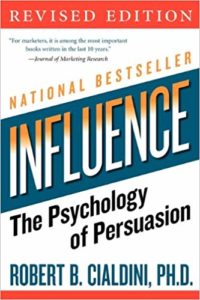
That reminds me of the book Influence by Bob Cialdini, who was also a guest on this podcast. He interviewed a guy who was one of the top car salesmen in the country. And his secret to success was sending out greeting cards for all sorts of unusual holidays, not just the major holidays. And he would put some personal note in there that made it clear that he knew the person and their family and he was checking in to see if everything’s great with little Bobby and his little league, and it was very, very effective.
I think that’s important. And if you’ve got a low-end product or service and I’m talking under $1,000, it may not be viable for you to go highly personalized, but if your target client is $10,000 in value or above, it is worth doing some personalized marketing, do some research. Years ago, I had a client, and one of the strategies that we did with her was basically we got her ideal client, their personal assistant on board and said, “Can you find out Jane’s shoe size, and let me know,” and so the PA snuck in and found out the shoe size of her boss and gave it to my client Andrea. And Andrea then found a beautiful pair of shoes and found out what types of shoes she liked. Bought a beautiful $300 pair of shoes and sent her the left shoe in the mail, and she said, “Now that I’ve got my foot in the door let’s have coffee, and I’ll bring the other shoe. They’re my gift to you.”
And so that’s an example of how you can have a little fun with it as well. Don’t be really buttoned up and too uptight about this. Make it interesting and curious to people as well. I’ve had friends who send out a driver from the golf club set, send out a driver, let’s drive your results out of the park kind of thing. And then let’s catch up, and I’ll share how I can help you do that by XYZ, and I’ll bring you the rest of the golf club set as my gift to you. So it’s a little bit of emotional bribery to some degree, but these are the strategies that Dan Kennedy would have taught us. I’m sure they both filtered down from good old Dan. He’s really into that sort of stuff, right?
Yeah. It reminds me of how I gave a package of hot dogs like Nathan’s Famous hot dogs to this one TV producer at The Morning Blend show in Tucson as a thank you for having me on the show. And I got a booking right then and there for another follow-up appearance because he was touched. He’s big into hot dogs. I’m vegetarian, and so I don’t even shop in that part of the store, but I had to go find some hot dogs when I got to Tucson to do my TV appearance. And then I wrapped it up all nice and everything, and it was a big surprise, he posted it to his Facebook because he was so touched by it because of all the research that’s involved to know that I know this about him made an impression.
You need to become a little bit of a stalker, as I like to call it. Stalking by the way guys in real life is creepy, don’t do that. But it’s in social media that it’s only acceptable, right? So you need to do a little as you call it to research, I call it stalking, I’m just fun that way. But yeah, find out, even if you have to ring up their assistant and say, “Look, I’m wondering if you can help me I just want to know the shoe size,” and that’s gonna get the assistant curious, and she’ll be then, “Wow, are you’re going to send her a pair of shoes? How cool is that?” That’s out of the box, it’s different, it’s thinking differently, and it certainly makes an impact. And by the way, make them the gatekeepers, those assistants and receptionists, make them your friends. They are there to help you if you get them on board. They’re not there to shut you down, but you treat them well, and they can be your best asset.
They can be a real ally. Another thing, too, that I wanted to point out is LinkedIn has a feature now where you can pronounce your name and record it as audio so that folks will stop mispronouncing their name if they click the play button. Like I get Steven all the time, even though my name is Stephan. That can be eliminated.
Have you done it?
I haven’t done it yet, but it’s on my list. I will do it soon. By the time this episode airs, I will have that done. But if the person that you’re targeting you’re creating a voice memo, as you described, and it’s possible you could misspelled or mispronounced their name, then at least go watch some video interviews or something where you hear their name pronounced properly, if they don’t have that feature abled.

I’m dyslexic, and so some people’s names just trip me out completely. So guys, listen to this, please go and do that, so it makes my life easy as a dyslexic. I have been looking at their new features lately, and some of them are okay, and some are great. And I’m enjoying the innovation that LinkedIn brought out recently. It’s good to see. Hopefully, it continues in that way.
Now one thing that’s been around forever, that I don’t see enough people taking advantage of-it’s so basic, and that is customizing your username, your URL. Anytime I see a long string of numbers in there at the end of their LinkedIn URL, I know that they’re a newbie, essentially. And it’s not a good look. So do you want to talk about that?
It ties in with your expertise as the SEO guru, right? Because customizing your LinkedIn URL is a way to optimize your profile for Google search. But it also when you’ve got it on your email signature or your website or perhaps on your business card for their LinkedIn URL. You want it to be customized, so it’s got your name. So a couple of tips with this just makes it your name, don’t go and get creative and put your name and then what it is that you do at the end of it, for example. I’ve seen a few of those. I would much rather you just keep it your name.
Years ago, Stephan, I did an interview with SEMrush actually on optimizing your LinkedIn profile for search results. And we’re talking search in terms of Google here. Because LinkedIn has quite a bit of metadata that goes on through the profile that comes up on LinkedIn search. And the URL of profiles is one of the most critical ones.
Customizing your LinkedIn URL is a way to optimize your profile for Google search.
So a couple of tips around this is get rid of the numbers, just use your name where possible, and I’ve got a really common name Julie Mason is surprisingly as common as John Smith, so I didn’t get to get Julie Mason. So what I did I tested different variations on LinkedIn and the Google search results for about six months, this is going back several years now. And what I found that work the best was Julie Mason, and then a number, just a single digit behind it. So I think my URL is juliemason1 on my LinkedIn URL, and I found that that gave me better results on Google and across the board than any other iteration did.
Yeah. From a branding perspective, wouldn’t it be good to rather than be juliemason2 or juliemason6 to be thejuliemason?
Yeah, I tried that.
Was that taken as well?
That was one of the ones I tried in that six months, and it dropped me down in the Google search results because it didn’t understand “the” as a name, it kind of went “thejulie” as the first word. So it went badly for me as opposed to benefiting me. So I dropped the “the.” That was, I think, one of about seven different iterations that I tried on that custom URL back then. So what worked for me and I guess what you could do is you could do one hyphen, potentially instead of a number. So instead of juliemason1, you could do julie-mason, or put your middle initial in there, but a lot of people don’t know my middle name. I don’t give it out anyway. So that can confuse things as well. I just found that the single digit at the end worked the best in all tests and measures that I did back then. I should go and try it again, should I? Haven’t tested it for a long time.
From an SEO perspective, the URL is not a big factor.
Well, I also think that from an SEO perspective, the URL is not a big factor. It’s pretty minor. It’s lost importance over the years, so you might get a different result if you tried it now. And I think from a branding perspective, being thejuliemason, it just sounds cool. I like the sound of it. Okay, so I know we’re running short on time, so maybe we could do a little lightning round for the last few minutes. How’s that sound?
Let’s go.
Okay. What’s the difference between endorsing and recommending, and why do we want one versus the other?
So endorsing is great for optimizing your profile on certain skill sets. And while it has some credibility, it isn’t seen as the best credibility because so many people can do what we call a happy click. In other words, they’ll endorse you, but they’ve never tried your service or product out before. So it’s what we call just a happy click, somebody’s trying to do something nice for you, but there’s no weight.
A recommendation, however, must come from a first-level connection, and it’s where they take the time to write something about your product and service or you as a person. And so that stays on your profile and holds a lot of credibilities. So, where possible, increase your recommendations, ask your past bosses or colleagues, or current colleagues and boss for recommendations on your LinkedIn profile, or even some of your A-grade clients as well. You’re an A-grade client, you want to give you a recommendation. So highly recommend them.
You might have a client who’s prevented from giving you a testimonial. Like this was the case ages ago, I had Verizon as a client, and they were prevented from giving a testimonial even though they were very happy, but they were not prevented from posting a LinkedIn recommendation. So I use that as the testimonial.
LinkedIn is the slow lane of social networks. It takes the average person eight days on LinkedIn to accept an invitation to connect. Share on XNice work.
Yeah, that worked out well. Sales Navigator, what’s your favorite feature or capability for Sales Navigator?
Without hesitation, it’s the advanced search that Sales Navigator gives you. It makes me drool, seriously, it’s that good. And the reason for that is because you can drill down into your research from even the members of the groups that might be your target market or distance from a specific postcode in your area, so much that you can drill down in there that helps you take your search results from massive to really granular and getting very tight with who your ideal target audience is and finding them more clearly.
So what’s a sample of one of the search fields or options inside of Advanced Search that’s valuable?
For example, what was I doing recently? I’ve done quite a few recently, so I’m just trying to think of one. So I’ve got a commercial cleaning client who is busy at the moment with commercial cleaning during the friendly little pandemic that we’ve got. And she wanted to focus more on companies of a certain size within a geographical zone. She lives in a more remote part of Australia. The population may not be as high there, so I needed to find the companies that were on LinkedIn that had a certain number of employees in a specific industry. And for example, Sales Navigator, you can do that well. Those are just some of the ones that you can do, but there are so many. I could be here all day doing those types of examples.

Okay. How about an innovative way to convey a case study or success story via LinkedIn. Would it be as a post? Would it be a LinkedIn article? Would it be a native video? Like what would be an example?
I love using case studies on articles, and while I may not get quite as much traction, this is where you have to do with the distribution of the article. And that takes a little bit more time and thought, I think in articles well. And the reason I go that way is that case studies usually will tell the before, during, and after results of what you’ve done with that particular client and stories that show how we relate well. So they become a great value add to a piece in that touchpoint marketing that you’re doing in that direct messaging. So they’re brilliant for using those examples in really great ways. So yeah, I love case studies. I would do it in an article; there are so many other ways. If you wanted to do it, for example.
Other ways you can take that one client, you might interview them on video or like we are today on Skype, for example, on video, and you could record that upload that directly into the newsfeed. Make sure it’s got captions. Because 86% of LinkedIn members watch a video without the audio on so you must caption your videos on LinkedIn. So make sure that video is under 10 minutes for native video on LinkedIn. So you’re getting to the heart of it, but you could interview that, you could then take that transcription, for example, make that into an article, add in a couple of pictures that would be appropriate with that, lovely little call to action at the bottom of the article. It’s gentle but still takes them to the next step and use that as a nice upload.
You can even embed the video into the article as well, so don’t be afraid to do that too. Gives the people who received that link to the article the choice of do I want to watch, or do I want to read? And then you could cut the transcription up or the article up a little bit and make four or five posts out of it as well. So there’s a couple of things that you could do with that. One little case study could end up being five or six pieces of content.
Yeah. That’s great advice. And what’s your position on SlideShare? Is that something to take advantage of? Because LinkedIn, of course, owns SlideShare now.
LinkedIn acquired SlideShare in 2012 because it had more business traffic than any other website on the internet at the time.
I believe that they’re just selling it. I think the word this week that SlideShare is moving to a new section. But having said that, LinkedIn acquired SlideShare, I thought in 2012. And the reason that they did that was because it had more business traffic than any other website on the internet at the time, and it still has over 60 million unique visitors per month, which is pretty serious traffic when you think about it. So for those of you who don’t know what SlideShare is, and surprisingly, a large number of people don’t. It’s where you upload your PowerPoint presentation.
So if you think about uploading a video to YouTube, if you’ve got a PowerPoint presentation, you would upload that to SlideShare, and it’s a great place to showcase your knowledge, etc. I think I’ve got quite a few PowerPoint presentations on SlideShare. And I love having them up there because it gets me a lot of free traffic. And I think I get like over 1000 views a month to my PowerPoint presentations on there. So I mean, that’s 1000 views guys that you may not be getting at the moment. So if you got a PowerPoint presentation that you’re happy to share with the general public, I might suggest that you upload that to slideshare.net.
Yeah, and also with SlideShare, you can add an embed, just like the YouTube embed. They have their player, and then you could add that to a blog post on your site so that people could step through your PowerPoint presentation that relates to that blog post.
It gets sexier than that. You can create lead gen strategies with that as well. They have a little opt-in box on SlideShare that you can use to generate leads. So it’s a paid feature, but it’s something that you can do. So it’s quite cool.
Yeah, that reminds me of the turnstile feature in Wistia, where you can watch part of the video, and then it stops and asks for the email address to continue with the rest of the video.
Yep, very cool.
Building connections is like opening an emotional bank account. When you open a bank account, you generally have zero balance. If you withdraw from that, you'll get fined by the bank, but your bank account grows if you add a deposit. Share on XAnd then lastly, what’s your position on LinkedIn Learning, which used to be lynda.com, and then they acquired it, rebranded it. So is that something that you’re bullish about? You think that folks who are kind of thought leaders, results leaders would benefit from creating a course on LinkedIn Learning?
I think definitely, it’s a great space for you. I mean, all of this comes down to branding and positioning yourself as a thought leader. So if you’ve got a course that might be an introduction course or something relevant to your target audience, again, it comes back to who your target audience is. I suggest putting a course up there. I’m enjoying, particularly watching LinkedIn learning. I’ve been doing quite a few courses there, and I’m enjoying them. So just on weird and wonderful topics, by the way, they’re not on sales and marketing. I’m just broadening my learning base, and sometimes I get tired of reading. I read a lot. But this year, I’ve read less, and I’ve watched more. I’ve just gone back to reading. I think I’ve read four books in the last month, but I’m back to my usual reading.
I’ve enjoyed LinkedIn Learning this year and listening to some amazing knowledge that’s out there. I think what the challenges with LinkedIn Learning are that it’s only available to people on the premium level of LinkedIn, whether you’ve got a Business Premium or Sales Navigator, it’s not available on the free version of LinkedIn. So from that aspect, I think you lose a large part of your database. But I know, for example, like my local state library, when you sign up with the library online, you get free access to lynda.com, which is essentially LinkedIn Learning. So a nice add on for the libraries to give. So you might find that somewhere in your part of the world has LinkedIn Learning for free if you’re on the free version of LinkedIn.
LA Public Library has LinkedIn Learning as one of the benefits along with the New York Times and all that sort of stuff. A lot of libraries have that.
Most of them, I would say. I think Emirates Airline used to offer it as well, on their in-flight for people flying with Emirates, you can get LinkedIn Learning on there for free as one of the channels. Different companies have provided that as a great add-on, and I think it’s a great space for you to go and have a look. So my advice is if you’re not on a premium version of LinkedIn in terms of a member subscription, then perhaps check with your local library or maybe your state library and see if you can get a free online membership to the library and then access Lynda and check out some of the courses there. Note that most of them are short videos that don’t go for very long, and they’re sequential. So there are some great tips there that you can do to create a course as well.
Awesome. Well, thank you, Julie. And for folks wanting to work with you or follow you learn more from you, where do you want them to connect?
Well, please reach out and connect with me on LinkedIn. That would be great. And do mention, send me a personal note and say that you’ve listened to me on Stephan’s podcast. If you want to check me out, you can always go to my website, juliemason.com.au, and there are some great resources on there as well.
Awesome. Thank you, Julie.
Thank you, Stephan. Thank you so much.
All right. Listeners, please take some action here and spruce up your LinkedIn profile and become more of a value-added participant in the ecosystem on LinkedIn.
Important Links
- Julie Mason
- LinkedIn – Julie Mason
- Facebook – Julie Mason
- Instagram – Julie Mason
- Youtube – Julie Mason
- What Do Sex & LinkedIn Have In Common? – LinkedIn Article
- How to Get a Meeting with Anyone
- Influence
- Taki Moore – previous episode
- Dan Kennedy – previous episode
- Bob Cialdini – previous episode
- Hootsuite
- Buffer
- MailChimp
- Dux-Soup
Your Checklist of Actions to Take










About Julie Mason
 Julie Mason is a LinkedIn Sales Strategist. Julie’s is a LinkedIn Tutor at University Of Sydney, University of Qld, Griffith Uni and Recruiter.com. Julie is also the founder and creator of Linked Sales Formula – one of the most comprehensive and supportive LinkedIn training programs for businesses in the world today.
Julie Mason is a LinkedIn Sales Strategist. Julie’s is a LinkedIn Tutor at University Of Sydney, University of Qld, Griffith Uni and Recruiter.com. Julie is also the founder and creator of Linked Sales Formula – one of the most comprehensive and supportive LinkedIn training programs for businesses in the world today.







Leave a Reply