YouTube is the second most popular search engine after Google. If you’re advertising anywhere online and you’re not advertising on YouTube, you are missing the boat. This episode number 155 is a deep dive into YouTube Advertising best practices. We’ve covered this topic before. All the way back in Episode 32, we had Tommie Powers also known as Tommie Traffic talking about how he built an eight-figure empire off of YouTube advertising. It’s a great episode.
In this episode with Tom Breeze, who is an agency owner that specializes in YouTube advertising, it’s a wholly different perspective and I think you’re going to enjoy it. Tom Breeze is the Founder and CEO of Viewability, which specializes in YouTube advertising and boasts an impressive client list of international personal and corporate brands. Viewability is now the world’s largest performance-based YouTube advertising company.

Transcript
Tom, it’s great to have you on the show.
It’s great to be here. Thank you for inviting me. I’m looking forward to sharing a lot of stuff around YouTube Ads.
First of all, let’s differentiate YouTube organic and YouTube as an ad platform because they are vastly different. You still need material content in the form of a fantastic video for both. With YouTube Advertising, you need some other things that you don’t need for organic and vice versa too.
A lot of people look at YouTube as one platform. There are a lot of people that feel like when they go to look at YouTube, they need to create lots of videos. It has to be a regular schedule. They need to be highly-produced and create a lot of videos so that they gain this traction and they start to build subscribers. Hopefully, one day they’ll start to drive customers from that channel. That’s the organic play. I believe that is a huge opportunity for a lot of people but it is different. It’s more of a branding play, to begin with. Later on, when you build momentum, you can start generating customers and getting traction that way. With advertising, you have much more of an ability to get in front of your customers very quickly. On day one, you create your video and on day two, you start running your ads and you can be in front of thousands if not millions of people very quickly indeed with advertising.
If you are willing to pay and outspend the competition, you can turn on the spigot and have a flood of traffic coming to you. Share on XYou don’t need the amazing metrics of watch time, number of views, likes and all that. If you are willing to pay and outspend the competition, you can turn on the spigot and have a flood of traffic coming to you.
Precisely. You don’t need to have one as well as having the other. It can be an either-or sometimes. You can say, “I don’t have any presence on YouTube,” and you can still have an amazing ad campaign running. It doesn’t mean that if you don’t have a presence on YouTube, you can’t run ads. A lot of people feel like you have to have some presence on YouTube already in order to run your ads and be successful. Most of our clients, we have to start a completely new channel and we would we start working with them and run our ads from a completely new channel sometimes. It’s almost like you can start from scratch with YouTube. As long as you create one video as your ad, you can create a very successful campaign that way. The ad doesn’t even need to be public.
Technically, you don’t even need to do videos on YouTube at all if you want to drive clicks directly to your website by putting banner ads in the video of somebody else.
If you look at it from that perspective then yes, there are many image ads and text ads that you can still run on YouTube. We don’t get involved a huge amount with those ads. We go down the angle of creating the videos where most people see it as a pre-roll ad. It’s actually called an in-stream ad where you’re about to watch a video YouTube. You press play or you click the video to watch the video and then an ad will pop up in front of you. That pre-roll ad, typically the ones we run which is called the in-stream ad would be one where you can hover over the skip ad button if you wish to. After five seconds, you can press Skip Ad. That’s the most traditional ad that you tend to see on YouTube. We run a lot of those ads.
When you search for something on YouTube, at the top of the search results or on the right-hand side when you’re watching a video, you can see these sponsored ads there as well. You can see the thumbnail, maybe a bit of text like a title and a bit of a description there as to why you should watch that video. They’re called Discovery Ads. They used to be called in-search ads. They can be powerful as well because obviously if someone doesn’t click on your video, then you don’t have to pay but you can still get that branding out there. You can still have your face, your logo or any part of your branding you want to have out there being displayed constantly at the top of search results on the right-hand side. That can play a big part in some very successful campaigns.
There are also those in-stream ads where they’re not skippable. Is there a name for that where you can’t skip after five seconds?
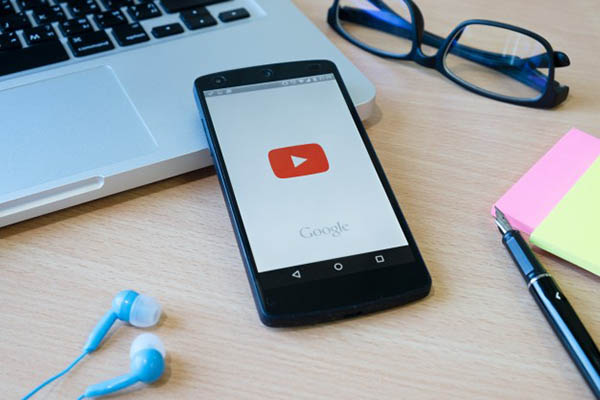
Non-skippable ads, there’s a variety of them. You sometimes have bumper ads, which are six-second ads. You run those more like a brand awareness play and then you can follow-up that audience who may have seen your bumper ads. Then you have the non-skippable ads. They are run in a different part of the ad platform, which is the Google Ads platform. They’re run in a different section. It comes under the display section and you can run ads that way as well. Those ones you either have a twenty-second spot or a 30-second spot. They’re removing the 30-second spot. I can’t remember what they’re out with that. Asking someone to be on YouTube and being forced to watch 30 seconds of an ad before they get to watch the video they wanted to watch is not the best user experience, and YouTube is aware of that. They can make a lot of money from it but they are aware that it’s not great for the user experience perspective. We don’t get involved with those types of videos too much. We have tried them and we’ve had mixed results but we tend to find a lot more success when we run those in-stream ads, which are the ones where you can skip after five seconds.
Why a new channel instead of adding on to what they’re already doing with their existing channel?
You can add to the video ads to the existing channel. Let’s say for example you’ve got a big channel doing successfully and you’re creating these videos that might be three to five minutes in length. People are watching them. There’s great viewer retention. YouTube is looking at all these stats in order to know how to position your channel. If you release a new video, it might go straight to the top of the search results because I trust in your brand on YouTube. If you run your ads on the same channel, your ads perform in a completely different way. The chances are they’ll get huge amounts of views and they’ll have low viewer retention because obviously, those people want to click after the first five seconds. Your viewer rates will be low in comparison to the rest of your channel.
When you have so much traffic going to one ad that’s performing well because you’re spending a lot a lot of money on that video, it’s more of a protection and not proven out yet, it can have a negative impact on the actual channel. If you go to a successful channel getting a lot of rankings and got some good SEO going on, you’ve got a lot of natural exposure and you start putting an ad in that channel and it gets lots and lots more views, the viewer retention is low and the click-through rates can be lower than some of your other ads comparatively. As a result, it could have a negative impact. That’s what we tend to run it from a completely separate channel.
We don’t do that all the time. It’s a considered choice with the clients as to see what we want to do with it. We do have longer ads where viewer retention’s been really high. A lot of the ads we do run might be 30 to 45-second videos that are specifically direct response videos. It wouldn’t be designed for viewer retention, for high view rates. It’s designed to get people to click to the website to go and investigate and buy a particular product. As a result, we don’t like to muddy the waters between this one great channel that’s got lots of exposure and doing well, to then throw in a video that gets loads of attention, loads of views but might don’t necessarily have the highest view rates. It can have that negative impact.
What would you recommend somebody spend on YouTube? Let’s say that they’re not spending anything currently and they haven’t even considered YouTube Advertising. The first question would be convincing them that they need to spend money on YouTube Advertising if they’re just doing organic stuff solely. Secondly, talk to them about how much they need to spend, what their investment should be and what it should be based on.
The companies should be advertising on YouTube when their customers are going to YouTube naturally. That’s where you’re going to get instant easy results. Let’s say for example you’re a lawyer. You might be a nationwide lawyer, a local lawyer, accountant or those sorts of people. When you have that business, people aren’t naturally going to YouTube per se to say, “I’m looking for an accountant, therefore I’m going to go to YouTube.” That’s unlikely for that to happen. People go to YouTube because they want to know something, do something, buy something or be inspired by something. Those are the main reasons why people go to YouTube.
If we move the inspiration audience out, that’s the people who might be watching Justin Bieber, Lady Gaga or whatever they’re watching or things that they’re passionate about, then that’s half of the YouTube traffic. The other half of those people are looking up how-to videos, tutorial videos and review videos of certain products and try to get an understanding of if they can learn something, do something or potentially buy something. If your audience is doing that naturally on YouTube, I see it as almost like such opportunity to get in front of your audience at that point. Let’s say for example we’ve got a client who teaches people how to play guitar. When someone types in, “How to play guitar on YouTube,” they’re looking for information about how to play guitar. It’s not a huge jump to say to people, “We have a course on this and we can show you how to become a great guitar player.” As a result, that’s where YouTube works well because there are millions of people typing in, “How to play guitar,” and words to that effect or keywords and search terms that are similar to that.
There’s a huge opportunity for that particular brand. If you’re looking at YouTube and you think about your customers, it’s looking to think, “All my customers go into YouTube. Are they typing in things into YouTube that we can be there for?” It’s all about relevancy. If you can be there when they’re looking for you, and you show them an ad that talks to their problem and talks to what they’re searching for at that point and you have an offer that is related to that, chances are you’re going to do very well. That’s where the opportunity lies on YouTube.

A lot of people look at YouTube from a standpoint of like Facebook. A lot of people who are advertising tend to be doing well on Facebook. They look at YouTube as another social platform. It’s a search stroke social platform and YouTube tends to be used in a way whereby people go there because there’s that inspiration inside but they’re looking for information. Being there when your customers are looking for you is how to make YouTube work. If you’re to carry that on into the conversation about the budget, I would say that you’d start with very low budgets. Even as the agency that we run where we spend a small fortune each day on advertising on YouTube, when we’re starting out with a new client, we’ll hold it to $10 to $20 budget per campaign. We won’t be spending much because we want to prove out some ideas first. I want us to make sure that we get some proof of concept, that things are going to work. Once you see where the results are coming from, then we start to ramp up.
We’re a results-based agency. We don’t do the brand awareness campaigns. We do some of that for some of our clients but we’re much more interested in saying, “Let’s turn $1 of advertising spend into $2 of profits.” If we can do that and we can scale that, then we have an exciting opportunity at our hands. We start very small. If you’re brand new and you’re doing it yourself, I’d probably limit it to let’s say $5 a day budget for your campaigns when you first get started to see how you perform and to see if the ads are resonating with people and if so, maybe spend $10 and then go up from there. You can spend thousands every single day easily as you scale but you want to make sure you get it profitable first and then scale.
It’s worth reiterating for our audience how important YouTube is and how different it is in comparison to Facebook or other social platforms because it is a search engine. In fact, it is the number two search engine. Most people do not recognize or realize that YouTube is the second most popular search engine after Google. It’s not Bing, it’s not Yahoo. When you think about, “What are people typing into that YouTube search box and then how do I connect with those people?” If you’re not doing YouTube Advertising and you don’t have a YouTube channel so you’re not doing any organically either, you are invisible in the number two search engine. What a waste. What a missed opportunity that is.
The thing about this is that it’s designed for a certain type of search. People are going to go to Google and type in information there that’s going to be relevant for a Google search. If I’m looking for a dentist, I’m going to go to Google for that. If I’m looking to find out more information about where a restaurant is based, I’m going to go to Google for that. If I want to know how to do something, I’m not going to use Google necessarily. I’m probably going to type it into Google to start with, but then I’ll start to see some videos in the search results and then I might click that and end up on YouTube. YouTube is the natural place for someone to show you a tutorial, to show you how to do things. Whether that is how to fix your boiler at home, how to use a piece of software, whether that’s understanding more about a certain topic or if you’re looking to review a sports shoe or anything like that. There are many opportunities where your customers are looking for this information that goes into YouTube because they want to see what people have to say about it. I still can’t get my head around unboxing videos on YouTube. That’s people buying products and opens them up and recording what they’re doing. They get millions and millions of views but it’s because it’s the closest thing to window shopping that you can do.
I’ve gotten sucked into that not because I enjoy watching somebody opens a new iPhone or something. There are mystery boxes that you can buy and you have no idea what you’re going to get inside this mystery box, you just pay a certain amount of money. You can find these on eBay. I only watched one that was about finding mystery boxes on the dark web and then buying those and unboxing live on YouTube. It was fascinating, creepy and weird. It’s kind of disturbing. There is one in particular that I have in mind that it was pretty fascinating. People think differently and behave differently on YouTube than they do on Google. You can get people coming in from a Google search ending up on YouTube because YouTube is prominent within the Google search results. You also get a lot of people going directly to YouTube and typing in a search query there. They’re already doing stuff on YouTube and it’s easy for them to put in a search query into YouTube. Whereas I don’t think people do a lot of that on Facebook because Graph Search is terrible for a search engine. I don’t even use it. It’s useless.
The beauty with YouTube especially with the advertising platform is that you can choose to be there. You can get in front of your customers when they're looking. Share on XOn Facebook, you’ve got people scrolling through their news feed. They’re in a different mindset. The way that we tend to think about is that they’re leaning back. They’re much more passive. They’re scrolling through their news feed. See if something’s going to grab their attention based on their interests. With YouTube, someone’s leaning in at this point. YouTube’s overtaken in terms of traffic volume compared to Facebook. I can’t remember exactly what the stats are on that but I know that it’s only recently changed over. The actual intent behind someone who’s going to YouTube is where it’s at. That’s the beauty of it that someone’s already motivated. Someone’s already going to YouTube looking for information. The beauty with YouTube especially with the advertising platform is that you can choose to be there. You can get in front of your customers when they’re looking. That’s why the ads need to be different, why your mindset when you’re advertising on YouTube needs to be different. It’s all about being as relevant as possible, being there for your user and being helpful.
When somebody is doing keyword research which is a typical thing for SEO, it’s typical for pay-per-click as well, you need to think about the intention and the behavior being different for a YouTube searcher versus a Google searcher. Most keyword research tools are Google search-based keyword tools. Like Keyword Explorer for Moz, Rank Ranger Keyword Finder, there are many of these different tools out there that are focused around Google. We need to get some YouTube-specific keyword research tools in order to identify the right keywords. Some keywords, they’re crickets when you go over to YouTube and see what the search volumes are for that and on Google, they’re super popular and vice versa. Do you have any examples of the differences in behavior between Google searchers and YouTube searchers in terms of keywords that they’re typing in?
That’s a huge distinction that we made is that whilst we would use things like Display Planner and the Google Keyword Planner and things, we would use it and we would never see that it would end up with those great results. Especially if we’ve done some Google search traffic with a particular client. Sometimes we have clients where they’re so YouTube-based compared to Google that it didn’t make sense to even start with Google. We talked about the guitar client, Tony Polecastro, his traffic volume on Google is considerable but it’s nothing compared to his traffic volume on YouTube. When you’re looking at that then there are no keyword tools out there that are that useful. We’ve built some in-house because we need to try and work it out.
Some good tips here would be to look at some of the titles. Say for example you type in, “How to play guitar,” then I’ll start looking at some of the titles of the videos that are ranking for that type of keyword. You might type in, “How to play guitar,” then it might be something like, “The best techniques, Tutorial.” You’ll see what the other titles of the videos are and that can guide you. That can be really useful to start coming up with new keywords. What you can do is when you type in something like, “How to play guitar,” if you start typing that into YouTube, the box will come down and start also suggesting some of the other keywords. You can look at some of those because people are lazy and sometimes click those. They won’t complete what they wanted to type in. It’s not necessarily lazy but sometimes when you type it in you can see a search and you think, “That’s more relevant to what I wanted. I wasn’t going to type that in but that’s more useful.” You end up clicking one of those.
As a result, that’s the keywords that are being searched. You can make a note of those, go through it and sort it out. It’s more of a laborious process so you can’t do the Google trick of grabbing loads all at once. The beauty is that keyword targeting can be very powerful with YouTube. There are many different types of targeting. Keywords are one of them that we definitely use. There is a load of others as well. We’re talking about Google a little bit as well. The great thing what you can do is more a recent release from the Google Ads Platform is they’ve opened up something called Custom Intent. Custom Intent means that you can build an audience of people that type in keywords into Google. Build that audience so when they come to YouTube, you can advertise to that audience.

It means that even if you have a Google-heavy brand, let’s say for example you’re a dentist and you don’t think many people are going to be going to YouTube to find you, you could do a local campaign targeting your local area where you get your patients from. If anyone types in local dentist in whatever area you’re in, there’s a custom intent audience from Google and then you could run traffic to it on YouTube. Should that traffic end up on YouTube in the next session or the next day or so, then your ad can pop up in front of them. Even if they’re watching a Justin Bieber video, for example, they might then say, “We’re a dentist down the road. Why don’t you inquire?” You can use different types of targeting like that to get in front of customers that wouldn’t naturally be on YouTube but would go to YouTube for other reasons. They’ll still be there because they typed in relevant search terms when they were on Google.
Let’s jump back to the keyword research stuff because I want to close the loop on YouTube Suggest, which is what the autosuggest tool is called. There’s Google Suggest and there’s YouTube Suggest. Are you familiar with the tool Ubersuggest?
I know Ubersuggest. Those are the tools that can be helpful. What ends up happening a lot of times is people go heavy on the keyword research because that’s the best at Google way of doing things. It’s easy to create lots and lots of ads quickly if they’re display ads or text ads to be relevant for those search terms. It’s not quite easy to be relevant in a video. Don’t worry too much about getting lots and lots of keywords. I would choose ones that would be relevant to you. You don’t necessarily have to use tools. We don’t always use tools internally. We do as a suggestion but we don’t necessarily turn on 500 keywords and turn on twenty, to begin with, and see if those are going to work.
The real score with YouTube and the real secret that no one is willing to put the time in sometimes is to make sure you have an ad that’s relevant for the search time. If someone is putting in something like, “How to play guitar or how to play blues guitar,” that’s a big difference for the viewer. If they’re like, “How to play blues guitar,” that person is looking for something very specific to them and just teaching them how to play guitar is not going to help. They’re not going to be interested in that. What you want to do instead is know that you need to create lots of different videos as ads. Make sure you can say, “Each one of these keywords, we’re going to try and be as relevant as possible with an ad.” Which does mean you need to learn how to create video ads for YouTube but that’s the shortcut to success even though it’s not a shortcut, it’s such a long cut. It’s a way of saying, “Take one keyword that you think would be effective for your business.”
It’s probably going to have a huge amount of search anyway. You don’t necessarily overdo it in the search volumes and say, “If they type in that or words to that effect, I’m going to have my video here that’s handling exactly that concern or I can help that person in that scenario.” Your ad becomes super relevant to what they’ve typed in. The offer needs to be tied into that as well. You make sure that the path to purchase is as relevant as possible. You know that someone’s going to watch the YouTube ad and think, “I want to go and get that training. I want to go and get that next step. I want to go and buy that eCommerce product,” whatever it might be that you’ve got.
Targeting can be very powerful. With YouTube, there are so many different types of targeting; keywords is one of them. Share on XYou want to try and be as relevant as possible and have ads that are relevant. You might need to create lots of video ads. The great thing about it is that you then build it and you’re not going to get this fatigue issue that you might see on Facebook as you scale. You’re going to say, “Let’s get to be as saturated as possible,” but you’re getting in front of new people all the time. It’s new searches, you’re not bombarding an audience. You’re getting in front of them when they’re searching so you won’t have that fatigue issue. It’s almost like you build a sales tool in this one area. Once it’s dialed in and optimized then you can scale it, then you move on to the next keyword and a new video. That’s the way to grow out on YouTube and try and keep that relevancy as high as possible.
For our audience’s benefit, you and I know what Ubersuggest is but let me explain for our audience who are unfamiliar with that tool what it does. With Google Suggest and with YouTube Suggest, it will pull that data. It will scrape that data from Google and from YouTube to get the ten suggestions based on the keystrokes that were typed. You put in a keyword, let’s say it’s Justin and you get Justin Bieber and Justin Timberlake and so forth as suggestions back. That’s only ten, which is a good start, but what if you could iterate through the entire alphabet like Justin and then ten that start with the letter A, and then ten that start with the letter B and Bieber will be in there and so will some others, then C and D and all the way through Z, and then zero through nine as well. To be able to collect all of that and pull that into Excel or into some other tool, Google Sheets or whatever because there’s an export button there.
That’s the power of Ubersuggest. Many people only think it’s for Google. It also works with YouTube. It also pulls from YouTube Suggest data. You just have to choose that option under the pull-down list. That’s Ubersuggest. One other tool that I want to mention that is a secret weapon but it shouldn’t be because it’s a public tool and its popularity is Google Trends. It’s a YouTube research tool as well. There’s that YouTube option under the defaults to web search, which is Google Search. You can compare keywords to each other, verb tenses, singulars and plurals, different synonyms and so forth. People use it solely for Google but if you choose under web search or YouTube Search, then you can compare things like how to boil an egg versus how to cook an egg or how to tie a tie or how to tie a bow tie. If you want to see the difference in popularity between these keywords in YouTube, just use Google Trends.
That’s a great suggestion. We use that data a lot. Once you start driving traffic, you get so much data from the campaigns you’re running. It will start to allow you to see much more about your audience and where you’re getting the best traffic from. You can get advanced quickly. It’s great that you went through that and it’s powerful.
We talked a couple of types of targeting. There is keyword and there is the custom intent, are there others that you want to mention that are important?

Lots of different types of businesses can perform well. I want people to be able to be ready to scale up and get ready for AI. It’s a consideration that we’re keeping an eye on and moving into quickly. There are things like in-market audience. These are audiences that are made for you from Google. They’ve got these categories of different audiences. That’s going to be based on people’s behavior over the last seven to fourteen days. Let’s say for example you’re about to go on holiday then Google will be tracking your behavior. If you’re booking flights, if you’re booking hotels, car rental, then Google will know that you’re about to go on holiday. It’s the extent to which country you’re going to and all this information. You can use that and you can see all the information that you would need in order to advertise to an audience like taking those factions online and that behavior.
The in-market audience is going to be powerful because if people who are shopping for TVs or anything that’s relevant to those or whatever categories Google has for you. It’s definitely worth going through those. Those could be powerful from YouTube’s perspective. You also have topics that I find that can work well. Some people think that’s going to be topics of what people decide their videos to fall under when they create the video and upload it to YouTube. It’s thousands of topics that Google have categorized websites and videos into. You could say, “I want to advertise in front of all finance-type videos,” then it’s going to grab all the videos that are related to finance and you can run your ads in front of that audience. Topics can be powerful.
You also have things like affinity audiences, which are interest-based audience. People who have hobbies, those sorts of interests. You can build your own custom affinity audience and that’s where you can build audiences based on people’s keywords and websites they visit. It feels like you have a remarketing pixel on other people’s websites, which can be advantageous. You can upload your CRM, your email database to Google and advertise to people who are already on your database, and even build a similar audience which is similar to a Lookalike Audience. Anything that’s available on Google which is typically available to you to run your YouTube traffic and ads there. That’s a great opportunity.
The thing that Google has been working on a lot is the machine learning and the AI that bring you out. Let’s say for example you have a product that’s a $50 product. You’re having a lot of sales. I’m talking about a thousand sales and the more the merrier, the more the better. When you have a lot of traction going through and your AdWords pixel is picking up a lot of data because it’s seeing all these people go through and buy, it starts to understand a lot more about your customers. It can start to find more people like those people that are already buying from you. When you start to use those sorts of campaigns, they’re called TrueView for Action Campaigns, the ones that I tend to use a lot of at the moment. You run it and you say, “With your help, Google, and a bit of my targeting, can you find more customers and scale with me?”
It will do a lot of the nitty-gritty targeting that you don’t have access to. There must be data points you could play around with, things like ages, genders, time of day, household income, search queries, and all these types of things that you can play around with. With the AI with TrueView for Action Campaigns, Google handles a lot of that for you. Not to say it always works out, but when it does work out it can be very powerful because it can allow you to scale. We went from reliably about $3,000 per day and ad spent for one of our clients up to $16,000 a day because the AI helped us out. That allowed us to start to scale. That was in the fitness space on YouTube. When you have these data going through the funnel, Google is learning everything they need to know about your customers. As soon as they start to learn that, then you can start to let Google help you out.
Learn how to create video ads for YouTube. That's the shortcut to success. Share on XWe run campaigns where you have any targeting whatsoever and let Google get on with it. That is a bit riskier. I wouldn’t suggest people do that until at least six months’ worth of data and a lot of traction going through their funnels. If you are able to get to the point where you have a lot of data then you can sometimes say to Google, “You know who our customers are. We’ll put our trust in you,” and it can work very well. That’s something that’s super exciting because in the future, it might be one of those situations where you say to Google, “I don’t know anything about my customers but here’s the campaign. You go and work it out, Google,” and they’ll run the campaigns for you. There is that potential in the future. It does look exciting indeed to be able to have the AI of Google work things out for you instead of having to do the targeting yourself.
Let’s step back and give our audience who are not super familiar with all of the technology here a little bit of an overview of how for example with existing customers, you can upload that customer list to Google like you can with Facebook and build what Facebook calls a custom audience. Now, you can create similar audiences that are like your customer audience, your custom audience of customers and that is in Facebook terminology a Lookalike Audience. In YouTube terminology or Google terminology that’s a Similar Audience. Is that right?
That’s correct. It works in a slightly different way. A Lookalike Audience on Facebook would work based on a percentage of the population of that nation. Let’s say for example you uploaded your email list, which you can do exactly the same with Google. It’ll pass that data and it will look at it and say, “We’ve got so much content and knowledge about that audience already. It’s using the AI that I’ve already got.” I would recommend people to take their customers and then their prospects. They might separate their traffic into two different camps because you want to have good quality that you’re going to be uploading.
You upload those lists independent so you can say, “Here’s one list of customers. Here’s one list of prospects.” You upload that email database. Google will then pass that data and it will start to look at it. You could run the ads directly to those customers. If you wanted to upsell a certain type of customer or promote something like cross-selling or even down sell a product to all of your customers that are currently buying or have bought from you, you can do that very easily. It’s normally very profitable because you’re getting in front of your existing customers who already know you and it’s an easy win.
What Google will also do is they will start to build these similar audiences. It works slightly different to look audiences on Facebook because Facebook works on that 1%, 2%, 5% or 10% lookalike of your nation. Whereas with Google, the way it works they say, “We’re going to find as many people as we can that are as similar to your audience,” and it normally works if you have uploaded a list of let’s say 1,000 people then it’ll build a similar audience of 10,000 people. It normally does 10X the size of the list that you upload. It can perform very well with that similar audience. You can run ads directly to that similar audience.

As a heads up on this one, I would say that it’s worthwhile refreshing that audience regularly, maybe once every two weeks. You might re-upload the list every two weeks because you can find the AI after 30 days can get a bit dodgy. It doesn’t work as well as it did beforehand. As a result, it’s worth uploading it and re-uploading it to keep them refreshing that list. You might have more people on it as you generate more customers. It’s worthwhile to keep on improving that or keeping that list fresh. It will perform better.
It’s a great tip and another great tip that you shared was to upload separate lists and not dump it all into one big list. Your customer list is so much more valuable for the AI to do its analysis on than your email newsletter subscriber list, who can be your competitors and high school students who are doing research for some project at school.
To be fair, let’s say for example you had 100,000 buyers and you’re working at a slightly larger scale. In that scenario, you want to break down those customers as well. To be like, “Here are our high-end customers, here are our middle-tier customers and here are our first-time buyers,” for example. The reason being is because you will be attracting a certain type of customer if you’re to build those audiences. I would always recommend people have 1,000 plus people in those lists. There’s a technical thing inside of the actual upload. I don’t think it stalls the generation of that similar audience if it’s less than 1,000. You want to make sure your audience is more than that. Break them down if you need to. Even if you had let’s say 50,000 first time buyers but haven’t upsold, I’d probably break that down into five audiences and upload that five times. We know that will be first-time buyer list but instead of doing one upload of 50,000, do five uploads of 10,000 people.
Let’s move on to this concept of remarketing or in Facebook terminology is retargeting where you’ve dropped a pixel. It’s remarketing pixel or a Facebook Pixel if we’re talking about Facebook, that will allow you to track your users, your visitors to your website and then serve them ads once they’re on Facebook, once they’re on YouTube. Let’s talk a bit about the differences with retargeting on Facebook and remarketing on YouTube and Google for that matter. What are the options and what are the pluses and minuses of each?
If we keep it high level, then there are two types of remarketing that is done worthwhile having a look at. One is your video remarketing and one is your website remarketing. Website remarketing works much the same way as it would do on Facebook. If someone hits a landing page or someone has a sales page, you might want to remarket those people based on the page’s interaction. If you look at the video remarketing, that’s based on loads of different data points and based on people’s engagement with your videos. It’s either your videos as an ad or your videos as your organic videos if you have them. You can build lists of people that may be subscribed, watched, liked, shared, did any action on your videos. If you have a large channel, you want to get all the people that liked your video and say, “Let’s build a list of those people that liked a specific video or group of videos,” and then you’d say, “We want to advertise to that audience.” That is possible to do that. The more specific you can be with that audience, the better.
Keep that relevancy as high as possible. Share on XOne thing that we’ve done successfully in the past is when we build the campaigns with clients, we’ll not just say, “Here’s one ad to an audience.” We’ll do what’s called cascading the videos. If they see video one, we won’t let them see the video one again. We’ll let them now see video two and then we’ll let them see video three and then we’ll let them see video four. They get this unique user experience. When you say, “You don’t get bombarded by the same ad over and over again. You start to see new ads from the same brand.” It’s a better experience until they convert. They bought off the first video then we’d say, “Let’s exclude that audience as well.” I’m big on user experience when it comes to getting successful campaigns. As you think of it from that perspective, that’s the way that you’ll get the best results from YouTube.
Remarketing or retargeting on Facebook is a lot stronger than it is on YouTube in my experience. Not that I do much Facebook stuff. I’m aware of and I know a lot of our clients do well with Facebook. It’s almost like the platform is geared up for it. It’s based on the user and based on how it interacts with if they’ve seen post, you can start running ads at them again. It’s cheap to do that. It’s a little bit more expensive on YouTube and therefore the numbers don’t always work out. I wouldn’t go heavy on remarketing. A lot of people say, “Let’s start with YouTube and do a bit of remarketing first of all and see if that works,” and it doesn’t work out for them and they feel like YouTube’s never going to work. We often don’t get great results from remarketing because our cold traffic search is much better for us. We put our efforts into that area.
We turn it on. We have it running and it’s very ROI positive but it doesn’t get anywhere near the results we wanted to if we want to rescale. We always have it there for great ROI but not much scale as well as a good user experience. We never rely on it as a way to work with a client as such and work to scale things up. The ways in which it can work effectively is when you do have a high volume of traffic going let’s say for example through a funnel, you don’t want to necessarily remarket those people that hit the landing page. You can do that but the chances are they’ve seen that video. They’ve watched it for a minute. They even searched a query to begin with that made your video pop up in the first place as a pre-roll ad. They’ve searched for something. They watch your video, then they clicked your website and they don’t sign up, it’s unlikely they’re going to go through that cycle again and decide to go and do it the second time.
You want to offer them something different the second time around. If they hit that landing page, they show an interest but they didn’t opt-in, it’s probably best to show them a different offer or work out a different process. We don’t necessarily have a huge amount on that. If we’re sending to a content-rich page, let’s say for example we wanted to send it to a review of a product page, or a page that might be more of a content page as opposed to a sales page or even an opt-in page, we would say, “Anyone in that page is now more valuable but only if they spend a minute or two on that page.” If they went to the page and leave within ten seconds, we don’t want to have those people on the remarketing list. It showed they weren’t interested. Trying to get them back to that page is not probably going to be successful.
What we’ll do instead is we can use this delayed pixel timers and things especially if you’re using Google Tag Manager. It’s a lot easy to install it. You can delay your pixel firing. You can say, “After 30 seconds or two minutes, that’s when I want to have my pixel fire. If they’re still around on that page at that point, then they’ll be added to my remarketing list.” I learned that from John Belcher who works closely with Justin Brooke in AdSkills. That was a big insight for us. It was a start huge volume. We can say anyone who gets the sales page or checkout page. We can take that audience and then run ads to those people. Whilst there might not be much scale there, the revenue per head inside of that remarketing list is huge. We know we’re getting in front of exactly the right people and then we can use a lot of more of the YouTube ads to get in front of them but also display ads and brand search ads and lots of other good stuff as well. We can make sure we’re omnipresent at that point. We use all the ads we can to get back in front of that audience because we know we are close to making that purchasing decision. It might need a nudge or a bit more scarcity in terms of time or whatever it might be that it needs to push them over the edge to go on and buy. We know that we’re really close and that’s a very valuable list to build.

That is such a ninja tip that you got from John Belcher about timing, pixel firing within Google Tag Manager. Within Facebook, you can set the retargeting so that if somebody watches 75% of your video, then you can send them another offer, another ad. Is it that precise with YouTube remarketing?
Unfortunately not, I wish it was. I feel like we’d be able to do well with that data. The way we create the ads though, I’m not too fussed about it. That starts a conversation about how to create those video ads. It might be a good time to talk about it because it will play a role in how you think about the ads. A lot of the time people try out YouTube and then say it doesn’t work, even if they get the targeting right. It’s normally because they’re looking at the wrong data when it comes to whether their ads are going to work. A lot of the time people are looking at the ads and thinking, “Surely a good ad has good engagement.” People are watching the video for a while. They’re engaging with the video. They might watch more than 30 seconds. They want high click-through rates as well. These can be indicators of success. Some of our best performing ads that we have with clients are ads that have low view rates. That’s people watching past those 30 seconds, and also low click-through rates. It’s not to say that a high click rate is an indicator of success.
The reason that plays back into this remarketing question of whether you can get the audiences at 25%, 50%, 75% and 95% of the video is that we’re not even looking for that in the first place. The way that the industry mats work on YouTube is that you pay when someone watches past 30 seconds or comes to the end of your video. Let’s say for example you are running an ad and you pay once someone watches past 30 seconds. You want to structure your video ad in such a way that gets people to either fully click and go through the website and take action. Or if they’re not going to take action, tell them this ad is not right for them. Any time that we’ve tried any ads that are very engaging in terms of entertaining, tell a good story or try and get people excited about what the whole video is about, it’s lovely and romantic to be like, “I’d love that video to work.”
I come from a video background. I love the idea of things like that working. When I look at the hard numbers and looking for ROI, I realize I have to create videos that work in a slightly different way. We want to make sure that people know at the start of the video that this is an ad, this is who it’s for, and this is what it’s going to cover. If you can cover that in the first ten seconds of an ad, you might have loads and loads of people click away. Those are exactly the people that don’t want to watch the past 30 seconds. If you engage them in an exciting story and they watch past 30 seconds, you pay at that point. You’re going to find that you are paying for lots of people that are interested but don’t take action.
That is such a distinction that’s important for our audience to get versus with YouTube organic, you want maximum watch time so that your videos get rewarded more and more in the organic algorithm. With advertising, you want essentially the opposite. You want them to leave if they’re not a good fit straight away before you pay for them.
In the entrepreneur's journey, there are always loads of opportunities that you can focus on. Share on XThat gives it more clarity as to why we stopped these ads, new campaigns or new channels sometimes because we don’t want to have these ads running in the organic channels. It can have that negative impact on the whole channel view rates and engagement rates. What we want to try and do at the start the video is making sure that people know it’s for them and know it’s an ad. It’s going to be promoting something. It’s exactly what they’re looking for. Most of the time you look on YouTube you see stuff that’s quite irrelevant. People start off with a search term on YouTube but end up flicking around YouTube, getting distracted and looking for other things. The quicker you can be relevant to people, they’re likely to respond to your ad because your ads are going to be handling something that the organic videos might not.
Let’s say for example you are typing in, “How to lose weight,” and there’s like, “The top five tips on how to lose weight,” and you clicked it. You realized it was all about the type of proteins to eat and you are vegan. It’s like, “That’s not relevant for me.” You might type in like, “How to lose weight if you’re a vegan.” I don’t know if that’s something that does get typed in often. Here’s your video ad that says, “If you’re looking to lose weight as a vegan, then here are my top five tips.” You’re much more likely to know this is for you and here are your top five tips. At the start, the video before 30 seconds is up and says, “We’ve got a whole recipe cookbook that you can go and buy for $20 if you wish to. Let me go in and talk a bit more about these five top tips.” You can see all of this in the videos. People know this is for them and it’s an ad. They’re going to be happy to listen to it and be engaged with it.
It’s understanding that YouTube doesn’t always answer the question that you want. The videos that are out there don’t handle your questions immediately all the time, but ads can because you can be relevant. It can be nice and short and giving exactly the viewers what they want, and it shortcuts the process. Those people that are likely to come by will buy it because if you’ll give them good content and put a good offer in front of them, the chances are a lot of them will buy and make it ROI positive.
That’s a big part of the whole structure and how you think about YouTube. You can’t get away with creating a Facebook ad and creating a Facebook video and hoping for 95% engagement and then retargeting that audience. That works well on Facebook. When it comes to YouTube, it’s a different ball game altogether. Sure you’re still using a video but the audience is different. What they want is different. The ways in which the platform works is different. You need to create videos that work effectively for the platform.
If you do this right, YouTube can become your number one traffic source potentially, even surpassing Google. Do you have some clients that have been able to achieve that?
Many of our clients can get a lot of scale on Facebook quickly. The scale on YouTube takes time because you might say, “Let’s tackle the first keyword or the first keyword cluster. Let’s tackle the second one.” Let’s say for example that fat loss niche. The way in which that might work is to say, “Fat loss is one thing or weight loss,” but then it might say people are looking up specific things like belly fat or types of diets or whatever they’re looking up. There are probably 25 different niches or sub-niches within the weight loss industry, dieting, fitness workouts, those types of things. As a result, you don’t want to go for that big old keyword of fat loss. You want to try and tackle all the mini ones because there are still huge amounts of scale within those ones but that can take a bit of time.
If you wanted to try and promote yourself on someone like Facebook, you can get a lot of scale quickly. As you build out and you do it right, you can scale up but it does take a bit more time to do it. It is a lot more reliable once you’ve got those numbers. The other great thing about YouTube is it tends to be more valuable traffic than Facebook. It might cost a little bit more. The revenue per head of someone who’s come from YouTube tends to be higher. Originally, it was search traffic and also they watched your video before they decided to come to your website. Whereas with Facebook, it might be passive, seeing an ad they were interested in. They click and out of curiosity they’re like, “I’ll sign up for that,” because it was easy. I just pressed one button and I was in because I used the lead forms or whatever you wanted to use on Facebook. It might cost a lot less per lead on Facebook than it might do on YouTube, but the value of the lead will be a lot higher typically. When you look at it, it ends up being this thing where you can get a lot of scale and spend a little money on Facebook quickly. Give it time you can have much more profound results from YouTube.
What would be for you personally one or several powerful tools, books, masterminds, seminars, conferences, whatever that have made a difference in your life, in your business and your ability to grow and prosper?
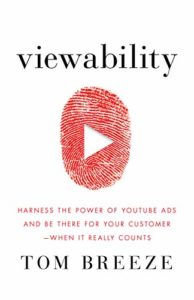
I’ve written a book myself called Viewability, which covers YouTube Ads and talks a lot about what we’ve been talking about. There are also some books that have been profound to me. From a video creation standpoint, Made To Stick by Dan and Chip Heath. It’s been an important book for my understanding of how to make videos get across to view it very quickly. With YouTube, you haven’t got much time and so you need to make sure what you say in those videos sticks in people’s minds. It has an impact. Robert Cialdini, a lot of his work about the Persuasion Principles has been something that’s been big for us. It’s been an interesting way of using some of the Principles of Commitment and Consistency. Using things like Scarcity have been big for us. That’s a lot for many people who are writing copy and things.
There are two books by Cialdini. One is Influence and another one is Pre-Suasion. You’d recommend both of them I’m guessing?
Pre-Suasion I found a bit more of a difficult read when I first read it. That’s a great book. It’s an easy one because it’s easy to get the points quickly. Pre-Suasion is still great. It’s a bit more difficult to apply some of that to what you’re doing. I found it not as easy to use with YouTube Ads specifically. It’s still very powerful and it’s more the framing of things was very clever on that one. Cialdini’s Influence book and then also Dan and Chip Heath’s writing, Made To Stick, are great foundations for creating good video amongst loads of other books that are out there as well.
Something I’ve been reading is The Pumpkin Plan by Mike Michalowicz. The Pumpkin Plan has been great from a business standpoint. A different feel to the other books, which is about much more tactical and strategic. The Pumpkin Plan is a bit of a bigger look at business and that’s given me a good viewpoint on some of the ways that we run the agency and how we look to grow and scale our company. Those are three books I found very powerful and four if you include my shameless plug.
There’s another book that you mentioned and that’s Essentialism. You’ve read that book multiple times. Do you want to share a little bit about that one?
I find that in an entrepreneur’s journey as such there are always loads of opportunities that you can focus on. I read it at the same time as I read The ONE Thing by Gary Keller. Essentialism is a great book and I found it easy to get focused in on what you’re doing and move everything else away. You’ve got to be very focused on certain tasks and projects. That is a great one that I come back to enough to remind myself to get back in that way of thinking sometimes. It’s a great read and I definitely recommend that.
How about masterminds, seminars, conferences? I know for example you’re part of James Schramko’s Silver Circle.
James Schramko is amazing. I’m always talking highly of James. He’s got Silver Circle. He’s also got his SuperFastBusiness. I find it difficult to find good masterminds and good people to trust and mentors to trust. With James, it’s been one of those no-brainers. I’ve been with him for several years. Having that sounding board and someone who’s got that insight. The ability to be able to share the right advice at some points, knowing you as well and where I’m at have been really valuable for me. James is phenomenal.
I’ve had him on this show. I’ve had him on my other show on Get Yourself Optimized. Those are must-read episodes.
He’s fantastic. I’m part of Baby Bathwater. I’ve only been to one event and I’m new into that arena. Hollis has been a close contact for a while. It’s an exciting group to be part of. I found it difficult with masterminds sometimes. I feel sometimes you can get to masterminds and it’s the same conversations and it doesn’t necessarily seem to progress too fast. It feels like what you went there for ends up being a regurgitation of other things you may have seen before and it’s not huge insights. It’s the opposite of what I get with James. James has always got new insights for me, which are really valuable. The Baby Bathwater group that I’m part of, that’s been something that’s been eye-opening and gets me to think in different ways, which is what I need sometimes.
How do folks work with you? What’s the best way to reach you and your agency and start spending money on YouTube?
Everything that we’ve got is at Viewability.co.uk. That’s our website go to. We’ve got the book. That covers a lot of information. It’s not a heavy reading. It’s much more a book you can buy and read on a flight somewhere. It feels like it’s the perfect introduction to YouTube Ads. The Viewability book is available. We have our agency. We’ve got some training products as well. I’d recommend people if they want to get involved with YouTube Advertising, it’s not always easy but it’s definitely something that’s doable. I would recommend people get training and understand what they’re doing. Our website is the place to go and we’ve got lots of information there.
Thank you so much, Tom. This was insightful, inspiring and packed with gold nuggets. It was amazing. Thank you again, Tom. Thank you to our audience for paying rapt attention. Now, it’s time to take action. We’re distilling the best things that are action-oriented tasks for you to apply in your business from this episode and creating a checklist for you. There’s a downloadable PDF and that’s available at MarketingSpeak.com. We’ll catch you on the next episode of Marketing Speak.
Important Links
Connect with Tom Breeze
Apps/Tools
Books
Business/Organization
Previous Marketing Speak Episodes
Previous Get Yourself Optimized Episodes
Your Checklist of Actions to Take
- Breakaway from this mindset that I have to build a massive online presence first before I can run a successful ad campaign. Start running an ad by creating at least one video.
- Distinguish the different kinds of YouTube Ads. Examples of such are pre-roll, in-stream, sponsored, discovery, bumper ads and non-skippable.
- Identify the type of ad that delivers the result I’m after while also providing a great user experience.
- Do not flood my existing channel that’s already generating huge traffic with the same ad. Consider creating a separate channel where I will also have the opportunity to run my ad.
- Test the market by starting with a small budget. Tom suggests $5 a day for an ad campaign.
- Recognize the fact that YouTube is the second most popular search engine after Google. If I’m not utilizing this platform for my ad, it’s a big miss for my business.
- Research about Custom Intent from Google Ads Platform and gain knowledge on how I can build and advertise to my audience.
- Choose one keyword that’s appropriate and useful for my ad. Once it’s established and optimized, then I can move on to my next keyword and video.
- Be informed about Google’s TrueView for Action Campaigns and get insights on how I can get more targeted customers.
- Grab a copy of Tom’s book Viewability and grow and scale my business today by leveraging YouTube Advertising.

About the Host
STEPHAN SPENCER
Since coming into his own power and having a life-changing spiritual awakening, Stephan is on a mission. He is devoted to curiosity, reason, wonder, and most importantly, a connection with God and the unseen world. He has one agenda: revealing light in everything he does. A self-proclaimed geek who went on to pioneer the world of SEO and make a name for himself in the top echelons of marketing circles, Stephan’s journey has taken him from one of career ambition to soul searching and spiritual awakening.
Stephan has created and sold businesses, gone on spiritual quests, and explored the world with Tony Robbins as a part of Tony’s “Platinum Partnership.” He went through a radical personal transformation – from an introverted outlier to a leader in business and personal development.

About the Guest
TOM BREEZE
Tom Breeze is founder and CEO of Viewability, a company specializing in YouTube Advertising, boasting an impressive client list of international personal and corporate brands. With a “Pay For Results” financial model, Viewability and partners are now the world’s largest performance-based YouTube Advertising company. Tom is also a speaker, author and consultant, teaching businesses around the world how to advertise successfully on YouTube.








Hi Stephan,
What a great podcast this morning, it just popped-up as surprise in my phone. After your talk I was wondering about the video’s Tom Breeze is referring to. Does he make all the video’s him (or his team themselves)? Because here in Europe, it can be pretty expensive for video’s. How would you suggest to handle / keep a grip on the cost of video production.
Do you need a video editor, or is it a question of just getting started and using the right equipment.
Hey LMG Eembergen, Tom Breeze here.
Thanks for your kind words, I am glad you found the episode valuable.
In the agency we have a full team of scripters, videographers and editors so we can do everything but with client work we normally get them to film the videos and we just do scripts, storyboards and editing.
For getting started with video, I’d recommend working with a studio or local video team. Aim to get all your ads done for less than USD $1500. You can find some incredibly talented students that have all the necessary equipment and would LOVE to be paid that much for a shoot. You can probably get them for a lot cheaper too.
For editing, I’d probably use upwork.com and find someone with a great portfolio.
Hope that helps!