In today’s episode, Annie Cushing proudly proclaims her love for data and analytics. She loves it so much so that she’s even embraced the nickname Annielytics. By day she gathers it, gives it a good home, and makes it runway ready. By night, she dreams about her next biz fix. In addition to data itself, one of her great loves is teaching other marketers how to “sexy up” their data. Check out this episode to learn all about incorporating data to uplevel your business.
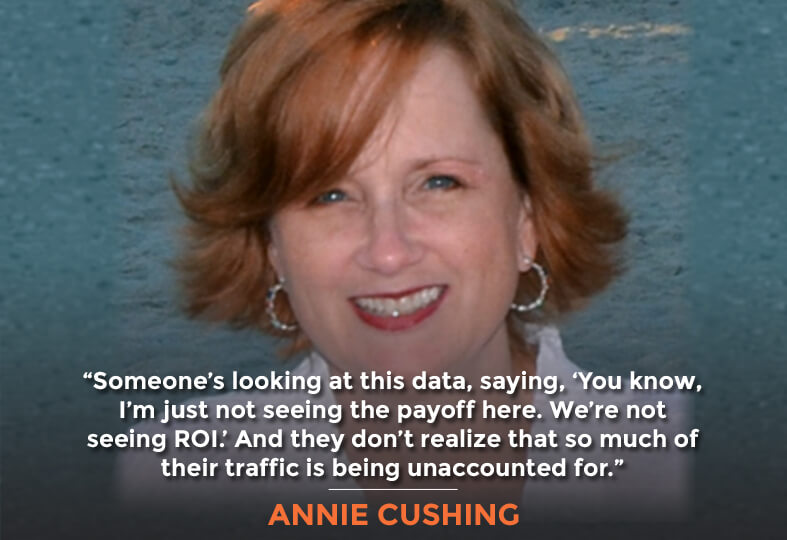
In this Episode
- [01:47] – Annie talks about one of the most frequent problems she sees with analytics, and how this involves Google Analytics leaving the average marketer behind in some ways.
- [05:28] – We learn about campaign tagging in more depth, and Annie gives a couple examples of “gotchas” that give many people problems with routing correctly.
- [10:51] – Annie goes on to explore exactly how devastating the effects of mistakes in campaign tagging can be. She then discusses another potential problem. She also talks about what she considers an oversight: there isn’t a channel for “paid social” on Google Analytics.
- [14:22] – In response to Stephan’s elaboration on the problems with tracking paid social, Annie expands again on the importance of doing so correctly.
- [16:07] – What would be some good goals to set? In her answer, Annie explores the importance of tracking micro conversions.
- [23:43] – Annie talks about the “not provided” keyword data.
- [24:30] – Stephan and Annie take a step back and explore what “not provided” keyword data is, in case listeners aren’t familiar with the topic. She recommends going into the channels report (under “acquisition” and then “all traffic”) for valuable information.
- [30:55] – Stephan talks about what Google Search Console is, and what it can do. He then mentions the option of using a tool such as Rank Ranger.
- [32:25] – Does Annie use a tool such as Rank Ranger to access data, or does she do it by hand? As part of her answer, Annie discusses the value of Cyfe.
- [35:22] – Annie talks about Google’s Content Experiments, for which she says she hasn’t seen a high adoption rate.
- [37:53] – The difference between the popularity of Content Experiments and Optimizely is quite large (with Optimizely as the clear leader), Annie explains.
- [39:02] – We hear Annie’s thoughts on Tag Manager. She explains some problems with it, but ultimately concludes that the benefits outweigh the disadvantages.
- [45:02] – Annie explains what she provides in her audits, and acknowledges that most people don’t love data as much as she does.
- [50:12] – Is changing the dashboard inside Google Analytics part of Annie’s process when she’s working with her clients?
- [55:40] – Annie addresses the question of her availability and how to get in touch with her.
—
Transcript
Hello and welcome to Marketing Speak. I’m your host Stephan Spencer. Today, I have Annie Cushing joining us. Annie, also known as Annielytics, lives by data. By day she gathers it, gives it a good home, and makes it runway ready. By night, she dreams about her next biz fix. The only thing that throws her as much as getting knee deep in data is teaching other marketers how to sexy up their data but sometimes she takes her sexy data and now she’s too far. She’s got some really awesome templates and tools that she has created, Google Docs, Spreadsheets and things like that. One of the things she’s most known for is the document called Hundreds of Tools for Marketers. She also has audit templates for SEO audits and for analytics audits. Annie is also a frequent speaker at conferences like Pubcon, Mascon, SearchLove, Unbounds, SMX. That’s how we met at one of those conferences and we keep bumping into each other all the time because we’re on the same speaking circuits. Welcome Annie, it’s great to have you.
Thank you. Thank you for having me.
Let’s start by talking about analytics, not Annielytics but analytics. What would be the biggest gotchas that you see time and time again with folks, all these big faux pas or mistakes that happen with analytics?
I think one of the biggest issues is that Google Analytics in particular is iterating so quickly. The other analytics platforms are iterating at a much slower, more reasonable pace. Google Analytics is changing all the time. There’s kind of a growing chasm almost between the house and the half knots where people who are really experienced marketers, really experienced in Google Analytics, rejoice when they announce some new feature. I think for your average marketer, I think we’re hitting a point of diminishing returns where they just don’t know how to use these new features of bells and whistles, and all of the customizations that you can make. Unfortunately, a lot of the times when they’re announced, there will be a link to one of the Help Docs but these Help Docs are typically written by developers and not marketers. A lot of times, they just jump right in into the code without backing up to the 100 foot view and explaining why do you want to use this feature, or why do you want to make this customization. When I’m doing analytics, I’m frequently finding issues where someone has gone in and tried to customize something, like the absolutely horrific default page setting that no one should ever, ever touch, but Google doesn’t give you any kind of flashing warning. They’ll go in there and all they have is one or two sentence tool tip and they go in and make the customization not realizing how those customizations are going to impact their data downstream. One of the biggest areas where I see this is with campaign tagging. There just isn’t a lot of good information out there about campaign tagging and particularly the strategy behind it. I did write a guide, if you just search campaign tagging, you don’t even have to put Annie Cushing next to it. My guide generally comes up first or second in the search results. I highly recommend reading that guide because I think it’s singularly the most important issue to really understand to get the most out of your Analytics. If you’re using Google Analytics, I’m kind of assuming it’s ubequity here. A lot of business owners are using it. If you’re using SiteCatalyst, you can’t really customize anything on your own anyway, you have to pay someone else to customize it for you. I think that’s really the biggest issue. I don’t even say I think, I feel tons and tons of analytics audits across verticals, across clients, from multi-million dollar companies to mom-and-pop chops. People just don’t know how to use campaign tagging. As a result, a lot of data gets stuck in this horrific and junk drawer that Google calls other in the channels report. I’m continually reaching in and rescuing data from the other channels. I’d say those are really the biggest issues.
Got it. Just adding ‘utm_source’ to the end of a url so that you can track the source of that campaign or where that lead is coming from, where marketing campaign that lead is generated from is not a good way to do your campaign tagging.
Yeah, yeah, exactly. There are three that are mandatory source medium, utm_source, utm_medium, and utm_campaign. Technically, you can tag without campaign but that’s like having a kid without naming him/her. Why would you want to go through all this trouble to tag and then not name the campaign? But the channel where it’s most essential is email. If you’re doing anything with email marketing, I highly recommend reading that guide because there are quite a few gotchas. For example, one that really irritates me to know and is the medium, just taking a step back, the medium channel is hands down the most important one to get right because if that one is wrong then Google says, “I have no idea what this is. Here, let me just take this in your other channel.” I’ve done audits where the other channel is in the second line item of the channels report. Meaning it’s getting the second highest volume of traffic which is just terrible because no one looks in that channel. It’s like the land of misfit toys for data. The email is the one that’s most essential to get right because almost all email traffic, if it’s not tagged and you’re using Google Analytics, it’s showing up as direct. If you don’t tag those links, that traffic is just lost. I share hacks for how they get reassigned the traffic that has been mistagged. Email, there’s no rescuing that data. Once it shows up as direct, it’s showing up as direct because there’s no referral data and you can’t reassign referral data to something that has no referral data. The reason the majority of traffic shows up as direct is when someone visits your site from a desktop app such as Mac Mail, or Outlook, or a mobile device, or a secure webmail provider such as Gmail or Yahoo, no referral data gets passed. Only a tiny amount of webmail referral data gets passed but it doesn’t show up in your email channel anyway. That’s the most important one to get right. Another gotcha though is that medium, these are called parameters, that medium parameter, for whatever reason, Google decided to make it key sensitive. That’s hands down the biggest issue that I see in terms of traffic that really should be routed into the right channel but doesn’t get routed into the right channel because Google says, “Oh your utm_medium=Email, I have no idea what that is,” so that goes in the junk drawer. It was just as simple as they made the qualifier exact match instead of regex match. Anything you set the regex.match, regex is short for regular expressions. It just makes it so that it’s not key sensitive. That was in my opinion a really, really silly move on Google’s part. To see it just raising havoc in client’s reports. A lot of times they just don’t know, they just don’t know that this mistagged traffic is going into the wrong channel. It sounds like almost a pedantic venture but the problem is that businesses will be making really key decisions based on sometimes with a fraction of the data that should be in that channel. I see this even with big publishers like BuzzFeed, Gawker, Jezebel, really big publishers and really big companies like Softwest. I’ll look at their links, it’s just like my catcher and the rye. Anytime I see utm parameters in a link that’s shared on Facebook or Twitter, I always have to look at their parameters. I’ll be able to tell by the way they’ve configured their parameters that traffic is all showing up in their other bucket. With some of these top publishers, when they look in their social channel for example, they’re only seeing the traffic that is coming in organically. It would almost be better for them to not tag, not even almost be better. It would have been better on the social front for them to not tag than to mistag. I just think some of these things sound a little nuanced or pedantic but the implications can be really significant, especially with larger sites.

Right. Because if they’re making some mistakes in the case sensitivity and then they don’t realize they’re getting a lot more traffic from some marketing channels, they could kill off that marketing channel, stop spending money, and then it really does makes their traffic.
Right, right, exactly. This can be someone’s job that’s on the line, this can be a consulting gig that’s on the line. Where someone’s looking at this data saying, “I’m just not seeing the payoff here.” We’re not seeing ROI and they don’t realize that so much of their traffic is being unaccounted for. Another area where I see this and I’ve written about this on my blog is Google doesn’t have a default channel for paid social. In fact, in one of the help files I found on Google, it recommended tagging paid social as utm_medium. Again, remember, medium is the most important one source and campaign. You want to get the stuff right. Medium if you get wrong, it’s going to be routed to the junk drawer. Google actually recommended using the medium CPC. I read that, I was like, “No, absolutely not.” Do not use the medium of CPC for paid social for the simple reason that if you look at how these different channels are defined, and Google does have a resource that lets you know exactly what mediums you can use for each of the channels. If you look at the channel definition for paid search, it says in there, “The medium is either CPC or PPC.” If you set your medium for paid social, the CPC, it’s going to be routed to the paid search channel. But paid social is a very different animal from paid search, nothing about it is paid search. There is no medium that Google recognizes as paid social because there is no channel for paid social. I think that this is an oversight on their part. I don’t mean to be excessively critical of Google. If I were making that decision, I’m sure I would be overlooking things as well. I think sometimes too the team gets pretty far removed from the day to day use of Google Analytics, how businesses are using it, what their needs are, and so on and so forth. I have a blog post on how to tag for paid social. It really doesn’t matter in that case what medium you use but then you have to create this custom channel for paid social and matches up, which I also address. I have a guide on channels as well as campaign tagging. I’d link to the guide on channels from the campaign tagging guide, because they’re really using customs. I say this in conferences all the time, “If you don’t want to learn anything else about Google Analytics, learn how to use campaign tagging and customize your channels.”
I will include links to both of those blog posts, the campaign tagging one and the how to tag for paid social in the shownotes. Listeners, do check the www.marketingspeak.com website for the shownotes to this episode. Specifically, with Facebook Ads, if you’re spending let’s say just as much on Facebook advertising as you are on Google AdWords and you use the recommended medium that Google suggests, so CPC, then you are blumping in as much Facebook paid traffic as you are Google paid traffic and that’s really messy. It doesn’t allow you to distinguish what’s going on really with your spent.
Exactly. The intent of those users are very different. People who are in a different mindset when they’re searching online, like using Google or Bing, they’re playing. Social is more our playground. You need very different strategies, you want to target in a lot of cases different landing pages because when we’re searching, we tend to be much more focused. There’s some kind of need that’s prompted us to fire up Google or Bing or Yahoo, whatever you use, and we want to find the answer. The searchers tend to be a little more serious in their intent, a lot of times they are farther down the conversion funnel. When we’re on Facebook, we’re in escape mode. When we’re on Twitter—Twitter tends to have a little more business orientation depending on the account. But with Facebook, we’re just not typically in the mindset where we want to convert, we want to click through the blogpost and you might want to stick a call to action in your blogpost but typically, for most sites, you’re not going to send Facebook traffic to a dedicated landing page. It’s just not going to perform that well. And a lot of times, they’re going to save it and go back to it anyway. Again, I think the distinctions are really key and I think it’s really important to separate that traffic as much as possible.
Got it. Let’s switch to goals and setting goals instead of Google Analytics or whatever your preferred platform is. What would be some good goals?
Some really key ones right off the bat, if you have a contact page, that’s some really good micro conversion to track. We tend to think in terms of macro conversions so ultimately, what do we want someone to do? We want them to sign up for something, sign up for our newsletter or buy something or something like that. But we also want to think of those micro conversions. What are the tasks that you want them to do along the way as they’re kind of falling involved with your brand? And then compare this. Because typically, you’re going to see kind of a triple down effect. But definitely, any kind of form on your site, you should be tracking as a conversion because that’s kind of the crème de la crème of your traffic. You can use something called an advanced segment that will allow you to filter your traffic down to say, “You know what, I only want to look at traffic from people who ultimately converted in that session whether it’s a goal conversion or they purchased something,” and then that’s really valuable to look at, to see, “Okay, well, of the people who converted…” When you’re using an advanced segment, any report that you pull up in Google Analytics is going to just be whittled down to that segment you selected. Whether you’re looking at the channels report or your landing page report, or your browsers or whatever, it’s going to be whittled down to, “Okay, of our crème de la crème, of the people who have done exactly what I wanted them to do, what was the most common landing page or landing pages and what were my champion channels?” Those goals are really, really important. If you only track the macro goals, the most important things you want them to do, you can miss some of those insights because a lot of times, you’ll see in those macro goals, social doesn’t perform well especially in Google Analytics standards reports where they’re just looking at that last click. But when you’re looking at these micro conversions, a lot of times, social which tends to be more brand evangelist, introducing people to your brand, showing them that you’re valuable, that you have something that they want and need. In my case a lot of times, people will come because they hear about my Hundreds of Tools For Marketing document or I have a free audit checklist that I built out several years ago. They’ll start using those resources but then they’ll see, “Oh okay. Well now, she has these other resources that are paid but I already know from all of these free resources—” It’s just an example. It wasn’t even anything that I strategically planned. I just put out free documents. I have a free Google Doc for campaign tagging that uses this monstrous formula to automatically create the parameters and attach them to your URL and things like that. I have been creating these resources for years long before I offered any paid resources. I’m just saying, that’s the typical kind of journey. You’ll have some channels that kind of introduce people to your brand and then others that tend to be your stronger closers. The one other thing I will say as a caveat, I’ll just say this is my opinion about goal tracking in Google Analytics. One thing Google encourages people to do is assign values to goals. That can be a slippery slope because typically what will happen is someone is setting up a goal and you just have to put a number in there. They’re trying to calculate it as best as possible. Out of 100 form submissions for this particular form, maybe 10 will convert and our average value of a particular conversion is $500. But those numbers, because there’s no record of how did someone come up with this goal value, I tend to see these numbers disregarded. But where can be problematic is if you have a site, like mine, where you have ecommerce data and goal tracking data, you may not realize that a lot of reports or metrics in Google Analytics will automatically combine those. Some of them, you can’t separate. There’s a page value metric that’s really, really good. It’s very helpful to have but it will combine your ecommerce and your goal values. A lot of times, people don’t realize that. Those goal values can kind of get in there and mock up the works. There are also reports where you can separate them out but the reports don’t make it obvious at all. There will just be a field in the report but it won’t be apparent at all that you’re supposed to click on that field. If you click on that field, if you know to click on it even though there’s nothing indicating that that’s a clickable field, you’ll be able to parse out your goal values and ecommerce data. I choose to never look at them at the same time if I have that choice, but like I said, for a lot of Google Analytics users, they just won’t know that let’s say for example in the multi-channel funnels reports, you can always separate out your goal values and your e-commerce values. They just won’t know that you’re able to do that. Did that make sense?
Yup. That made a lot of sense. Bottomline here is first of all, don’t be arbitrary assigning values to your goals.
Exactly.
Actually do all the math and then have some record of that. “This is how I came to this calculation. The white paper download is worth $100 because—this is all the math for that.” Also know where to go to separate out the goal data, the “revenue”, the goals versus the actual revenue from your e-commerce.
Yes, exactly.
This is good stuff. Let’s move on to “not provided” because that has really sucked for a lot of marketers. You talked about being able to see the value for each landing page of the goals and the e-commerce and then also looking at advanced segments and looking at the behaviours of your very best customers or visitors. But then, how do you marry that with what’s happening at a keyword level? What are these advanced segments doing at a keyword level if it’s all “not provided”?
The “not provided”, really the organic keyword data, even looking at that report is at this point just pretty much spitting into the wind. Again, I don’t ever mean to be excessively critical of Google except on the “not provided” thing. That was the ultimate hypocrisy. “We’re doing this for the users. Unless of course you’re paying for an ad, then screw user privacy. We’ll give you all their data.”
Let’s step back. For those listeners who don’t know what “not provided” is referring to, let’s kind of give them the baseline explanation of what happened and what are the implications are first.
Okay sure. In 2011, I believe, Google started taking away keyword data. When you would click through or when you would open up Google, you are routed to a secure page where it used to be unsecure. If you looked at the browser, you’ll see a little green lock or something like that. And then when you would click through to the result, before, what would happen is your keyword will be passed on as a query parameter just like the utm parameters. If you ever see an equal sign in a URL, that’s a query parameter. They’re also sometimes called parameters. You would have this query parameter that would pass the keyword that the person had searched for in Google or Bing. Then, that keyword value would get passed on to analytics, whether it was Google Analytics, SiteCatalyst or whatever analytics platform the business was using. It was obviously, incredibly valuable because you could see what actual search terms were driving conversions. In 2011, Google started to take it away, by 2013, keyword data is essentially non-existent. It does bother me tremendously though that if you click on organic search in the channels report, or if you go to–this is my favourite–under campaigns, even though SEO is organic search, it’s not a campaign in my opinion. They also have organic keywords again which they just added in with the newest version of Google Analytics a couple years ago. But at that point, that ship had long sailed. It’s almost like, “Wow, thanks Google for screwing that even tighter. If you click through to that report, you’re just going to see “not provided.” After “not provided,” you’ll typically see “not set” and then you’ll see a slight spattering of keywords. That’s what this whole “not provided” thing is about. I’ve seen tools try to reclaim that data. In my opinion, there’s really no reclaiming the data, it’s just gone. My favourite way to try to ascertain the keywords driving, conversions driving traffic, is to look at the landing page. For example, if you go into the channels report which I say everywhere, this is hands down my favourite report in Google Analytics. It’s under acquisition and then all traffic. I think there should just be fireworks set off when you open this report because it’s just such a valuable report. However, if you click on organic search, you’re going to drill down to this keyword report that is completely useless. The first thing I do is change what’s called the primary dimension. You’ll see the primary dimensions in the bottom left corner of every report that has a timeline in it. You just see primary dimension. You’ll see keyword is bold. Just two slots to the right, you’ll see a landing page primary dimension. I just always immediately switch it to landing page. If I really want to see the keywords that are driving traffic to those particular landing pages, I’ll go into search console and look up those landing pages. One cool thing Google did a couple of years ago is they gave us this ramped up search analytics report. It used to be called the search queries report. But in the search analytics report, they really added a lot of knobs and connected the data in ways that are much more actionable, it made more sense. They had things grouped together that didn’t make sense to be grouped together and they really finessed that report. If you can actually pull up your landing pages and then if you click on a landing page in the search analytics report, you’ll drill down to all of the organic keywords driving traffic to those landing pages. In my opinion, that’s the best way to kind of reclaim that data. You can use the search console API. It took forever for Google to give us the keyword and landing page data in the API. They just recently gave it to us. You can marry all this data in a database or Excel but I think that’s the best way to reclaim data. If a tool is using that approach, then I think their methods are valid. If they’re doing anything else, I just kind of think it’s a bit of hocus pocus. Even with that, you’re still going to be limited because you’re still going to see quite a bit of “not set” data, especially if you look at the search console report in Google Analytics. In my opinion, this is almost a waste of controls just because if you pull up queries under search console, the majority of it is going to be “not set.” They also severed that link between the search queries which is just geek speak for keywords and their landing pages. Without that connection, the data is not nearly as valuable because it’s almost like this, I don’t know, it’s like a segregation that doesn’t make sense. Here are your top search queries, although for most sites, the top one is going to be “not set.” Then here are your top landing pages but never between shall meet. Whereas in the search analytics report, in search console, they actually meet.
If you click on a landing page in the search analytics report, you’ll drill down to all of the organic keywords driving traffic to those landing pages. In my opinion, that’s the best way to kind of reclaim that data. Share on XRight. In search console, Google search console, for listeners if you’re not familiar with that tool, you really need to sign up for that. It’s free and you just need to claim your site. You claim that you’re the site owner. There are different ways of verifying. Once you start doing that, then the clock starts running and it provides data. If you take forever to sign up for the service that no one else has then you’re missing out on all these wonderful data that we’re talking about in terms of search analytics report.
By the way, search console used to be called Google WebMaster tool. They love to rename things. They love to rename things in Google Analytics, all over the place. It’s the same thing.
You don’t have to be a geek to use the Google search console API either. You could use a tool like Rank Ranger and it will pull the data from your Google search console for your site and archive it there because you only get the last 90 days.
Yes.
You want to get that. Also, you want to get more data than what’s provided in just reporting. You can get 5,000 keywords instead of just 1,000, 2,000, whatever that you get through access in the webinar phase.
I think that’s right.
Do you use any kind of particular tool like Rank Ranger or something else to access all that data through the search console API or you’re doing it by hand or with some proprietary tool that you’ve created?
I mostly do it by hand. I haven’t been doing a whole lot of that analysis. I know that there is a tool that I used, there’s so many different tools. I believe it’s Search Metrics. There’s also a Google Sheets plugin that I’ve used. The name of it is escaping me right now but I can send you a link to it that also has that data. It’s a really inexpensive tool. But also, so many dashboard tools now, the price has really been driven down on them and you can get access to really simple, stupid simple dashboarding tools like Cyfe. I’m not calling the tools stupid, obviously. I’m saying, it’s so, so simple that even if you’re not a total data-head like me, it’s just so easy to use. A lot of these tools will automatically connect to these different services like Search Console and you’ll be able to access them in the dashboards. You can go as sophisticated as Tableau or as simple as something like Cyfe and not have to do so much legwork for yourself, you just have that data reporting to you and then it’s being stored on their servers. I think it’s something like $20 a month. I forgot how many different tools that they integrate with but it’s a lot. It’s over 100, everything from email providers and finance software and SAP. It just all folds in. If you need advanced analytics, Google Analytics reports, anytime you make something really simple for users, if you have someone who is a more advanced analyst, he’s going to be a little frustrated because you don’t get a lot of customization options that I typically need when I want to drill down into the data. But for many, many business owners, you just want to see all their data in one place and they just want to kind of glance it over. It’s a really, really powerful tool.
Cool. Let’s move on to another big part of Google Analytics I think that’s underutilized and that’s content experiments. It’s one of those renaming things where it used to be called Google Website Optimizer and they had it as a separate product. Any advice or gotchas with regards to content experiments that you want to share?
They definitely improved the tool. They kind of rebranded it, they added a few more bells and whistles and I think it’s a little more intuitive to use. I think it’s hard to compete with Optimizely because we’re so long content experimenter, predecessors were just so complicated to use and you were completely dependent on developers to update everything and then Optimizely came along and said, “You don’t need developer support. You as a marketer can run these experiments,” and Google just wasn’t keeping pace with that. I haven’t seen a high adoption rate at all. But I think the ones who are using it most successfully are also using it B2B Google Tag Manager because Google Tag Manager does make it a little simpler to use. I think it’s one of these things where it’s just going to take a while for users to kind of pick up on it, plus I think there’s a little bit of a land crap now and a lot of users are a little unsure how much of these functionalities are going to stay free and how much are going to be folded into Google Analytics 360 and the whole 360 Suite. I think users are a little nervous about switching over from their current tools, even with it being free just because it means, “Okay, now I need to learn a new tool and then possibly it’s going to be kind of shifted over to 360.” That’s just what I’ve seen in the past year. We just kind of bring contacts. I probably done maybe 40 to 50 analytics audits and only one account has used content experiments.
Oh wow. Probably they’re using Optimizely or Visual Website Optimizer because those are much easier platforms to operate. Listeners by the way, this is a way that you would do A/B testing or multivariate testing to see what the best performing images would be and headlines, and price points, and button colors, and all that sort of stuff.
I’ve spoken at, I don’t know, I think five conferences this year that were specifically about CRO, Conversion Rate Optimization. Optimizely is sponsoring every conference. They have a table set up, they’re helping people, they’re demo-ing the product, and stuff like that, and no one, I mean it’s been crickets in terms of anyone talking about content experiments, at least at the conferences that I’ve attended this year. I just don’t think—I mean, if it’s important to Google for people to use it, I think it’s going to be important for them to start according that audience.
The founder of Optimizely was one of the key engineers at the Google Website Optimizer team, it’s Dan Siroker.
Oh wow. I didn’t know that.
Yep. He’s an ex-Googler. Let’s talk about Tag Manager. Why would somebody use it and what are the benefits and what are the downsides?
The nice thing about Tag Manager is it kind of serves a couple purposes. If you’re a larger site or you’re let’s say a publisher where you have lots of different tags, you have lots of different advertising tags, you have third party, all of these different tools that you’re working with, you have different trackers, etc., all of those different trackers can cause quite a bit of lag on the website. And so, a Tag Manager, whether it’s Google Tag Manager or a paid Tag Manager tool, can really cut down on quite a bit of that lag by serving from one place. It’s a much more optimized serving process. There’s a benefit but for most marketers, the even bigger benefit is that kind of like Optimizely, Tag Manager tagged along and said, “Okay, we know that it’s difficult”—I mean anyone who’s worked in a larger organization or an organization that has a really limited developer resources, it can be extremely difficult as a marketer to get anything published, to get things updated, whether it’s for A/B Testing or changing up a landing page or redesigning something, whatever it is. Google launched Google Tag Manager as a free tag manager alternative. For marketers, this was a really significant boom because now, let’s say you want to set up tracking for something on your site, you no longer have to have all this back and forth with your developer saying, “Okay, well we need this JavaScript snippet to be added to this link or this form.” Whatever it is, they just set up Tag Manager and they control different in-place access and stuff like that. Google Tag Manager does allow for that. But then, you can just go in there and add event tracking or front A/B test or whatever it is that you’re trying to do and you can get really, really sophisticated. You can use Tag Manager to even reach inside a cookie and pull a value out of a cookie which you’ll never be able to do with Google Analytics or most tools. You can get really, really sophisticated with it or you can just use it to just make it easier, to be able to run campaigns on your site. The benefits are it does tend to speed up the site. The main drawbacks I see or drawback is one, there’s a pretty high learning curve. I’ve seen developers just feel really intimidated by it. Because now, you’re introducing something new that they have to learn so there’s risk associated with that, there’s hassle associated with that. As marketers, we’re really tweaked out about Tag Manager because this is pretty much our benefit, but a lot of times the developers don’t really see the benefit so it can be kind of a hard sell to leave everything over to Tag Manager. There are some tags that it can’t run with yet so you kind of have to be aware of those things, especially if you’re a publisher. But the other thing is that there is a risk and I see this quite a bit, I see it more often than I would hope that I would see it. For example, someone takes their Google Analytics tracking code, they move it into Tag Manager and so they think, “Okay, good. We’re all set now,” but sometimes what happens is that code isn’t removed from the site’s code. Then, you’re double tracking everything. I just ran into this less than two weeks ago with a client, with one of their conversions, everything was being double tracked. We found out that just with this one section of their site, for whatever reason, they must have rolled out Tag Manager in phases because it wasn’t with the entire site. But when it drilled down to the pages that seemed to be inflated, I found out, “Okay, they have Tag Manager and the code is just firing from the site itself.” There can be dangers with that kind of thing. Another problem I’ve seen is—I don’t even know how exactly it happens but the older tracking code will be added to Tag Manager so if you’re running on the newest version of Google Analytics, all of a sudden you don’t have the same options and the same features and then you dig into the code and you find out, “We’re back to classic. We’re no longer running universal ends.” Sometimes that can just be version control. Someone has an old copy of the Google Analytics tracking code and they drop that into Tag Manager and then collisions happen from there. You do have to be definitely careful. You need to be able to check things. “Is anything double reporting?” Things like that. In my opinion, the benefit far outweighs the drawbacks.

You are like this forensics scientists going in and figuring out which issues each of your clients is having and you write up this big analytics audit report and when you’re doing that, are you creating a huge spreadsheet or is this like a big word doc or Google doc? I mean, how big is it and how long does it take to produce something like that?
I very much want to make things as palatable as possible. I didn’t realize most people, most normal members of society do not eat brief and digest analytics in their daily diet. In the audits, I present them as a word document and I provide step by step instructions. I provide some background, “Okay, here’s the essence of campaign tagging,” for example. “Here’s why it’s important. This and that. Here are the things that can go wrong, here are the things to watch for,” and then I’ll address, “Okay, here are the issues I see with your account.” For example, with that, I’ll go into that other channel, I’ll grab a screenshot and then also link to the reports so they never have to wonder, “How do I find that?” I also operate under the assumption that there are going to be some who are never going to click on a link in the audit so I provide screen shots all through out with annotations on the screenshots. I’ll take for example, a screenshot, let’s say they have 12 mediums that Google can’t identify, I’ll just go line by line and I’ll say, “Okay, this medium here, this isn’t recognized because it has a capital letter. This one, Google doesn’t recognize remarketing or retargeting.” Again, I think that’s another channel that should be a default channel. Then, I’ll give them very specific advice. I’ll customize the channel definitions so that it won’t be an issue. I’m kind of dummy proofing under the hood but then also tell them, “Hey, to be safe, make sure whoever is tagging your blanks always uses lower case.” If it’s a channel that Google doesn’t recognize, then I’ll layout the options. Let’s say retargeting, this is a pretty common one. I’ll say, “My personal opinion is I think retargeting should be its own channel, but if you want a retargeting channel, we’re going to create that as a custom channel and here is how I recommend doing that. Alternatively, you can have it report under display because technically, it’s a display-type channel. I personally think that the behaviour is very, very different so that’s why I’d rather have them as two separate channels because display typically has a really small conversion rate whereas retargeting, especially retargeting done well, can have a very high conversion rate. I don’t want to kind of bastardized my data by putting in display ad campaigns that I know just aren’t going to convert well because I’m just using them for brand evangelism or whatever. I’ll just go line by line and give very, very specific feedback and the screenshots, here’s how you would do that. But then in the end, I just started doing this less than a year ago, because I saw that quite a few clients weren’t implementing the changes. Because in the end, I also give them a Google doc with just a line item breakdown of the key findings and what page will you find them inside the audit and then the date it’s fixed. I’ll open up some of these from time to time and see like they started off strong and then about 1/3 of the way through the audit, it just kind of petered out and they didn’t make the changes. I started giving them the option to have me make the changes. I was really surprised because I thought it would mostly be smaller sites that would have me make the changes but across the board, no one has turned that down. Now, that’s just kind of carte blanche. If you want me to go in and make any other changes inside Google Analytics, I’ll just go in. Obviously, I’m very comfortable with customizing channels and customizing some of these settings and I think clients were just so afraid, especially after reading an audit where they see where mistakes have impacted their data. I think they’re a little risk averse to go in and customize anything even though I gave them screenshots and step by step, “Take this, drop it into this field.” I think people are just kind of scared to do it. Now also, if they do make the changes—there was one guy who wanted to make the changes but in our review call, he wanted me to watch him make the changes which was fantastic. So if they do make the changes then I also say, “Just send me a link after you made them and I can review to make sure everything’s good.” That’s pretty much how it works.
Do you go in and also change their default dashboard? Because you said default dashboard is really bad and is that part of your overhaul when you’re fixing all these things?
The dashboards, there aren’t any default dashboards. I think the dashboard functionality inside Google Analytics is pretty limited and I’m being gracious, especially for 2016. It’s not just nearly ajax-y or flexible enough but I do go in. They walk away with highly customized channels which is really the most important thing. The point I make to clients is I’ll go into their data and I’ll look at okay, who’s the crème de la crème of their visitors? Should those be teased out into a custom channel? For example, publishers, it’s a no-brainer. I ask them, do you have syndication agreements with any other bigger sites? A lot of smaller publishers will syndication agreements with BuzzFeed, Huffington Post, Yahoo!, etc. I’ll compile a list of every site that they have a syndication agreement with and pull that into its own channel. That’s now a partner’s channel. Similarly, for me, I have custom channels that probably no one else would have or very few people would have but they’re really, really important to me. Because I create all of these Google Docs for marketers, I have links in those Google Docs. For a long time, I just had a link back to my site but that traffic just shows up, it’s just clumped in with all of google.com referral. I have no idea that that’s come from one of my Google sheets. I had campaign tags to those links, made them custom. I just said utm_medium=gdoc and then I created a custom terminal that said, “Hey, any traffic that comes from a medium set to G doc, route that into this Google Docs channel,” because that’s really important to me to see, “Oh wow, these free resources, some of them that I created five, six years ago are now generating revenue for my business.” Similarly with these templates, all of these links, and I have so many links in these templates that you can buy if you want to do your own site audit or analytics audit and you just want kind of a turnkey solution that has all the boilerplate text and stuff like that, all of that traffic will show up as a draft because no referral data gets passed if you click through from a word document or PDF or something like that. I added custom medium tag that just says utm_medium=template and then I created a custom channel that says, “Hey, any medium set to template, route that traffic to my templates channel,” because that’s really important to me, that traffic. I’ll see if there’s been an upsell, they might have bought the site audit template and then saw a reference to the analytics audit template and said, “Well, let’s run an Analytics audit.” I can see that data in my Google Analytics account but very few other business would need those particular channels, but they might have partner sites or any number of things, they might do a lot of presentations and share them to SlideShare. We can add custom tags to those. And then all of a sudden, now they have a presentation channel so that they can see, “Hey, are these presentation I’m sharing with people ultimately getting people to do what I want them to do whether it’s purchase something or sign up for my new center or whatever.” There are almost an infinite number of potential channels and that’s really one of the main things, obviously go and fix any settings that are causing issues, find setting that could help them with their data, but then also identifying, tweaking out that channels report as much as possible so that whether they add it to a dashboard inside Google Analytics or a dashboard outside of Google Analytics like Cyfe or whatever, that’s really valuable data.
Perfect. Well, this has been mind-blowingly awesome.
Thank you.
You’re an expert on analytics, not just Google Analytics but just analytical thinking and applying strategy to all this amazing data and turning it into actionable stuff insights. That’s great. Listeners, I’m going to have a checklist created of all the major items that you should take from this episode and apply it in your own business, in your own analytics. Check out www.marketingspeak.com for that as well as a transcript from the episode and the shownotes of course. If somebody wanted to work with you Annie and have you do an analytics audit or site audit or work on an hourly basis or whatever on their website, how would they contact you and are you available, or are you filled up at the moment?
Yes. I am available and they can just go to www.annielytics.com/services. All of my resources are at www.annielytics.com/resources.
Perfect. Alright, well thank you Annie. Thank you listeners. We’ll catch you on the next episode of Marketing Speak. Until then, have a great rest of your day.
Thank you.
This is Stephan Spencer signing off.
Important Links:
Your Checklist of Actions to Take
☑ Dedicate some time to learn how to do campaign tagging effectively. Start with Annie’s campaign
tagging guide.
☑ Because Google Analytics doesn’t have a paid social channel, read this article, watch the video, and
incorporate Annie’s tips on tracking social ads.
☑ If you aren’t already intimately familiar with channels on Google Analytics, read Annie’s channels guide and put her advice into practice.
☑ Focus on the smaller picture by tracking micro conversions, not only macro conversions. This will help you gain more insight into your audience and customers.
☑ Calculate your Google Analytics goal values carefully; don’t just guess. Do all the math, and keep
records of how you came to your calculations.
☑ Verify your site’s ownership in Google Search Console to begin accessing the data it can provide.
☑ Sign up for and become acquainted with Cyfe, which can help you monitor and analyze your data.
☑ Set aside some time to explore everything Optimizely has to offer and learn what it can tell you about
your audience and customers.
☑ Bookmark Annie’s renowned document Hundreds of Tools for Marketers. This resource will be incredibly valuable when you’re looking for the right tool.
☑ Dig deeply into Google’s Tag Manager and become familiar with what it can do for you (and your
business).
About Annie Cushing
 Annie Cushing lives for data. By day she gathers it, gives it a good home, and makes it runway ready. By night she dreams about her next visa fix. The only thing that thrills her as much as getting knee deep in data is teaching other marketers how to sexy up their data. But she sometimes she takes her sexy data analogies too far. She has created a wonderful collection of tools and templates, of which perhaps the best known is her document “Hundreds of Tools for Marketers.” In addition, she’s a frequent speaker at conferences such as Pubcon, MozCon, and SMX.
Annie Cushing lives for data. By day she gathers it, gives it a good home, and makes it runway ready. By night she dreams about her next visa fix. The only thing that thrills her as much as getting knee deep in data is teaching other marketers how to sexy up their data. But she sometimes she takes her sexy data analogies too far. She has created a wonderful collection of tools and templates, of which perhaps the best known is her document “Hundreds of Tools for Marketers.” In addition, she’s a frequent speaker at conferences such as Pubcon, MozCon, and SMX.







Leave a Reply