Whether you are tech-averse, or an ubergeek hopped up on the latest and greatest WordPress plugins and widgets, you’re going to get a ton of value from today’s superstar guest Joost de Valk (pronounced ‘Yoast’), creator of the software company, Yoast. Team Yoast currently consists of more than 120 people around the world and Yoast SEO is currently active in over 11 million WordPress websites, which is pretty incredible. Joost was a guest several years ago in Episode Number 131, which I highly recommend you listen to as well.
In this episode, we talk about recent updates to WordPress, recent updates to the Yoast plugin, how it not only optimizes SEO on your site but also behind the scenes. There’s a team of linguists helping you write more clearly and concisely when you use this plugin. If you have a WordPress website or ever plan to, this is a must-listen episode. So without any further ado, on with the show.

In this Episode
- [00:29] – Stephan introduces Joost de Valk, the Founder and Chief Product Officer of Yoast.
- [04:26] – Joost explains why you still need an XML sitemap from Yoast SEO even if WordPress Core already has the XML functionality.
- [10:51] – Joost talks about their Yoast SEO Academy and the team behind the development of the courses.
- [16:04] – Stephan and Joost discuss the use of tags and tag pages on small websites.
- [20:54] – Joost points out the RSS capability of WordPress and how the media RSS standard is not implemented in the WordPress core.
- [25:10] – Joost recommends the WooCommerce plugin for ecommerce sites on WordPress and explains how Yoast software supports it.
- [31:25] – Joost shares their linguistic team analyses and research to improve Yoast SEO’s feedback to users.
- [36:53] – How can you utilize the Yoast Local SEO add-on to your website?
- [41:16] – Joost explains how to add HowTo Schema using Yoast SEO blocks.
- [47:13] – Visit Yoast’s website at yoast.com to get free SEO tips and learn how to optimize your WordPress site.
Transcript
Joost, it’s so great to have you on the show.
Thanks for having me. It’s a pleasure to be here as always.
It was a while ago that you were on this show, like four years. Lots have changed, and I would love to kind of delve deeper into WordPress and SEO and what marketers need to know to do a great job with SEO on their WordPress website.
Happy to talk about all of that. That’s my bread and butter.
All right. Why don’t we start with what is upcoming? Like you have access to a lot of cutting edge stuff around WordPress because you’ve got a whole team dedicated to developing part of the WordPress core. How many team members do you have working on that?
We have a team of five full-time people now working on WordPress core. And then several of our other team members from various teams within the company spend either one or two days on WordPress core a week. So in total, we spend about 200 hours a week on WordPress core.
Anyone who's been in digital marketing for ten years will say it's essential to have your own website. Don't build on Facebook's or Twitter's property. Build your own thing and use the other tools as outposts. Share on XWow. That’s impressive. And all that’s unpaid work, open-source, for the community, and it’s your way of giving back, right?
Yeah, we’re giving back. We’re also sort of paying it forward. I mean, we’re helping WordPress become better, which helps it grow, which in itself helps us grow. In many ways, the WordPress community is starting to function better and better, and that more and more companies are starting to see that if we all give back a bit that we create something that nobody else can compete with because there are so much brainpower and so many different ideas and things coming together that are building something so good that it’s getting harder and harder to compete with that which you can see in the market share numbers as well.
Yeah. Things are evolving with WordPress, things are evolving with Yoast with the core software, and with the other software plugins that you guys have developed that are kind of part of the ecosystem of Yoast. Let’s talk about some of the innovations and improvements that WordPress has made from an SEO perspective in recent years and how that is changing things over at Yoast, and what’s in the plugin. And the first thing that comes to mind is the inclusion of XML sitemaps in the core of WordPress. Does that mean that you do not need the Yoast plugin anymore? Because one key feature that people would get Yoast for is the XML sitemap generation.
XML sitemap is an authoritative signal to Google.
It’s funny, people ask that question a lot. They go like you must not be happy with the XML sitemap from WordPress core, and I’m like, “Well, we actually help build them.” In many ways, I think if we hadn’t been supportive of that, it would have never landed in WordPress core. I still think you need an XML sitemap from Yoast SEO. If you’re running Yoast SEO, I think that our system is much better than what the core can offer because ours is integrated with your SEO settings. But to me, it was ridiculous that in 2020 a CMS would ship without an XML sitemap function, and so basically, it needs to be there for everybody because it’s the bare minimum of what a CMS should ship with in terms of search engine friendliness.
That’s why we help build it, we help with our expertise, and we’ve had those XML sitemaps within Yoast SEO for quite a while, and we know how hard it is to generate an XML sitemap because of how WordPress works. So we’ve helped there. The team at Google built it. One of the team members at Google who built it is an ex-Yoast team member, we’re such good friends with. They did a great job. It’s now a very functioning thing. I think it helps everybody who is not running Yoast SEO or another SEO plugin to get their sites indexed in the search engines better. I still think our XML sitemaps within Yoast SEO are better because if you do things like a noindex page, we remove it from your XML sitemap.
Now that’s important because XML sitemap is a canonicalization signal to Google.
Yeah, it’s simple stuff like that should just work but that you can’t do with WordPress core. For that, you need Yoast SEO to have those things tie in together. If you set another canonical URL on a post, we’ll remove the original URL from the XML sitemap, because it’s a canonicalization feature. These things are relatively simple for technical SEOs, but it’s the stuff that I don’t want to bother a normal user with. This is why I think Yoast SEO should do this all out of the box and automatically, which it does. And I think it does better than the WordPress core one. But the WordPress core one being there is very important because it needs to be there from a generic being good software principle.
Yeah. So it’s a requirement, but it’s kind of a minimum viable product. And if you want full-featured XML sitemap generation, you go with the Yoast plugin.

Yeah. And ours now are still also relatively heavy. We’re building on a new system where they’re going to be a lot cheaper in terms of database intensity to build. It’ll be a lot faster and a lot less hard on your servers to request them. The thing is if you have a thousand URLs and an XML sitemap, and WordPress needs to generate the URLs for those thousand URLs on the fly because it doesn’t store them in the database, which is very resource-intensive. We do store them in the database now. So we can build upon that. And we will soon, where we can just do one query and just output it. So it’s a lot faster. That’s one of the reasons why I think our XML sitemaps are so much better.
Awesome. One thing that comes to mind when you’re talking about removing a no-indexed page from the XML sitemap, I was thinking about when you change posts slugs, and the old URL is automatically turned into a 301 redirect by WordPress core. That’s been a feature for a long time, and it’s wonderful. But I don’t think that is applied to category page URLs or other page types.
No, it’s not. It’s not even applied to pages, I think. Yoast SEO does that by default. So if you have Yoast SEO premium, we do all that by default. If you change a category or tag, we will do that stuff automatically.
That’s amazing,
Yeah. That’s the sort of thing that I honestly think that should be in WordPress core, but I’ve not been able to push in yet. What I find problematic about the way that WordPress core handles those things is that those redirects happen, but there’s no interface for a user to delete that redirect he or she wants to. So there is no overview of all those redirects. We do have that in Yoast SEO premium, where you actually can see all those redirects, and you can then delete it if you want to do something else with it. Because sometimes, that redirect is very inconvenient.
Giving you the tool is like only giving you half of the thing because you need to learn how to work with it.
It’s those things where building a CMS is hard, and more and more, I find myself coming up with solutions on helping people keep their site well maintained. And just by helping them figure out their broken links, figure out the internal stuff, just like you move a page here, “Oh you have all these posts linking to that, should we update those links?” stuff like that, which we’re slowly adding to Yoast SEO because we can. But a lot of that should be in the core CMS just from a data consistency perspective. It should just be there. Because if you move a page within a site, you expect all the references to that page to update, but WordPress doesn’t do that.
Right. Well, even just having a consistent way of doing pagination, that’s search engine optimal instead of just the bare bones kind of next and previous.
Yeah, well, we fixed that in core now. So core can now actually output like numbers of pages. Some of that stuff is slowly coming. We’re getting there. Titles are also no longer generated by your theme, but done and generated by WordPress core itself, based on relatively smart defaults. We’re getting there. It takes such a long time to change things in WordPress sometimes. Even when you have, like we do, a team of people working on it.
Yeah. 200 hours a week.
It’s a lot of time. Yeah. It’s 260 hours, I think, and it’s still not enough. I would want it to be more.
Wow. And you have 120 people.
And we have 120 people I think about in total out about 100 or so full-time equivalents. So yeah, it’s a lot of people. It’s about half that is dev, and the rest is the back office, marketing, etc.
The readability analysis feature doesn't mean dumbing down how you write your content. It just needs to be easy to read. Share on XGotcha. You have a team that is not just developing the product, but also creating content training like the academy stuff as well.
Yeah, so we have Yoast SEO Academy. We had that four years ago, but it wasn’t as extensive as it is now. We create five to eight courses a year. We’ve recently released a new structured data course, where we teach people what structured data is and how to use it and why it’s important, etc. We have a Local SEO course, SEO Copywriting Course. So we have a team of SEOs and a team of learning scientists, or trained in building learning materials that are constantly building new stuff. So together, they create pretty awesome courses. Recently, when you buy Yoast SEO premium, you get access to both the software and all those courses for the same price. It’s one of those things where we went like we can give you the tool. But giving you the tool is like only giving you half of the thing because you need to work with it. And we need to explain to you how to work with it. So now you’re getting all of the things.
Yeah, that’s awesome. For example, if somebody wants to noindex, they can easily tick a box and say noindex tag pages or whatever, but do they know the implications of what they’re ticking?
Do they know why, and do they understand why, and do they understand why sometimes that makes sense and sometimes it doesn’t make sense? So there’s a whole lot of these choices that we can have good defaults on, but that is not all that simple to determine for everybody.
Yeah, so let’s talk about no indexing and why would somebody want to or why should they noindex certain page types that are something that would be created by default, out of the WordPress core, like why tell Google don’t index these different page types?
It depends a bit. I’m very much of the school of thought of, if something shouldn’t be in the index, why is it on the web. So a lot of things that exist on the web that people want to keep out of the search engine index, I’m like no, but if you don’t want it to be public, maybe don’t put it online. But you don’t always want Google to spend its time crawling and looking at everything, or you don’t want traffic to go there even when it’s relatively okay for a user to end up there as he’s going through your site. But it might not always be the best page for someone to land on straight from the search results. So this is often the case in sites where tag pages or category pages are not optimized. And I mean, optimized from a perspective of a user that gets on those and wants to find something meaningful related to that term.
Don’t use Tags and tag pages if you have a small enough website. It’s not necessary.
Right. Yeah, I see so many tag pages that just have one post. And it’s not even a good post. It’s one of the lesser posts on their site. And the tag is kind of ridiculous, like overly generic or vague, and it’s a terrible experience. It looks like thin content to Google and the user.
Yeah, but honestly, even for those kinds of pages, and we’re building on a tool to improve this. But if I could help people set up their taxonomy structures well, so WordPress ships by default with categories and tags. Therefore, people feel that they need to use both, which is one of the biggest gripes I have with the whole system because in most cases, there’s no need to use both unless you have a very big site. And what you end up with, and there are so many sites out there to have this, is that you create a category for something, and as you have done a year later, also create a tag for the same thing. And people just have these duplicate things all over the place, and they just keep on adding stuff to both. And then, at some point, it becomes completely unnecessary.
So my suggestion to your listeners would be to pick one, categories or tags, and use that. Unless you have a really big site, and you have a reason to use both. But then you have to think about the information architecture of what you’re doing. And that is harder than you think. For smaller sites, I would go with categories and just use those. And only when you have a very large system of categorization, for instance, on a new site, or you have like the basic categories of world news, sports, stuff like that, and then subcategories, do tags sometimes make sense to combine stuff in different sections together. So if I write about the famous football player in the gossip section, and I write about him in the sports section, then you can tie these things together. I’m almost never a fan of noindexing these things. I always prefer to make them good.
Or to not have them. Like, don’t use tags and tag pages if you have a small enough website. It’s not necessary. Yeah, I’m of the same mind on that.
Yeah, so many sites out there have more tag pages than they have posted.
Yeah, that’s ridiculous. Google doesn’t want that, Google doesn’t want to see more facets of ways of slicing and dicing the content that you have than the content itself.
On eCommerce sites, this is even more problematic. On eCommerce sites, you also reach a point where noindexing is not enough because oftentimes if they have facets for products, where you go from price to color to all these other fields. Noindexing them doesn’t prevent Google from crawling them, and basically, there’s just too much very often.

So it squanders a lot of your crawl budget on useless pages that don’t end up in the index anyway because you’re noindexing.
Yeah. So I’m not the biggest fan of noindexing in general. The type of pages that I think should be noindexed are the type of things that WordPress core has, for instance, that are noindexed by WordPress core. So a login page needs to be there, but it doesn’t need to be in the index.
Right.
That’s where a noindex is useful.
Yeah, and you know, it surprises me when I see people have in the robots.txt file a disallow for their WP admin and WP login like that’s not a good idea.
No, because then the URLs can still end up in the search results. Whereas we’ve already fixed this in WordPress core where those URLs send out noindex HTTP headers, so they’ll never end up in the search results.
Yeah, that’s great. So an HTTP header, for those who don’t know that that is listening, there’s server headers, and there are response headers in the server headers that you could send an X meta robots noindex in that and say, don’t index this page even if it’s not an HTML page. It could be a PDF, and you can noindex that through this header.
Yeah, it’s what we do for common feeds, as well.
A login page needs to be on the website, but it doesn’t need to be in the index.
Yep. Awesome. Let’s talk about feeds. That’s a great segue. So RSS is the way that a podcast exists. If it doesn’t have an RSS feed, it’s not technically a podcast. So RSS is pretty darn important. How do you see the way that WordPress generates RSS feeds as a positive or as a negative? What are your thoughts about all these different comments feeds, your thoughts about category-specific feeds and latest comments feeds, latest posts feed? Like you can have so many different feeds.
Yeah, and not all of them are equally useful. So on smaller sites, I wish we’d only have the latest post feed and nothing else. On bigger sites, I think the category feeds can be very useful. And I’ve often used them to my advantage as a user. But that’s because I know that they exist. After all, WordPress has these very standard ways of generating those URLs. So I just know how to get through those feeds. In general, I think RSS has known better times, and it currently has. So we use that a lot more because we also used to use it to just read our news, which I think was awesome. And I would like to get back to you in some ways.
I missed that, the newsreader.
Yeah, I missed Google Reader still. So I think that’s very good and a very good feature. Defective WordPress generates a comment feed on every single post is one of my pet peeves. Because it generates a URL that every spider on the web will follow because we link to it in the head of every post. And there’s nothing of value there. So you generate a lot of crawl actions all over the world every day for everything that’s released on a WordPress site for no use whatsoever. I think that’s problematic. And I wish that we didn’t do that. And we’re looking at more ways of fixing that. The funny thing is that these bits of WordPress are so old that not everything there is easy to change without breaking everything. So we’re slowly disconnecting these pieces and making sure that it all remains working and that we didn’t have the toggles in a way to disable pieces.
Gotcha. Are there some things in RSS that are important from an SEO perspective and others that are unimportant but misinformed people think that they are important from an SEO perspective?
We're helping WordPress become better because when it grows, it helps us grow. Share on XIt depends on what area you’re looking at. One of the things that have bothered me for a long time is that the media RSS standard is not implemented in WordPress core by itself. Because it would be so much better if it was. I mean, if you look at it from a Google perspective, RSS is just a feed with URLs. That’s about all they use. And everything else in there is not as useful to them, and or at least not as used. It’s a sitemap in its simplest form. And for that, it can be very useful. If you have a large site that you have a hard time getting indexed, submitting your category RSS feeds to Google’s search console as XML sitemaps will work quite well.
But yet there are third-party tools services like Libsyn and Blubrry that exist because the RSS capability of WordPress by default just doesn’t cut it if you have a podcast.
Yeah, for a podcast is lacking, there’s a couple of pretty good plugins out there. I’ve restarted my podcast just recently, I had not been podcasting for ten years.
Welcome back, by the way.
There’s a couple of pretty good plugins you can use out there that exist for a lacking Podcast.
Thank you. When I did it the last time, it was on WebmasterRadio, so I didn’t take the technical side. They did all of that. And now I’m looking at it, and I’m building the RSS feed by hand, and I’m adjusting to WordPress RSS feeds by having to conform with all the different standards. Because Spotify has different needs from others and all these different things, I find it quite interesting to see how people have been adding stuff to RSS. And what WordPress is capable of adding all that, it’s not hard. I mean, the API for that is all relatively simple. But you have to build it yourself or install a plugin for it. There are one or two pretty good plugins, but I want a bit more control, so I’m building it myself, so I can play with it and understand it a bit better. That’s the geek in me who wants to understand it by building it.
I hear you. One thing that I get frustrated by, I use Libsyn as my RSS feed tool and podcast host. And that is that you end up with an RSS Feed URL that’s on libsyn.com. If you want to switch to another provider, then you have to go and update all of your RSS feeds everywhere in Spotify for podcasters, in Stitcher, Apple Podcasts, Google Podcasts, etc. It’s kind of like the old days of having an earthlink.net email address and making the mistake of putting that on your business card. It’s annoying.
Yeah. I make it a point to own my URLs all the time. And I think that’s one of the basic lessons that everybody who’s been in digital marketing for longer than ten years will give you a right to your website. Like don’t build on Facebook’s property, don’t build on Twitter’s property, build your own thing, and use these other things as outposts. And make them all refer back to your own thing. But that’s why. So I looked at those hosting platforms, and I was like, “I want to host my feed, and I want to control my feed.”
Don’t build on Facebook’s property, don’t build on Twitter’s property, build your own thing, use these other things as outposts and make them all refer back to your own thing.Joost de Valk
You know, that’d be a great feature for Yoast Premium. Or be like the Libsyn or whatever service URL to put that into the plugin and have it generate a URL on your site so that you can feed all of these different podcatcher services, a URL that you own.
Yeah, right. It’s not very hard to do that. So I’ll jot this down and just add that somewhere.
Excellent. Let’s talk about eCommerce, and WooCommerce is probably the most popular eCommerce plugin for WordPress. It might even be more popular than Shopify. I think if you add up the number of stores.
It is. I was just recently looking at the market share numbers. WooCommerce is about twice as big as Shopify, which is a lot of stores. I mean, Shopify is growing hard, and I have nothing against Shopify other than that it’s not WordPress.
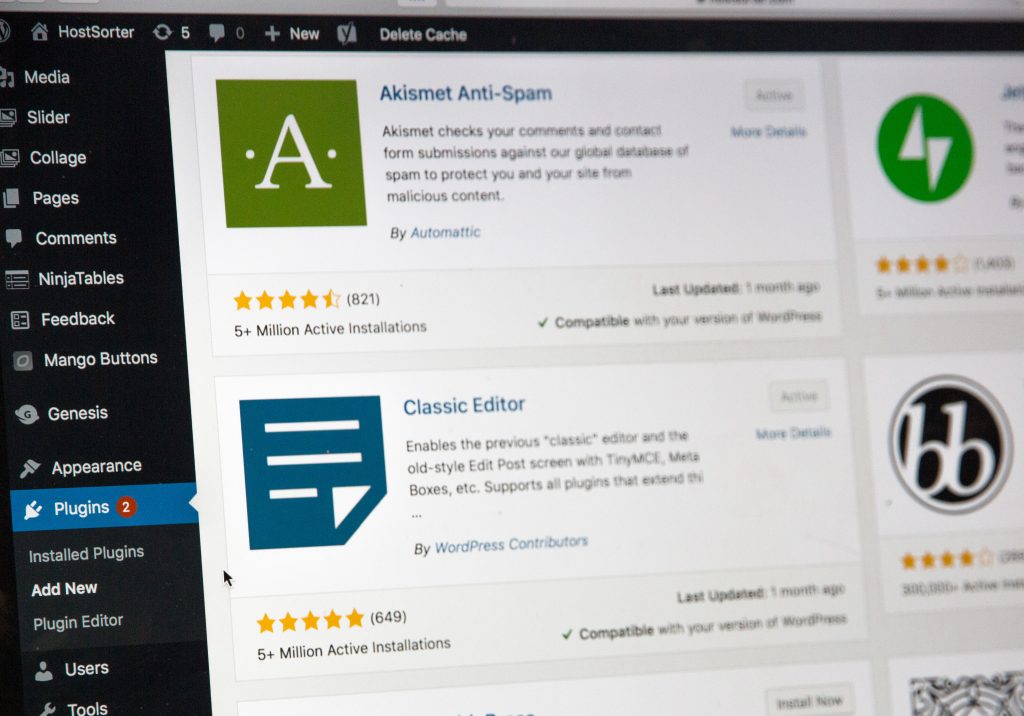
Yeah, and its blogging platform is atrocious.
Yeah. I think there are these steps. So if you start selling something simple online, then Shopify might be a very good choice for you. If you want to do slightly more, and you want to have slightly more control, then you go to WooCommerce. And then, if you become really big, I think WooCommerce becomes problematic as well.
So they might be on what? Magento or something even bigger, like Hybris?
Yeah, I dislike all of the options there, but yes. Magento is the only relatively open-source option that’s available in that space, but all of these systems are incredibly huge, basically all too expensive to implement. But WooCommerce, it’s pretty good. And it has become better over the years. I have to say that if you use that, and you only start using it, I would immediately suggest using another plugin next to it. It’s by LiquidWeb, which is a hosting company. They’ve built a plugin that allows WooCommerce to store orders in separate tables. Because otherwise, all the orders from WooCommerce will be in your posts table. And I can tell from experience that is not something you want. So it’s the WooCommerce Custom Orders Table plugin, I think, is the name.
There are some other hacks that a normal user would probably not even run into, but there are small technical changes that they want to do.
That’s a good tip.
But WooCommerce is a gigantic ecosystem, and they’ve been developing quite consistently over the last year or two. They keep on improving. And to see them rise to the popularity, they’ve reached now is incredibly rewarding. I think a large part of the growth of WordPress core as a system on the web is attributable to WooCommerce growing so much.
Yeah, that’s awesome. With the Yoast software, how do you support an eCommerce site running on WooCommerce with WordPress?
If you run Yoast SEO, we would recommend you to run Yoast SEO Premium and our WooCommerce SEO add-on, which does a couple of things to improve the schema that WooCommerce already outputs and makes it even better and makes Google eat it even better in terms of parsing it, etc. So what we do is we make very clear to Google what’s the main product on a page. One of the things that can go wrong with WooCommerce is that you have a product and then four related products on that page, and Woo outputs schema for all of them. And it becomes hard for Google to distinguish which one is the main product on that page, and these snippets go wrong. So we fix all that.
Well, there are some other hacks in there that a normal user would probably not even run into, but these small technical changes that you want to do. And our SEO analysis and readability analysis normally only take the content of a page into account. And when you run our WooCommerce SEO add-on, it also uses the short product description that you can put into WooCommerce, and it gives you feedback on that as well. So basically, it becomes a bit more full-featured.
Yoast Plugin doesn’t help you write better content. None of your data is going to us. We built all of our SEO Analysis to run in your browser.
Very cool. So speaking of the SEO analysis stuff, let’s talk about the analysis that Yoast does. The Yoast plugin will give you feedback on keyword usage and things like that while you’re writing the post inside of the WordPress admin and the editor. So what should our listeners know about this that would help them to do a better job writing content?
The first thing they should know that doesn’t help you write better content, but all of our analysis is done in your browser. So it’s not going to us. None of your data is going to us. We built all of that to run in your browser. So it’s 100% privacy proof. But we can still give you feedback. We give you two types of feedback, and we give you SEO feedback and readability feedback.
In the SEO feedback, we mostly give you feedback on “Hey, we ask you for a focus keyword or the thing that you want to rank for.” And then we give you feedback on “Hey, did you use that word enough?” And if you use SEO premium, we’ll recognize different word forms. So if you put it into a singular, we’ll recognize the plural as well. If you put in a verb, it will recognize all the forms of the verb. So we can detect pretty well the same way that Google does when you search for these things in a search result. And will give you feedback on whether you’re using your keyword too much or too little, or whether you’re only using it in the first two paragraphs and not for the rest of the article. But we also give you feedback on things like heading distribution. Like, “Hey, you have like 300 words here without a heading somewhere, please use a heading somewhere, make this easy to scan and understand.” Or your content is too short.
More and more companies are starting to see that if we all give back, we create something no one else can compete with. Share on XSo how short is too short?
Well, we’ve historically set that limit of 300 words. And now people will tell me that Google demands 300 words, and I always laugh because Google never said that.
That is pretty funny, isn’t it? Just for fun, you should make it 325 and then just wait for the whole world to say, “It’s 325. Don’t you know?” Like “Google is looking for that.”
Yeah, it’s hilarious. So we’ve put it at 300. What we’ve done, so we have a team of linguists here that works on all these language analysis pieces that are part of it. And what we’ve done fairly recently is research into; “Okay, so how many words do we need to be able to distinguish a topic. So if we ran the analysis, how many words do we need?” When you get somewhere 250 to 350, that range is what you need to distinguish a topic and to properly get like this is about this. I can do that for a single paragraph, but it means that you’ve mentioned the word once, maybe twice. It doesn’t give you enough body. So as I said, we have a team of linguists.
Get somewhere between 250 to 350-word range to distinguish a topic and properly get people what it is about when writing content.
The other thing that they work on is the readability analysis that we have, where we give you advice on how to make your text more readable. And a lot of people complained that it means dumbing down your text. I vehemently disagree with that because it mostly means just making it easier to read, not making it dumber. If you need to use complex words, you still can, but you can’t have both complex words and very long sentences because then you become The Guardian. And as much as I love The Guardian, I used to work for them, and it is some of the most incomprehensible English on the web. It’s very hard for people that are not very smart to read that stuff.
If you want your stuff to reach a large audience, you need to write in such a way that everybody can read it and understand it. And so we focus on that a lot. The funny thing is that what’s happening more and more is that people realize if you’ve read stuff on mobile, it’s even harder to read stuff well. And if stuff is spoken out loud by Google assistant or something like that, it’s also even more important that it’s very well structured and readable. So we get feedback on that. So we tell you not to use passive voice. We tell you not to write too long sentences. We get feedback on using the same word to start a sentence a couple of times in a row. Very relatively simple stylistic feedback that will help you improve your text. But you asked me what’s most important. I always tell people, much to the surprise of a lot of people, that I think the readability bit is more important than the SEO bit.
And that’s because the people who are consuming your content won’t stick around and consume all of it if it’s hard to read, if it’s burning a lot of calories in their brain to consume it.
Yeah. And also, because as a search engine, if you look at it the other way around, we do this as an exercise internally here. We try to build systems that extract the info from these articles. That’s a lot easier to do with well-readable articles than it is within articles with very long sentences because it’s very hard to figure out, and with a lot of passive voice, for instance. If you have a lot of passive voice sentences, you don’t have a subject in those sentences, which makes it very hard for software to get the subject out of it. A lot of these things make sense from multiple perspectives.

Yeah. Do you envision a time when machine learning or AI will be part of the Yoast, at least Yoast premium, where it maybe rewrites the content for you to make it less passive, more active, more readable?
I wish I could say yes to that already. We’ve definitely played with it. There are some JavaScript AI libraries. The problem is that to do that in your browser, and to keep using the privacy-first approach that we have, is fairly hard. We do play with it, and what I do like is using AI to build the model, and then to then build the model into JavaScript so that we can use it in your browser. So that’s what we will probably end up doing more is that we use AI on our end to generate the models that we apply to your content.
Are you using AI or just machine learning currently in the plugin at all?
No, in the plugin itself, absolutely no.
Got it. Okay,
Everything there is rule-based. But to be honest, if I could get a quarter for every startup out there that says it’s using AI when all they have is a rule set, I would be a very rich guy.
Yeah. It’s a way to get funding.
Exactly. And there’s nothing wrong with rule sets. So in many cases, it’s a lot more performance to just build rule sets or simple models that you can apply to stuff than to machine learn the stuff on your local machine. If you see the amount of hardware that Apple needs in their phones to do all that machine learning on the fly, it’s incredible. And if I knew that every one of our users had a MacBook Pro or the windows equivalent of that type of power, we could be using some of the AI JavaScript libraries. But most people don’t have that type of power, so it’s impossible to use it.
XML sitemaps are vital because it is a canonicalization signal to Google. Share on XRight. Got it. Okay. Let’s talk about Local SEO for a little bit. You have some functionality that helps with Local SEO. Do you want to describe it and why it’s important?
We have a Local SEO add-on for Yoast SEO that allows you to set up your location info. Or if you have multiple locations, it allows you to set up all the info for each of those locations and has a location finder. So you can find the location closest to you as a user. And that outputs all the schema for those locations. So the address schema and everything related to that, and the opening hours, and everything related to that. Local is an interesting business because local is technically relatively hard. There are quite a few moving things. And I think we take care of those with our Local SEO plugin quite transparently. So you can just fill it in, and it’ll look relatively simple. But it’s fairly complex, and it’s also very incomplete from Google’s end.
So there are things that drive me nuts like you’re in southern Europe and several parts of the world, it’s quite common for businesses to have morning and afternoon opening hours. But you can only describe one set of opening hours per day in the standards that Google has created. And so, a lot of these things are what we try to navigate and what we tried to talk directly to Google about. Like, come on, guys, there are more people in the world than just California. The fact that you don’t have this does not mean that it doesn’t exist. So what our Local SEO plugin does is it gives you everything you need to add to your site. So a Local SEO address block that you can use to put the address on your site and will output a schema related to it. An opening hours block, or if you don’t use the Gutenberg editor yet, or the block editor in WordPress core, you would rather use the classic one, then we have shortcodes for all of that.
Speaking of Gutenberg, and then there are these other editors like Elementor, and so forth, I’m curious, what is your take on that? What should our listeners know about these options for how they edit their code?
The readability bit is more important than the SEO bit because the people who are consuming your content won’t stick around if it’s burning many calories in their brains to consume it.
So from my perspective, Gutenberg is the best solution. It is the future of WordPress. In a way, it is what we needed in terms of having block-level entities on a page and easily being able to distinguish between those things. So I can have a page where I have a title, and then I have a paragraph, which is a block. And then, I can add an FAQ, which is a block that Yoast SEO provides. And all of that is relatively simple for me as a user to do. And without having to know anything about all the schema etc., that should be underneath that. As a developer, I can parcel those blocks, I can see what type of block is where, and I can use that to output proper schema. So blocks to me are the future. And if Gutenberg is not good enough for you, and you want a full-page builder, then there are a gazillion options out there. And I can only recommend Elementor.
Gotcha. What would you say to somebody who’s not a fan of Gutenberg?
Try it again. Mostly, if you’ve tried it less than six months ago, try it again because it improves all the time. And it is a much better editing experience than classic editor was in the old days. So I think it’s improved. And if you can’t make yourself live with it, switch to Elementor.
And what about somebody who loves to code in HTML, and they just want to go into the source?
Well, choose a different job. Become a developer.
It’s not practical these days, is it?
No, it’s not. It just doesn’t work. I mean, the thing is that going into the source is not good enough anymore. If you have an FAQ on your page, you want the FAQ schema out there as well. You’re not going to hand code that because it’s a ton of work. And so, I wouldn’t do that anymore, and I would just recommend against it.
How would you get the FAQ schema? Do you have to use your plugin? Do you have to use the premium version?
I think using our free plugin as well. So we have FAQ and HowTo, and we’re gonna be adding more and more. If you type in HowTo into the block finder thing, or if you’re starting to write on a new block, you can type slash, and then you can type the name of the block that you want to use. And so you can slash howto, and then you’ll have a howto block. And it’ll just guide you on how to make a HowTo, it’s very simple.
What’s the benefit for somebody not familiar with it?
Well, you get these amazing HowTo snippets. Especially in mobile, if you search for something, how to do and then you’ll find these snippets where the steps are shown very largely in a search result underneath on a URL. And then it’ll show a few steps, and then people have to click on your site to see the rest of the steps usually. Yeah, it’s amazing how much screen real estate you get with these results, especially on mobile, but on the desktop, they get preferential treatment to it. It looks pretty good but not as good as on mobile. It gives you better results, which means more people will click on your results usually, which will lead to a higher CTR, which will lead to usually better rankings.
Yeah. And schema markup, there’s so much opportunity there for rich snippets, whether you have ratings and reviews on your content or your products and with WooCommerce or whatever, you have, let’s say organization or person schema that you can create.
If you tried a plugin less than six months ago, try it again because it improves all the time. It becomes a better experience than it was in the old days.
Yeah, so Yoast SEO supports organizations by default. We have all that in our free plugin. We have FAQ, HowTo, site search, and we have a video object with our video SEO plugin. So if you have videos on your site, we help you make those ranks findable. And we have all the local stuff in Local SEO. We have all the news related stuff in our News SEO add-on. And schema is adding more and more and more stuff, and we are adding stuff to the schema as well. So schema.org is an open-source project that is on GitHub where you can just contribute and help improve that standard. And both myself and Jono Alderson, one of my colleagues, are very active there in improving that standard and making things like events, for instance, easier to put into the schema. And we recently were active in making online events, something that you could put into event schema, stuff like that is pretty cool.
That’s awesome. Now, as you said, multiple add-ons, you have the News add-on, you have a video add-on, right?
Yeah. We have a News SEO add-on, a Video SEO add-on, WooCommerce, and Local, those four.
And so, what is the Video SEO add-on?
Say you have a YouTube video or Wistia video embedded into your post, it will recognize that and will add a video object schema to your page so that Google knows everything it needs to know about that video to give you a video rich snippet and to show you in the video search results. You have the video-rich snippets within normal search results, but you also have the videos tab in Google’s results where you can show up if Google knows that there’s a video on your page. And it does that. And it does that fully transparently, so you install the plugin, and then you no longer think about it.
That’s great. And I remember back a long time ago you had a shot at getting these video thumbnails if you weren’t on YouTube, but it seems like pretty much just YouTube is getting those these days.
Oh, it’s been pretty bad. It’s now becoming slightly less bad. So we have video results from Yoast.com showing in the search results again, because of what we do in Video SEO, and actually what we have is embedded videos from YouTube on our site, and we rank with the yoast.com URL, and not the YouTube URL.
Oh, really?
Yeah.
That’s awesome. Can you give me an example of a keyword that would pull up?
I probably should be able to, let me find you one. So it’s funny when you try to get to do these things. In the end, you can’t find any of your videos because Google has decided not to do that anymore. So if you search for static site generation, it might just be me. Static site generation Yoast will pop it up. But then you’ll see a video that we have a YouTube embed on a page.
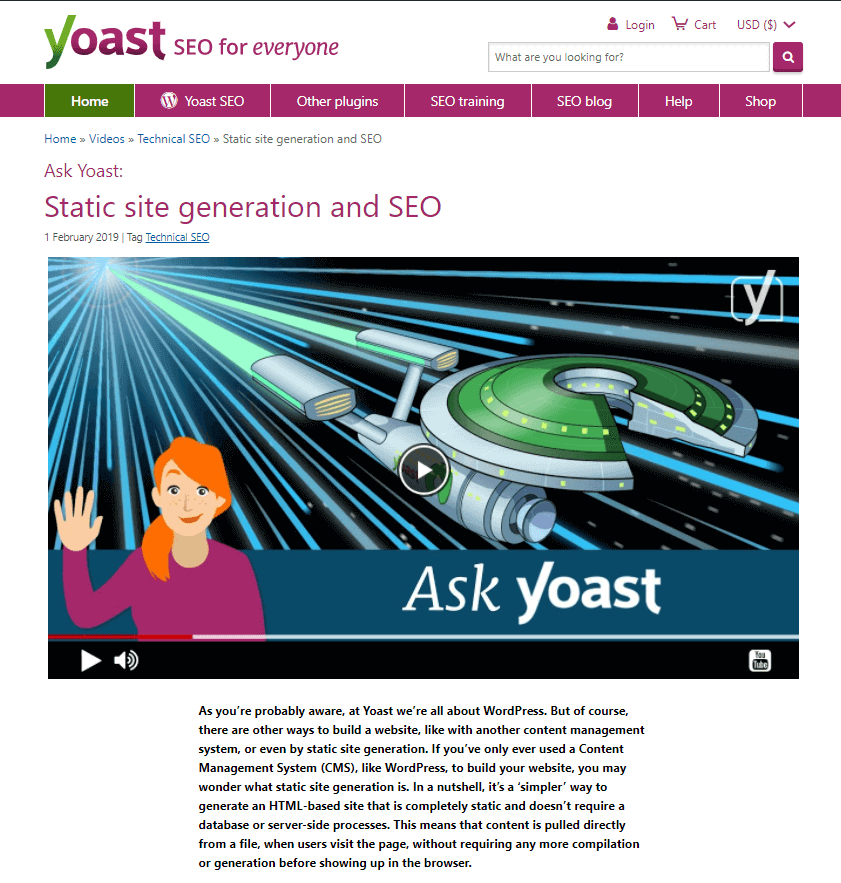
That’s cool.
Yeah. It is quite interesting to see Google playing with that because for a while, and it was completely gone. So for a while, it was just YouTube, and now they’re slowly allowing sites back in, and I don’t know whether that’s a whitelist of the sites on there and or whether they have these trust signals or whatever. But more and more sites I see them popping up for again. You get more proper video snippets again, which is very nice to have.
Yeah, that’s great. All right. If our listeners want to learn more from you and your awesome team, they can, of course, get the Yoast Premium plugin and get access to the SEO Academy included with that.
Yeah, and even if you use Yoast SEO free, you can just create an account on yoast.com and get access to our academy. We have a couple of free courses as well. So you can start for free and see if what we do is to your liking, and then upgrade to premium if you think it’s worth it. And then only $89 a year, I mean, what can I say? It’s a lot of SEO knowledge on that site for very little money.
If you have a large site with a hard time getting indexed, submitting your category RSS feeds to Google’s search console as XML sitemaps will work quite well.Joost de Valk
Yeah, that’s a bargain. Good stuff. All right. And then where should we send our listeners to?
So yoast.com, go from there, there’s both SEO training and the Yoast SEO plugin on there, and you should be able to find your way around.
Awesome. And is that going to be the place they’re gonna go to subscribe to your podcast?
Everything. Yeah. So it’s the hub for everything we do. We do monthly webinars as well. There’s a lot of stuff that we do. There’s a lot of us. So yeah, we’ll happily bombard you with all of our stuff.
All right, good stuff. Joost, thank you so much for sharing all your wisdom and insights around WordPress and SEO. And I’m sure if they’re not already a Yoast user if they’re on WordPress that they will be soon after hearing this.
Perfect man. Thanks for having me.
Important Links
- Joost de Valk
- Facebook – Joost de Valk
- Twitter – Joost de Valk
- Instagram – Joost de Valk
- LinkedIn – Joost de Valk
- Yoast SEO
- Yoast SEO Premium
- Yoast SEO Academy
- Yoast WooCommerce SEO plugin
- Yoast Local SEO for WordPress plugin
- Yoast News SEO for WordPress plugin
- Video SEO for WordPress plugin
- Quickly build FAQ pages and get rich results
- Static site generation and SEO
- Joost de Valk – previous episode
- WordPress
- Google Reader
- Libsyn
Your Checklist of Actions to Take










About Joost de Valk
 Joost is a 38-year-old web developer, SEO, and online marketeer. In the early days of his career, he worked in several companies, ranging from enterprise hosting to online marketing agencies. This allowed him to work with several of the largest brands in the world. He founded CSS3.info – the biggest CSS3 resource on the web – in 2006 and sold it in 2009.
Joost is a 38-year-old web developer, SEO, and online marketeer. In the early days of his career, he worked in several companies, ranging from enterprise hosting to online marketing agencies. This allowed him to work with several of the largest brands in the world. He founded CSS3.info – the biggest CSS3 resource on the web – in 2006 and sold it in 2009.
In 2010, Joost created Yoast, which focuses on software, training, and services for website optimization. Team Yoast currently consists of more than 120 people around the world. Yoast SEO, Yoast’s main software product, is currently active in over 11 million WordPress websites.






Leave a Reply