When you embed a YouTube video on your page, don’t let it autoplay. Instead, make sure your viewers need to click to start the video. This may seem counter-intuitive, but YouTube doesn’t count any viewing activity for embedded videos that autoplay. If your website’s visitors manually start the video, you get the credit you deserve for the time they spend watching it.
Jeff Martin, the Senior Vice President of Search and Social at Touchstorm, joins me to share this and many more tips related to YouTube. In this super tactical episode, we talk about all things YouTube including keyword tools, search ranking trackers, optimizing your thumbnails, the importance of descriptions, and whether having your YouTube content translated is worth the extra effort.

In this Episode
- [01:16] – Jeff talks about the single most important thing to do on YouTube, which is also the hardest thing: consistently getting content out there.
- [04:47] – Stephan points out that with his podcasts, he has to publish each episode at specific times each week, which is in accordance with what Jeff has been saying.
- [06:01] – Would Jeff say that subscriber count is a more important metric than view count?
- [09:10] – Anybody can use Jeff’s tool, Voot, now (compared to the beta, which required an application).
- [11:22] – Stephan takes a moment to clarify a couple of things for listeners, offering a specific example from his career to explain why it’s so important to choose the right keywords.
- [14:17] – We learn why Stephan isn’t a fan of using Google Adwords Keyword Planner data for YouTube. He then offers some tools that work for keyword research for YouTube.
- [19:55] – Jeff talks about whether there is anything inside of VideoAmigo that’s keyword related and hasn’t been discussed yet.
- [21:22] – Which metric does Jeff think is the most important for a marketer to pay attention to?
- [25:46] – Jeff points out that you need to keep an eye on your competitors on YouTube, meaning any other channel that puts out content similar to yours.
- [29:25] – Jeff gives a specific example to clarify what he has been saying about watch time on YouTube.
- [31:45] – Stephan clarifies that YouTube is looking not only at the watch time of our own videos, but also the session watch time.
- [33:28] – We hear more about the importance of playlists, which Stephan has described as a “secret weapon.”
- [38:59] – Does it help you to create playlists of other people’s content when you’re just starting out and don’t have much content of your own?
- [38:45] – Jeff talks about whether thumbnails are more important than the title of the video.
- [42:53] – Stephan mentions a few more things about thumbnails that Jeff hasn’t covered. He points out, for example, that the thumbnail doesn’t need to be a still from the video.
- [44:41] – We learn more about the text-based aspects of YouTube, including the title, description, tags, and closed caption file or transcript.
- [48:47] – Jeff explains that the description is a great place to put your call to action.
- [50:59] – Jeff discusses the strategy of translating your YouTube content into other languages to show up in more searches.
- [55:03] – Stephan and Jeff offer some easy and fast tips for YouTube.
Transcript
In this episode number 110, it’s all YouTube. We’re going to get super tactical. We’re going to talk about keyword tools for YouTube, search ranking trackers for YouTube, it is the number two search engine after all, optimizing your thumbnails, creating playlists, close captioning, Google Analytics integration with your YouTube channel. It’s going to be a lot of fun. Our guest today is Jeff Martin. He’s the Senior VP of Search and Social at Touchstorm. Their clients include such giants as Max Factor, Sears, Gillette, CoverGirl, Pampers, Olay, Clairol, and a Home Depot. Jeff, thanks for joining us. Welcome to the show.
Thank you very much. I’m finally glad to be here. It took me awhile to get everything ready to go. I’m glad to be here right now.
Yeah, awesome. Let’s talk about YouTube and how to get to the top of YouTube and get lots of visibility in the search results, how to get viral reach inside YouTube. Yeah, let’s geek out on YouTube.
Probably I would say the most important thing, and it’s the hardest thing to do, you need to talk to a brand, talk to creators. It’s always the hardest thing. That is consistently getting out content. That’s probably the hardest thing. If you’re a brand, either you’re paying yourself for it. You ain’t got people in the house. If you’re a really big brand, you got an agent who’s trying to do it for you, you got to pay them to do it. If you’re a creator then it’s all on your own shoulders, typically. No matter how you’re trying to get it done, each way has its own set of problems. Probably the most complicated piece of it as well is you get really, really comfortable with it. If you have it around enough to make enough mistakes to where you know that what you’re going to produce is going to work really well, then all you gotta do is just be consistent. I think that’s one of the pillars of success nowadays. One of the ways to be successful is to consistently keep doing those things. Or when you find people who are successful, you’re consistently looking at their habits and looking at the things that they do to imitate it. By the end of the day you have to be consistent. Even if you’re just getting started out.
Let me just recap here. You’re saying that content’s king. If you are coming up with lousy content, you’re done. You’re not going to do anything special on YouTube no matter what tricks you know. Content is king. Consistency is also critical if you’re doing great content but it’s only once in a great while and it’s not consistent. Nobody knows when they’re expecting any content from you. They don’t hold their breath waiting for it. You want people who are expecting your content on an ongoing, regular basis.
That’s absolutely right. If you’re a brand, especially a bigger brand, it’s been hard. It’s been hard for brands to figure out that this is the time. It’s been the time. But this is the time where you just can’t be the brand who makes that thing or provides that service. That’s all you do, that’s all you talk about. You’ve got to be a voice. You have to have a voice. You got to be consistent of what it is that you’re supposed to be saying. But at the same time you have to consistently deliver that message as well. It’s the same on the other social platforms as it is on YouTube. You have to keep feeding it. People, humans, we are, a lot of us at the end of the day, creatures of habit. We like to do the things that we like to do. We like to do them often. If someone’s likes content that they’re finding, there’s a good chance that on YouTube they’ll subscribe to you and want to be notified. When you put more content out, that’s a great step in having content and then having somebody subscribe where they actually consume your content. Subscribing basically means there was something about your channel or something that you’re doing that I liked. With reporting on YouTube it’s got just lightly, even, much more refined where they now do a better job at telling you exactly where those users are subscribing from. Now, as of today, we can know what video that they actually subscribed from. You’d think that’s a basic thing. But for whatever reason, it took YouTube a while to get there. Now that piece of information is critical to understand because you always want to be growing your subscriber base. The only way to effectively do that, it’s something that you hear again and again if you’re talking to YouTube themselves, their partner team or you’re talking to creators. They’ll tell you that you have to continually feed it. Getting people to expect content from you is a great thing. Most of us probably still have some sort of TV watching habits. There’s a certain timeslot that we know when to expect content or maybe we watch on YouTube. We’ve been trained to figure out that new content comes out at a certain time. I think brands are hesitant to do this more so in that they’re publicly committing something. When you put it out there publicly that, “Expect new content from us every Friday.” They have made a commitment that that’s what they’re going to do.
It’s like with my podcast, both of my podcasts, because I have not only this one Marketing Speak. I also have Get Yourself Optimized. I have to publish each episode first thing in the morning on Wednesday mornings for Marketing Speak and first thing on Thursday mornings for Get Yourself Optimized. I can’t be four hours late. I can’t be a day late. I can’t skip a week, because that will significantly erode the trust I have and the expectations that I have, the explicit agreement that I have with my subscribers, my listeners. Same thing would go for YouTube.
Yeah. That’s a good way to put it. You have an agreement. I think that’s a really good way to consider that. Whether you use prints or graphics or whatnot, once you make that statement, you do it. You’ve created an agreement between you and at least your subscribers saying you’re focusing on who like what you’re putting out there, who have subscribed so that you can get notifications of this thing. You have an agreement that this is what I’m going to do for you. I think that’s a really good way to put it in really good terms.
Would you say that subscriber count is a more important metric to measure yourself against versus a view count? Sounds like it.
Most of us are probably investing a little too much into just views in it of themselves. I’d say subscribers is probably a better metric but I would say a metric that’s even better than that to look at is actually your subscriber conversion. Which is basically for all the views that your content is getting, how many views does it take before you convert a viewer, a lurker into a subscriber? Somebody who wants to be notified. Who sent that signal to you that, “Hey, this is who I am.” They introduce themselves because you know who they are and say, “I like what it is that you’re doing. I want more of that.” If you’re only going to focus on one metric internally, I would say conversion. Separate conversion is probably the one that you need to pay attention to, especially when you’re just getting off the ground.
Is that something that you can track pretty easily? Does it require a special tool?
You can track it yourself although it’s one more thing in an Excel sheet to try to track. Or you have a tool that will do it for you. For example, we have a video analytics platform called VideoAmigo. I’d be surprised if people listening didn’t find a channel already in the platform. We’ll actually go in and measure that for you amongst several other metrics that are worth noting as well.
Is one of those metrics your search rankings? Because I know VOOT which is another one of your products would track YouTube search rankings which is critically important. People don’t realize that YouTube is the number two search engine by query volume more so than Bing or Yahoo!. Yet they’re not tracking the rankings in that search engine. They’re only tracking in let’s say Google, Bing, and Yahoo, and not YouTube. Does VideoAmigo do that? What’s happening with the VOOT platform?
Thanks for asking. VOOT was a beta concept of ours where it provided a very basic but needed function that really still does not exist other than itself. That is the tracking of any keyword inside YouTube search that you want to track for given channels. We have moved that tool VOOT out of beta. You can now find our keyword tool at VideoAmigo. It’s just called Keyword Tool now. It’ll track all that for you now if you pay a historical log. In the next month or two we’re going to be updating it. In addition to tracking where your competitor videos are ranking for keywords, you’ll soon be able to know where videos, channel pages and playlists are ranking. Because all of the three can be found in cyber search. That’s coming soon.
Oh, very cool. Is there a fee for this service?
There is not a fee actually. It is something that we’ve had free for quite some time. But it’s still rather new on our platform. No, it’s not something that we’re currently charging for.
Wow. That’s like a no-brainer then.
It’s free. Come get it. Yup.
Anybody can get it? You don’t have to apply and get approved? I know there was an application process for the VOOT beta. Some people didn’t get in.
That’s true. It was a beta. We were doing a lot of testing. But, yeah, that’s all finished now. It’s an open sign up. The only thing you need to do is just come in and basically just for example you’re going to sign in with your Google account. Once you sign in then you can start adding channels and keywords. Then we’ll do the rest from there for you.
That’s awesome. The only other tool that I know that tracks YouTube search rankings besides your tool is the Rank Ranger which is a keyword-tracking tool for multiple search engines.
Right.
That’s cool. You can compare your rankings across multiple search engines, YouTube being one of them. But I think that’s the only tool I’ve ever come across besides yours that tracks YouTube search rankings which is surprising. Because in SEO, you want to track your rankings and know whether you’re winning or losing. Not just in terms of traffic but in terms of rankings. So many people are not even considering that with YouTube.
Right. In YouTube search results, especially if you’re just starting out, YouTube search will be one of the primary ways early on that your videos are found by viewers. Usually it’s within the top two or three. Yeah, you’re right. It’s an important one that should be checked out regularly.
Yeah. When you’re using the keyword tool, you’re specifying a bunch of keywords that you want to track your rankings of, are you able to get any assistance from the tool in terms of which keywords are popular with YouTube users and which ones are not?
Yes. Something that we provide is that we’ll go ahead and we will actually pull in search volume data for you. We will pull it in from Google. There is no YouTube search volume that you can filter down to. What we heard from Google is that basically the YouTube data is included in their keyword tool. If you’re using the Google keyword tool, the YouTube data is included in there. There’s just no way to directly filter it out. But we’re all used to pretty much having a search volume if it’s just from a major engine like Google. Having it there at least as a starting reference. You have to start somewhere. Get some understanding just what keywords are more popular than others and what you should be focusing. We pull Google search volume in for you.
Okay. Let me just clarify a couple of things here. This is important for our listeners. If they’re tracking the wrong keywords that nobody is searching for, all these ranking tracking capability is useless. Because you’re tracking keywords that nobody cares about. I’m working with a client a long time ago. Closed department stores trying to convince them that the term kitchen electrics was not a good keyword to be worried about. They were just insisting that that keyword is very important to their business. I really proved to them that nobody was searching for that keyword. Kitchen electrics is an industry term. Nobody in the general population, no consumers are using that terminology. It refers to a small kitchen appliance like food processor, blender or toaster, that sort of thing. They were ranking really high for kitchen electrics. But nobody at all is searching for it except maybe the CEO of Kohls, which I guess would be important if you want to keep your job. It’s just an education process of explaining to the CEO like, “Hey, you need to stop checking your rankings for kitchen electrics because you’re the only one searching for that.”
Right.
With that all prefaced, I want to explain a couple of key points about searcher behavior. You have different types of keywords in terms of the intent of the user to transactional, navigational, and informational. There are also buckets for where in the sales cycle or funnel the searcher is when they’re searching. If they are in the research phase or they’re in a buying mode. There’s attention, interest, desire, action. That’s one type of funnel. Another type of sales funnel goes like this. It starts with awareness and then consideration and then purchase and finally retention. If you can segment your keyword portfolio into those groups of awareness versus retention or purchase, etc. or transactional versus informational, etc. The same ideas apply to YouTube search keywords. If I’m thinking in terms of what’s the searchers’ behavior when they are typing in password volt tools or password volt reviews into YouTube? Their behavior is that they’re probably in the information gathering phase. They’re not ready to make a purchase yet. They haven’t decided on One Password or Lastpass or whatever. Whereas if they type in one password tutorial into YouTube, they’ve already made their purchase decision. They probably already have the tool installed. That’s important. I’m not a fan of using Google Adwords Keyword Planner data for YouTube because YouTube users, I would argue, act differently than they do on Google. They search for different things. They have different expectations. You won’t get certain transactional keywords on YouTube that you’d get on Google. You get way more of the informational keywords on YouTube. It’s more skewed towards that. Because people are looking for tutorials and overviews and things like that. One tool that I use, it doesn’t get me data in terms of hard numbers but at least it allows me to differentiate behaviors between YouTube users and Google users, is the Google Trends tool.
Yup.
Little known feature that a lot of people should be using but don’t is where it says web search, you just click that and choose YouTube search. You can compare multiple keywords and see this is the behavior on YouTube for these different synonyms for search activities, search volume.
Most people are going to have keywords already before I even try doing it on YouTube. Because you’re going to pay attention first to your .com, to your home base which is where your initial activity does need to be before you start going out and promoting it. Make sure you have everything at home. That’s all in order, ready to go from optimization for search to coming to your user interface and user expectations. We have those keywords out rather than just starting with those and saying, “Oh, I’m just going to do a video content right here and use my keywords.” The Trends tool is the only place, as you said, the only place that you can go and see any kind of tracking information. Of course the only one out there is that you go there, you have to know what you’re looking for. They provide some keywords over there but it’s definitely not a rich environment. Another good tool, they have a free version and a paid version. Keywordtool.io is pretty nifty. They have more than YouTube that you can look at. But then I’m saying is basically they’ll go through YouTube suggest for you based on a root keyword or maybe recall keywords that you give it. It will iterate through and provide you a nice list of keywords that’s right from the YouTube recommended. It searches across a similar volume information there. But it’s still a really good place to go to see how your keywords are, how they look, and how they stack up. We go into Google search, it gives you some suggestions. There’s a lot that goes into giving you those suggestions. That’s essentially Google telling you this example, “Hey, here’s a popular way we see people talking or trying to search about what it is that you’re putting in here.” All that is still very helpful. Keywordtool.io, they’ve got a free version, they have a paid version.
The YouTube data that the keywordtool.io uses other than YouTube suggest is coming from Google AdWords Keyword Planner and not YouTube specific, right?
Right. I don’t believe that they actually provide any volume data. When you’re in the YouTube tab looking at YouTube, it just gives you basically the individual list that they found.
Okay. A couple of other tools, since we’re talking about YouTube Suggest and how awesome that feature is. Basically for our listeners who aren’t familiar with that, it’s just like Google, the autocomplete feature. As you type into the Google search box or the YouTube search box some keystrokes, it will provide some suggestions of relevant keywords that you can choose from the list. You can get up to 10 of these suggestions. Couple of really awesome tools that I love to use in relation to this autocomplete suggestion feature not just on YouTube but on all major search engines. One is called soovle.com. It pulls all those suggestion, autocompletion data from Google, YouTube, Bing, Yahoo, Answers.com, Wikipedia, Amazon all simultaneously as you’re typing the keystrokes. It’s super cool. It’s free. Then the other tool that is especially great for YouTube keyword research is Ubersuggest. A lot of people think of Ubersuggest only as a Google Keyword Research Tool. There’s a feature in there for YouTube. You go to ubersuggest.io, you put in let’s say Christmas as the keyword, it will find all the related words, the search terms that start with Christmas. You could specify instead of the default of web which is Google. We’ll do Christmas and then the letter a, Christmas and then the letter b, Christmas and then the letter c, etc. All the way through z. Then the number zero through nine. It’ll give you 10 suggestions for each one of those permutations. But you can choose from the pull down list instead of web, YouTube. You can get that same data of suggestion data but specifically from YouTube suggest which is pretty cool and free. Any other tools that you want to share in relation to keyword research? It doesn’t have to be certainly YouTube specific.
No, I think that’s it.
Okay. Anything inside of VideoAmigo that is keyword related that we haven’t already talked about?
We don’t have it live yet. But it’s a roadmap that we’re going to be including. If the channels that you’re putting in, if at least one them is your own channel of course, is that we will be pulling in actual view data from YouTube search traffic sources from your YouTube account. For example, in YouTube analytics, when you sign up, you’ll be able to specify that, “Hey, I own that channel.” You can sign in and say, “Hey, I want to track these keywords. I am the Home Depot. Here’s my channel information. By the way, I want you to track Lowes for me also. Here are a couple others.” But because Home Depot owns obviously their own channel, they can set that up and we’ll actually go in and pull the view data out so that you can see how that visibility you’re getting in YouTube search, you can see how it’s actually paying off for you in actual views as well.
Oh, that’s cool. What about other engagement metrics like comments, likes, dislikes, video replies, all those sort of stuff, favorites?
Yes. Every bit of that is tracked in the VideoAmigo platform. It’s not tied to just the keyword tool. Every bit of that data is available for you.
Of those metrics, which one do you think is the most important for a marketer to pay attention to?
Specifically talking about YouTube search?
Well, specifically to your success within YouTube. We have view count, we have favorites, video replies, comments, number of likes, number of dislikes, watch time of course.
Exactly. Out of all those, the last one is going to be probably the king of the hill there. Making sure that in each what happens is important. If you’re constantly putting out content and you’re growing a base yet no one’s commenting or liking, you should be thinking ahead. Something doesn’t sound right here. Why are people consuming content but not really engaging? Showing me signals that they’re actually doing something with the content other than just reading the background or something? Depending on the kind of information you’re putting out there, that will most likely set your expectation. Of course most people, I hope, are keeping one eye at least on what the competitors in their market are actually doing. That will help promote or set a benchmark for what kind of activity you should be expecting for other businesses, other brands in this category. That’s one of the strong points about VideoAmigo. It got over 5,000 topical categories that basically every YouTube channel existence fits into at least one of those. For example, if you’re the Home Depot or if you’re the hardware store with a YouTube channel, we probably already got you on VideoAmigo, we got you grouped probably already with similar channels. The nice thing there is that if you’re looking for that information and you want to keep track of what others are doing, specifically on YouTube and other social media, VideoAmigo probably is already doing that for you. Again, it helps to understand what your expectation probably should be with your content. If you put out really long content like a podcast, a podcast is an example of really long content that someone’s going to listen to. But maybe it doesn’t require them to actually have the video in front of them ready. Maybe if it’s in the background and if they’re listening to it, they’re getting 90% of the reading which is really what it is that they go after. Maybe your really longer form content that listens in the background that someone mostly pays attention as they do something else. If that’s not right there in front of them, they may engage less with it. But when you look at watch time, how long somebody is watching your actual videos, that really is the truth of how engaged somebody is. Because if somebody is watching a small portion of a video and they liked it, did you not think, “But how much did they really get out of it? Did I accomplish what I wanted to in that 20 seconds that they watched the video for even though they didn’t send me a signal and I can see that.” Or, “In that 3 minute video that I posted, they watched 2 minutes and 50 seconds of it.” We probably all want to say I want that guy or girl who watched for 2 minutes and 50 seconds. That’s why YouTube has made watch time one of the most important metrics that we all have to pay attention to. You pay attention to it on different levels. There’s the video level like what did that video do? How good did that video do? Then there’s overall for your channel. How much time, just time in general, are people watching my content? Is it going up like it should be, month over month, bringing volume up to the right? That is probably one of the best benchmarks that you can use for any new content that you put out. Because you’re probably going to be experimenting with different things. Or if you have new products that launched, new services, new messaging that comes out, all these different things that want to go into testing. That’s a fantastic metric along with other engagement. But really a fantastic metric to see how engaged people are, how long are they staying and absorbing your message. That’s the most important thing.
If you think about YouTube’s, the company’s motives, watch time is so critically important. They’re competing with the TV networks. They’re competing with television. If somebody is going to spend more time watching videos, then that means more ads that they can pump out and put in front of that viewer. It’s about the total number of minutes or hours. It’s not just percentage watch. If you’re the king or queen of one-minute long videos and people watch 90% on average of those one-minute videos, that’s not a lot of watch time. Whereas if you put out hour-long shows and people watch 80% of that, which is less than the 90% of the one-minute videos, you’re really crushing it, right?
That’s actually right. Another reason why you need to keep an eye on those who are competing against you. That’s not just the guy at the corner or the other brand. If you are putting content out on YouTube then basically every other channel who puts out content that’s of a similar topic is your competitor. That means creators. Creators can be found literally in every single space. You have to figure that really that’s who you are competing against. Anybody else can put out content that is similar to yours. Something important to understand when you’re creating content, it relates to watch time just like what we’re talking about here, is if you have a production house who’s trying to come to you and they’re preaching that this is actually short because people don’t pay attention. We just don’t have the ability to sit there and watch things for five minutes. Be very cautious around that mentality. When you produce content on YouTube, you put it out there. You create a one-minute video and you put it out there. Once you publish that video, you have basically set a cap as to how much time that video can most likely, in those occasions, ever accrue at a time. If you put a minute video out there and I go watch your video, if I watch the whole thing, I watched for one minute because the video is over in a minute. For the competitors that are putting out content that’s putting out content that’s more than three or four minutes, then basically the one-minute video that you just put out there basically now has to fight harder. It needs more views and stronger views. Because other views of those videos, they’re longer. Let’s just say you’re getting 100% view. You get that minute. But the other channels are getting only 15%, but their videos are longer. Instead of a minute, they’re achieving a minute and a half or two minutes. YouTube takes notice of that. This all ties back into keeping people on the YouTube platform. You’re actually right there, Stephan. YouTube wants to treat you like dollars. Something that YouTube continually had to strive to, they’re still not there yet but they’re making really good grounds, is in order to charge advertisers the TV-like rates, they have to get TV-like watch times. Some people spend hours a day still in front of the TV. I think they stay there like three to four hours, I think in U.S. it’s still the average. A lot of people still sit in front of a screen, usually it’s still the TV, and consume. The longer that YouTube says, tells them probably that they can hold somebody onto the website, yes the more ads you could show them but the more expensive ads that they could show them. When you realize how Google and YouTube makes their money, then that allows your mind to start backing into the way that you would think that they would be paying attention to the content and what content they would favor. If I’m on YouTube, I want the content that is the longest, that people also watch the longest for, again relatively speaking to other people putting out content like you do. I want content, not just your content that makes people watch other content but if your content even leads that same person watching other content that’s not yours but they started with you or wound up on your channel, at the very least, you are part of a longer viewing process. Let me give a simpler example. I come to YouTube, I’m watching your video. It’s not your video. But then I do a search or I see a suggestion that YouTube had into your video. I’ll go watch that. Then I’ll watch maybe another one of your videos and I’ll start watching somebody else’s content. I didn’t watch just your content in the 15 minutes that I was in YouTube, but I watched 2 of your videos. When YouTube is looking at that, they don’t just look at your content and, “Okay, someone came here to your content. They watched this long. Then they did something else. I don’t care about that.” YouTube looks at it as, I guess you could say, in a linear fashion. One, two, three, four, five, what happened? Your content was part of that. Because your content was part of my session, of those 15 minutes, YouTube makes note of that. You have two basic kinds of watch time that YouTube will tell you about. There’s a watch time that we’ve all been talking about so far which is just plain old video watch time. That is how much of my content is being watched and how much time? The second one is called session watch time. As you can probably imagine, that means that 15-minute block time that I was watching content on was a session. That was my business session. Because they want TV-like dollars, they want those long viewing sessions. As long as your content is regularly playing a part in those longer viewing sessions, your content is going to continue to do well. Right now maybe YouTube will change this. I’ve heard some talk but that’s from nine months to a year ago. I don’t know how serious YouTube is about it. But I did hear some talk that they were looking at finding a way to provide some analytics about session watch time. But you gotta be careful because just imagine, a session is not just your content. They’re not going to share other people’s analytics in their content with you obviously because that’s private information. But really, there is no real way that any of us outside of YouTube can really know how effective our content is being with looking at a session watch time. We’re left right now with just focusing on what we’ve been talking about which is just watch time as it relates to our own channel, our own video library and how much it’s doing there. Unfortunately we can’t see anything beyond that.
Let me just recap this. You’re saying that YouTube is looking not only at the watch time of our own videos to determine where we should rank in the search results and whether we should be promoted through related videos on the sidebar, etc. But they are also looking at session watch time, which we can’t see. Only YouTube can see that. And if we create videos that will open people up to the possibility of watching a lot more videos, like let’s say we create a video which are the top 10 most awesome music videos on Vevo in the last year and we have little snippets or something we talked about what’s awesome about each one, kind of one of those top 10 videos that you just find all over YouTube. And then people go and watch those videos in the session. That is going to give us a lot of session watch time for that particular video. Similarly, if we create a playlist and the playlist includes not only our own videos but other people’s videos and people watch through a whole lot of those videos on the playlist, we’ve really ramped up our session watch time even though we can’t see it.
That is correct. You bring up playlist and just as a sign, let me say that playlists are one of the least used tools that are at our disposal that people just don’t really use. That’s a problem across the board. It’s a problem for brands, it’s a problem for creators also. We get very fixated on our videos, we don’t put a great deal of thought around our playlist.
And playlist are a secret weapon, right?
Absolutely. YouTube said, I think at the last VidCon, that playlist was one of the chief drivers of watch time that they saw on the platform. That was basically them telling creators, and obviously YouTube creators needs to do well because hello, that’s where the ads run so it’s in YouTube’s best interest to help creators out. That’s dim lighting creators though that hey, you need to pay more attention to the playlist. At best, I usually see people maybe organize, they maybe have 10 playlists and it’s the broadest categorizations. Maybe it’s arranged by month, maybe if your brand is arranged by a product line, and something of that effect. That’s where people stop. We work on brand channels. We make it a goal that we spend a certain amount of time working just on playlists. If you think about it, you might be thinking, “I can only organize my content in x amount of ways.” But really, if you just think about all those keywords that you have, and we’ve all got a bunch of them, I’m sure, and you think about the content you have… When you’re just starting out, you’ve only got 20 videos and a one channel, you’re right, that is a little bit of a limiting factor. Even when you’re that small, you can still go back and well, not go back, they should be right in front of you, you should be looking at your keywords and going, “Okay, how can I organize this content by keyword phrase?” If I have three videos, they’re about underwater basket weaving, I have five keywords around underwater basket weaving, well then, why don’t I have a playlist for every keyword phrase that I have? Because [00:42:54]. Playlists are found in YouTube search and they’re found when you’re watching a video, on that right rail there where all those videos are, you see a playlist there too. YouTube will feature those. We’ve been using musical playlists for a very long time now, right? Why do we do that? Well because we group the things that we like together because we want to hear them probably all at the same time. It’s in sequential order. It’s the same thing with videos. I create playlists, people go watch a playlist because we’re interested in a topic and they let the playlist run so that whether it’s full of just your content or maybe mixed in some content from others, which is a really good idea, especially if you’re just starting out. There’s a very good chance that they’ll let that playlist just keep going because YouTube autoplays, right? YouTube doesn’t stop at the end of the video when you’re watching a playlist. It keeps going and going and going, which is by the way some of the reasons why it is your channels that are targeted to kids, like doing toy reviews or stuff, I think [00:44:07] just off YouTube revenue, I think it was Ryan Reviews, which is a toy channel. That’s because the kids, Ryan’s parents have put these playlists together. Once kids got on those playlists, they just kept watching Ryan again, and again, and again as it goes down the playlist. And obviously, every video is a chance to show more ads. All of that is very important and playlists are prime key. Not only can a playlist be found to get somebody to start watching your content, playlists can keep people watching your content as well.
Not only can a playlist be found to get somebody to start watching your content, playlists can keep people watching your content as well. Share on XWhat if you don’t have much content and you just want to start off by creating a bunch of playlists of other people’s content? Does that help you?
Yes. There are two ways that that can help you. Let’s say we have a brand new channel and my content is not coming for three weeks because it’s taken the production guys that long, but I want to start something to actually get things out there. You can start creating playlists with other people’s content and creating those on your channel because now, those can be found, as I said, and start people watching. Until you just have a playlist, typically, that person watches on that channel. So if you’re thinking of Home Depot and I’ve created a playlist, even if I have another video from another brand, when that video comes up, whoever owns that video, I go to their watch page and watch it. Somebody watching through a playlist doesn’t have really much value for you if for example, if you have no content and you’re starting out. But a lot of times, people will go to the playlist’s start page. Every playlist has a homepage where someone’s given a title and they’ve given a description and someone can look at the content and see what’s inside of it, maybe to figure out if, “Hey, do I really want to watch this playlist or not?” From there, they can subscribe to your channel. That’s not a way that you’re really going to blow your channel up. But if you’re just starting out, there’s no limit, except really your imagination and you keyword list, as to how many playlists that you can create. You don’t need a production house to create a playlist for you. You can just create them out again, and again, and again as long as you keep iterating and coming up with those ideas.
Cool. That’s a great secret weapon, playlists. What about thumbnails? I know those are important. Would you say that they’re actually more important that the title of the video?
That’s a very good question. I’m going to say it…
It depends?
It depends, yeah, surprise, right?
Who are you? A Google engineer? YouTube engineer? That’s their answers.
I can narrow that ‘it depends’ down for you quite a bit. The reason I say it depends is because it depends on how good are your thumbnails. Because if your thumbnails aren’t that good, there’s a really good chance if that’s not good, that they’re not even looking at your title when they’re just scanning through things. We know that we are more apt to look at visualizations than words. There’s enough Google data that even that they put on their own, which is why you have blended results now. They have a lot of images and videos and other things. They know that those visuals generate more clicks on average. But if you have a crappy visual, you’re not doing yourself a whole lot of good. Plus keep in mind, as we said earlier, anyone who puts out content like yours is essentially your competitor. They’re writing their title then they’re doing their thumbnails. Something you really need to ask yourself is how good is that thumbnail that I’m thinking about, hopefully you haven’t finished designing it yet, that you currently designing. If you don’t go to YouTube and just take a handful search terms that you’re thinking this video is going to be about and go look at the competition there, you’re really missing out because you don’t want to find out after you published your video that, “Oh, my thumbnails don’t look so good.” At that time, it’s not too late and we could talk about it if we don’t run out of time, but you missed a really big opportunity. You can go back and definitely fix things to help wrap things up for the future, but if you miss out, the first 48 hours are incredibly, incredibly important for a video. Of course, those first 48 hours only come once. You don’t ever get them back again. You really want your ducks to be in a row, buttoned up, ready to go, everything, when that video goes live, not adding to it two days, three days, or a week later. You will suffer. Your videos will suffer from it. But thumbnails are absolutely critical. Going to back to why I say it depends because one tactic for example is to use some words in your thumbnail. You have to do it smartly of course, you can’t write a whole sentence there or something crazy. But a lot of times, if a thumbnail can communicate visually and then with three or four words contain what the video is about, you may have just sold the user and they don’t even need to go look at your title. However, you’ll never catch me saying titles are not important. They’re critical. They’re just as critical as they are illegal. Just as much as you wouldn’t write a bad HTML title for your page, you know how everyone wants to write that title for YouTube, but I would say here that it’s at least as critical when you’re writing these titles using good old on-page SEO, as an example that you really have to be careful. It’s the art and science. You have your keyword data, that’s the science, so we know what’s important, what people are searching for. Now comes the art part, which ties into writing things for the user. Because you have to write not just titles that help you get found, but you have to write titles that actually will pull people in. Again, your title is competing against everybody else’s tile, how good is it? Okay, you got found, great, that was the first part. Now, how good is it actually converting that person from a viewer to a watcher? Which means you have to pull them in from that page or that set of results and get them in your video to start watching it. Yes, they’re both very, very important but I will say that a thumbnail, it’s possible for a thumbnail to sell the user pretty quickly, especially since we all just scan anyway. [00:51:17] that’s a thumbnail that really hits right in our sweet spot when we’re looking, that may be enough to just pull us in and then enough to say, we don’t even pay attention to the title.
We probably are looking, as users, at the thumbnails first and the title second.
Right. Plus, we’ve all seen a Google Heatmap, we all scan left to right. If you speak English and you’re not an Asian language or an Arabic language, it’s all left to right. If you get your thumbnails wrong, you’re left to right in the search results.
Cool. A couple of other things that I want to mention about thumbnails that are important, one is it doesn’t have to be a frame from the video, you could for example use a really cool camera that’s just for still shots to do a staged custom thumbnail and use that as the basis for your thumbnail. So that’s one thing. Adding words but not too many words and a cool effect to those words so that it doesn’t look really boring, is also a good tip. And then utilize the custom thumbnail option, which means you have to be a verified user of YouTube. By default, YouTube will pick a thumbnail for you and then you can choose a couple other options. There are frames from the video but the option of a custom thumbnail where you upload that separate file, let’s say it’s a picture that you took on a different camera and you went into Photoshop and you edit some cool graphics on top of it, some words, etc. That’s the custom thumbnail and that’s the option that you want it to go with every time. And what you were saying also is that the first 48 hours are critical so you want to have your thumbnail and everything just buttoned down really awesome, optimized at the beginning, but you can go back to old videos and say, “I didn’t know what I didn’t know back then. I want to go and fix all my thumbnails now. I want to go and fix all my titles.” You can do that. You don’t have to reupload the videos. You don’t have to start over with a new channel. You can just go and optimize all that old content.
That’s right. Absolutely.
Alright. Good stuff. Let’s talk about some of the other things that you can optimize in a video, like tags and description and transcript.
Yes, right. That’s all what we call metadata on YouTube. It’s anything that’s going to be text based. That’s your title, it’s your description, it’s your tags and what a lot of people don’t consider, it’s your closed caption file or your transcript. Every one of those should not be ignored. I would say the number one thing that’s ignored is close captioning. That’s an easy one to do. Just pick a professional service, you can find really good professional, especially English captions or Spanish captions, done for so cheap. There’s just no real good reason not to do captions. We can pay such a small amount of money. Plus, you get to outsource. It’s definitely something that you should not be trying to do on your own just because there is a very specific way that they have to be done. Just because it’s a lot of manual labor, basically.
Yeah, you have to timestamp each line, right?
Oh my gosh, right. You’re right. It is a very strict format that has to be in so that YouTube could pick it up and of course, if you’re [00:55:08]caption pause, you have to keep in mind that the user’s [00:55:11] are those with disabilities and difficulties. You have those who have impairments who need those words to appear on the page. There may be some of those who have difficulties like maybe English or whatever language your content is in is not their first language but they know enough because your title or thumbnail [00:55:30] to your video. For example, if your caption is in Spanish and I won’t look at it, I may be okay in looking at Spanish content but because English is my primary language, I may always watch Spanish content with those Spanish captions just so that I can catch it all. It’s critical. That’s got to be all time based and it has to be perfect because if you start giving off [00:55:56] perfection. YouTube historically has done a very poor job at their automated captioning. It’s all done through machines. They do have a feature where you can allow people to caption videos for you, almost like an outsourcing thing. I wouldn’t recommend putting stuff of that importance in a stranger’s hands on your channel. You should definitely hire a professional to do it for you. YouTube has made good strides, we’ve probably all heard, maybe way too much now, about machine learning and AI. In YouTube, Google, you can manage [00:56:41] of that. Their captioning has gotten better but it’s not perfect. Even if you try to let YouTube do it, you’re going to have to go back over and pay somebody just to make sure that they didn’t use a word that shouldn’t be used. Sometimes, unfortunate captions are laughable, hopefully they’re just laughable when a mistake is made. But that’s definitely one of the areas where it’s got to really be buttoned up because some people, especially those that matter to you, will be critical for them. If you get that wrong, you’ll turn them off oh so fast. So they have to be right. I think plenty of people know about tags already. Frankly, no one seems to have a problem that I have seen getting tags out, I would just say make sure that you’re putting your phrases and individual words inside of it. Don’t just do one or the other because that helps YouTube in determining what your video is when you publish it. From what I hear and what I understand, after 48 hours, YouTube with all the machine learning that’s going on, they can pretty much figure out at about 48 hours what the video is about, how to match the other content because they go through a lot of experimentation, which again points back to that 48 hours where the thing has to be so buttoned up because you’re looking at the [00:58:02] also. That’s not the time that [00:58:06] that you do there. Something that people do overlook a lot, I think, is the description. I see a lot of one sentence and two sentences and it’s something that even YouTube has had to complain about to the creators. I was in one session with YouTube and they tell creators, “Look, you guys spend 20 hours or 40 hours working on this one video and you spend 40 seconds writing a description for it.” That’s something that people would go to particularly when they want to look more to what you’re talking about in the video. For example, if it’s a product or service that you’re talking about, the description is a great place to put your links into it and expand on what you’re talking about just a little bit but the description area is really a great place to have your calls to action. We don’t have the time, I think, to start talking about calls to action but outside of that, the description is great for that. The description, the title, and the tags and your closed caption/transcription all work together as the metadata to tell YouTube in those, like I say, those first 48 hours, what this video is about. You might say that your metadata is like a crutch for them. They have to lean on it when you put that video in and that’s really their key to the initial understanding of what it’s about, which is why you need to cover up all the bases and not just focus on a good tile or just focus on text.
Just to recap and to add a few other points to this list of metadata best practices, for the tags, a tool that allows you to see other people’s tags on their videos is vidIQ, which is a Chrome extension. Do you use that one by the way?
I do not. The reason I don’t is because we have our own VideoAmigo Chrome extension, which does that and a whole lot more. You can find the VideoAmigo Chrome extension on the Chrome Store of course.
Awesome. We have tags and I love your tip about not just words but also phrases, not one or the other. Transcripts, searchable content. That helps us with ranking in the YouTube search engine and a lot of people don’t think to go in and clean up the auto generated transcripts so that’s hopefully something that our listeners are going to start doing, is going in and cleaning that up so those misunderstood words from the YouTube algorithm are fixed. Also, that’s such a great opportunity to translate the transcript so that now you have subtitled videos in foreign languages and then you start showing up in YouTube searches for foreign language keywords. Any thoughts on that? Is that a strategy that maybe for a US focused person they would at least translate to Spanish most of their videos?
Yeah. On that, that is a very good tip because again, people who are searching around and watching content, your language that your content is in may not be their first language. A lot of times, they will very much appreciate you making it easier to consume your content. Also, on the expanding the reach of your content or the languages, I’m starting to recommend a feature that was in beta for a while, that is now fully out, and that is that once you go through and make sure that your channel is set up properly and that you’ve gone through the verification process Stephan’s already mentioned. You have all the options available to you for market on YouTube. The globalization of your content, it is an option that you’ll have. What I mean by that is that for a video, even a channel page, you can go into the video and provide different sets of metadata that is in different languages. They all use the same thumbnail but what that means is you can have a different translated title, description, tag, and of course, closed caption. We already mentioned that. That can be for those certain languages. The reason I’m recommending it is up until just recently, within a few months, they didn’t have the analytics in place. To tell you one, how often somebody was watching in Portuguese because you have that metadata there, so because they couldn’t tell you that, they couldn’t tell you anything else. The whole watch time and engagement, you really didn’t know. It’s like, “Oh, I put this out there and what happened?” You won’t know. If you can’t track it, then what good is it, right? Recently, they’ve been able to do better tracking and YouTube Analytics. Now, you can go and see how often somebody, for example, is watching who is in Portugal or speaks Portuguese and has found your content because they searched in Portuguese and you had that metadata set up and so they found your content and started watching it. You can really extend yourself just by getting, and please do professionally, don’t go to a Google translate, get a professional translation into different languages and get those into YouTube and then you gravely expand just that one piece of content.
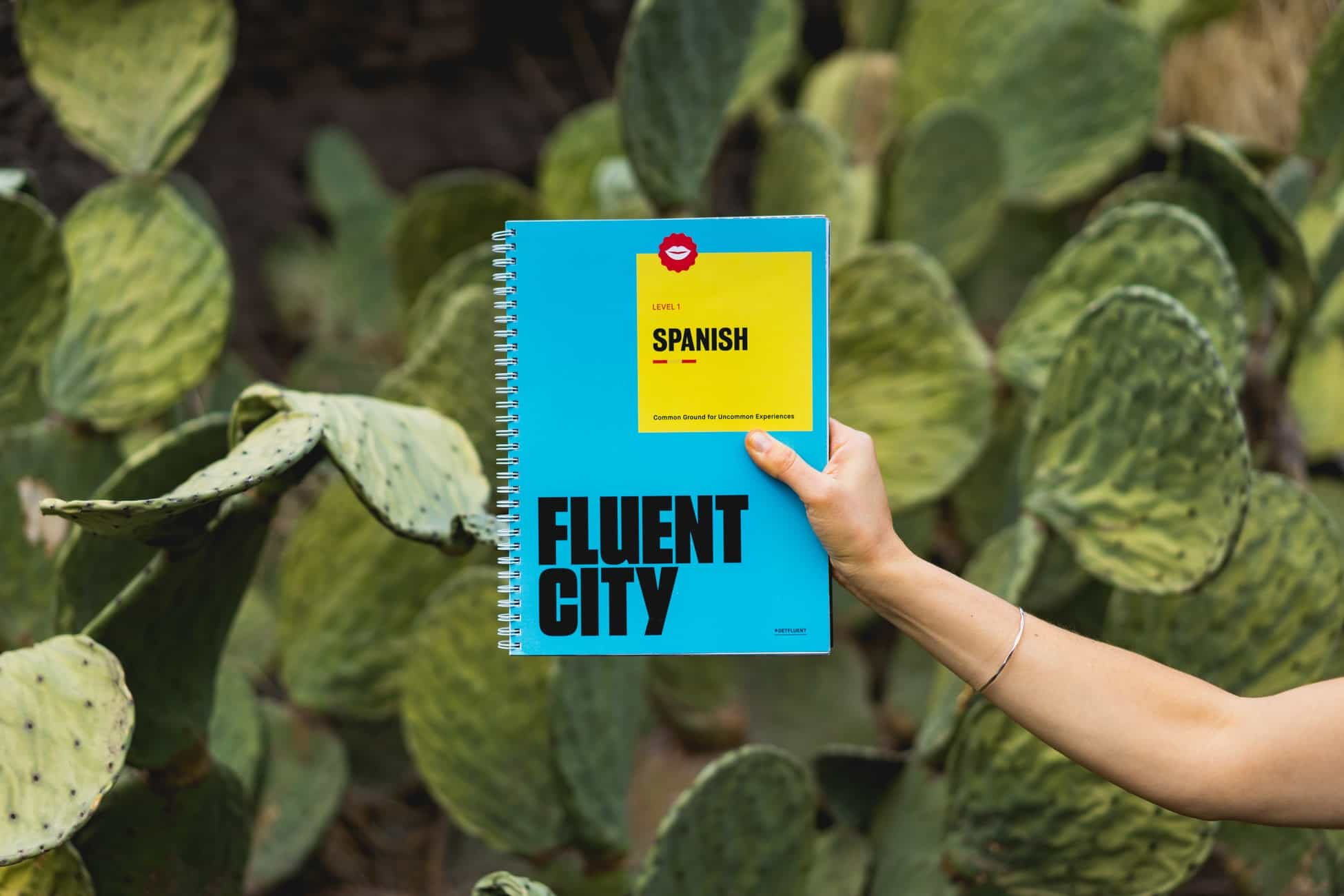
Awesome. I know we’re running short on time here. Just to recap one more thing on the description metadata is that there is this show more option where at first, it only displays the first couple of lines, sentences, or whatever and then the user has to click on show more in order to see the full description. If you want somebody to see something really important, like the link to the landing page or the squeeze page where they sign up for something really cool for free and it’s part of that process of watching the video and like, “Okay, I’m walking you through this really cool checklist, to get to checklist, just click on the link in the description below.” You put that link on line 10 in the description and it’s not visible until the user clicks show more, you’ve really decreased the likelihood that people are going to click on that link. Any link will be clickable if you just put the URL in there with http… Do that above the show more line. That’s my tip. Any other suggestions around the description?
Just that. You’re right. It’s definitely a good practice to have the URL above, provided they can see it and just remember the course that in addition to URL, I think you’ve got 250, 300-ish characters, right? You could think of your spaces not just a place to say, “Hey, here’s that shiny thing that I want to show you so you’ll come and do that thing that I want you to do.” That’s a good spot to write in your hook because you have to get them to open all the descriptions. Just use that hook very wisely because that’s your 250-ish characters to get them to hit that show more and see everything that you have down there for them.
Perfect. One last question for you before we close out the interview. What would be some really easy quick hit, easy and fast to describe tips for YouTube, related to YouTube? I’ll let you go first and then I’ll let you do your tips. When you embed YouTube videos on your website, that increases your watch time because people are already interested in your company because they’re on your website, so when they’re watching your YouTube videos versus something on let’s say Vimeo or Wistia or whatever, then that’s not helping your watch time. But if they’re watching the video and it’s a YouTube embed, that’s great. And then you can turn off the related videos because you don’t want people on your website going to watch the next video being like a competitor’s video so you can use the related equal zero option in the YouTube URL that hides any related videos, including competitors, that’s another cool thing. You can hide the stats. Normally, you can see stats inside of a YouTube video, even if it’s a competitor’s video, it’s in the same place where you’d see all the things like viewing the transcript or the closed captioning. That’s really an awesome competitive intelligence hack, is to look at your competitor’s videos but you want to turn that off for your videos so your competitors aren’t doing that to you. That’s an option that’s across the whole channel and an option on a per video basis, you might want to just shut that off for your whole channel. Last thing is don’t put your chicklets to YouTube and all your other social platforms on the top of your website. You work really hard to get people from YouTube and other social platforms to your website, don’t send them to the candy store once you’ve gotten them on the website because you’ll never get them back. They’ll start watching cat videos and music videos and stuff. That’s not going to help your business. Those are my tips. Your turn.
Alright. I got three fast ones here. I’ll piggyback off of your YouTube embed one. When you do the embeds, make sure they do not start autoplaying when someone loads your page. That might be your first inclination. But if you autoplay an embedded video when a page loads, none of the activity counts. YouTube ignores it just because it’s been abused a lot by others over the years. Make sure that on your YouTube home page that you have the option of putting your Google Analytics bug in there and that’s a great way to bring in what’s happening on your YouTube channel page into your Google Analytics data because you can find no data really about your YouTube channel page, go figure, about YouTube Analytics and there’s a lot of information to have there. Lastly, we talked about calls to action in a description but obviously, you really want them in the video. Let’s say if you get old videos, you can’t go back and edit those videos, but you can still get calls to action on them by using two things that YouTube gives you, which you can read more about. That is info cards and end strings. Those are ways that you can get calls to action in any video, whether it’s already published or not.
That’s awesome. Great, great tips. Speaking of Google Analytics, you can integrate Google Analytics with YouTube and see channel information inside of your Google Analytics.
Right. Very important stuff. Like you said, you actually won’t find the YouTube Analytics. Go figure.
There’s YouTube Analytics, which is something that people should get familiar with and start digging into those reports and all of that. And then there’s Google Analytics. By adding your channel, verifying your channel inside of Google Analytics, you can start tracking all sorts of really cool stuff in there. Perfect. Thank you so much, Jeff. This was awesome and I’m sure everybody’s heads are full with lots of actionable stuff that they can apply to their videos and their channel. If people can go and sign up for VideoAmigo, that’s videoamigo.com. Completely free. It’s a no brainer. Everybody listening should go sign up for that, if you have YouTube videos, you need to sign up for that. Also, as an agency, Touchstorm works with a bunch of different brands, helping increase engagement, watch time, reach, optimizing videos, helping produce videos, and all sorts of cool stuff.
Absolutely. Full house.
That’s it, touchstorm.com. Any other suggestion on how people can get in touch with you, specifically if they want to work with Touchstorm or with you on their brand?
No. Through the touchstorm.com website, that’s a fantastic way to do it. Also, you can check out the free Chrome extension for VideoAmigo too. Freebies, freebies, freebies.
Awesome. Thank you so much, Jeff. Thank you, listeners. We’ll catch you on the next episode of Marketing Speak. I’m your host, Stephan Spencer, signing off.
Important Links:
- Touchstorm
- Twitter – Jeff Martin
- LinkedIn – Jeff Martin
- VideoAmigo
- Voot
- Keyword Tool
- Soovle
- Uber Suggest
- vidIQ
- VideoAmigo – YouTube Performance Stats
Your Checklist of Actions to Take
☑ Network and meet with YouTube creators to get collaboration opportunities.
☑ Be consistent and always meet my subscribers’ expectations. Only upload relevant, interesting, and engaging videos.
☑ Pay attention to my YouTube Analytics. These numbers will help me determine how to keep and grow my subscribers.
☑ Search for events organized by YouTube to learn about their latest updates. Join workshops focused on improving views and subscribers.
☑ Subscribe to tracking tools that give detailed reports on video activity. Recommended
tools are Voot and VideoAmigo.
☑ Take advantage of YouTube’s list of suggested searches to analyze common search
queries. I can also use Soovle to automate this process.
☑ Look at my audience’s watch time. This will help me determine whether or not my videos are interesting. Take notes on when viewers stop watching and what I can do to keep them invested.
☑ Create an enticing thumbnail that can grab viewers’ attention. Thumbnails are important because people see images before they see text.
☑ Regularly respond to my viewers’ comments and ask them to like and share my videos.
☑ Create playlists for my channel and for other videos. YouTube recommends users create channels for stronger recommendations and ad placements.
About Jeff Martin
 Jeff Martin serves as Senior Vice President of Search and Social at Touchstorm, LLC. Mr. Martin sets global paid and organic social strategies, creates scalable processes and builds talented teams to service the world’s largest global brands in growing audiences.
Jeff Martin serves as Senior Vice President of Search and Social at Touchstorm, LLC. Mr. Martin sets global paid and organic social strategies, creates scalable processes and builds talented teams to service the world’s largest global brands in growing audiences.
His teams are responsible for surpassing KPIs for growing share of voice, share of search and watch time in social media for global brands. Clients include Max Factor, Sears, Gillette, Vineyard Vines, CoverGirl, Pampers, YETI, Olay, Clairol, The Home Depot, Head & Shoulders and more.








Leave a Reply